- Chapter 1 – Improved CRM Utilization Through Business Mapping
- Business Maps Encourage Cross Department Problem Solving
- Chapter 2 - It’s Not Business, It’s Personal
- Beliefs and the Spectrum of Self-perception
- Chapter 3 - Team Map Sharing
- The Hop to Business Mapping Software
- Sales Territory Alignment
- Critical Sales Territory Management Functionality
- Appending Sales Goals and Sales Results
- Use Your Business Vernacular in Territory Map Displays
- Chapter 4 - Sharing Your Maps to Drive Accountability
Integrate Business & Sales Mapping with Your CRM Software
Chapter 1 – Improved CRM Utilization Through Business Mapping
Customer Relationship Management (CRM) software are reasonable and often necessary investments for many sales organizations. CRM’s consolidate sales record keeping processes to one easily accessible database. A CRM encourages the application of common business rules across your whole organization. When CRM rules are followed customer conversations, price quotations, and customer requirements are recorded and searchable, making follow-up and order management more effective.
Organizations often incorporate sales pipeline management processes into their CRM installation. The creation of a sales pipeline is an obvious next step to CRM implementation. A sales pipeline is a tracking system that holds sales projections by sales account and tracks the projected revenue stream through the sales process or cycle, from lead generation to purchase order or lost business.
A sales pipeline is a critical tool for businesses to gauge their future revenue. These projections may be critical to organizational planning for a variety of reasons:
- Material spending and production scheduling are dependent on sales requirements and lead times
- Human resource departments use sales revenue projections to support hiring or firing decisions
- Accounting managers base large sections of their budgetary planning on sales projections
Sales pipeline management is a critical measure of the future health of any company. But sales pipeline management is notoriously inaccurate. This is largely because revenue projections rely heavily on the technical ability, integrity, and personality type of the accountable sales people. Enter business mapping software. Business maps drive accountability into sales organizations through shared visualizations of areas of responsibility and the clear communication of goals and results.
Business mapping software is an accessible and affordable tool that sales managers can apply toward solving the challenge of sales pipeline revenue projections. There are many practical reasons why business people use business mapping software including:
- Optimized vehicle routing in support of basic sales planning
- Customer visualizations - the ability to quickly access location-based views of customer data
- Sales territory creation and management – defining areas of accountability
But there are more important reasons to use business mapping tools.
To succeed in business today you need to leverage your organization’s business intelligence and gain an edge over your competition. Business maps turn business intelligence into accountable, actionable, and traceable tactics that support an overall strategy. Business mapping software is an advanced communication tool; a shared business planning blueprint upon which you can communicate strategy and share results.
Business Maps Encourage Cross Department Problem Solving
Because a business map is intrinsically tied to physical reality, it acts as an Earth-base model organizing and displaying disparate components of your company’s operations. Business maps serve up comprehensive data layers of customer locations with sales information, competitor locations with product focuses, and untapped market areas of interest with supporting demographic information. Such data layers work together with a world-wide interactive map to display your business’ field of influence as a shared map view.
As an example, business maps can mashup CRM data, accounts payables information, and operation efficiency data in a way that lets departments share their various perspectives and actually solve problems together. Further, business maps lend themselves to sharing – shared web-map URLs, printed wall maps, or even live web-share demonstrations for constituents in widely spread-out locations, are all effective ways to communicate real business intelligence quickly and effectively. And always make sure to secure feedback.
Imagine an online meeting where you are sharing business intelligence by having your team view a comprehensive spreadsheet. Now imagine the same online meeting where a colored, interactive business map is used to pull together critical customer locations, demographics, and key concepts. Which approach do you think will be more effective? (Hint - It’s the map approach.)
Visualizing business operations, market areas of responsibilities, and business opportunities against a map encourages quick communication of key concepts. Business mapping is the last mile that drives utilization into that CRM project you implemented and accountability into the sales pipeline analysis everyone is complaining about.

Chapter 2 - It’s Not Business, It’s Personal
Tracking customers, opportunities, and sales potential are sales activities almost entirely dependent upon associate personalities and associate beliefs. Managers have a modicum of control over sales interactions. Sure, your company put their money where their mouth is and implemented an advanced CRM system. You purchased Salesforce.com or SAP, your team got the best training, you even had your people read books and take part in discussions about sales pipeline management; yet things haven’t improved to the extent you predicted. Your sales projections are still unreliable. Business mapping can help.
Your sales force is made up of a variety of personalities. This spectrum of personalities runs from confident to timid. Chances are most of your sales personalities fall somewhere in the middle. When you start asking your team members to give their best estimate for account-by-account revenue forecasts you get over-forecasting on one end and under-forecasting on the other. Depending on the make-up of your particular team and how accounts are distributed, the accuracy of those projected numbers can vary widely. Your revenue projections may therefore be unreliable due to human nature.
A business mapping application provides a sales theatre frame of reference that locks customer locations onto real points on a map. Color shaded territories are displayed on the map. These territories, or areas of responsibility, should reflect the sales breakdown of your pipeline tracking system. Your sales team will regularly share map view meetings of their accounts either together in a room or through online sharing applications. The team discusses their opportunities as displayed on the map. Pertinent data is easily accessible to the map view: account industry, number of employees, last year’s sales, pertinent news items, and most importantly sales projections and progress against goal.
Shared map communication has a leveling effect on your team’s projections. Talking about accounts without account visualizations creates mystery and allows the boisterous sales person to control the discussion, building up expectations or excuses, as the case warrants. The huff and puff sales person intimidates the timider types into under reporting or over reporting to compensate for what they feel they don’t know.’ This is human nature at work in your conference room.
With account visualizations timid sales people, typically unsure of account potential and tending to under estimate revenue projections, will be bolstered by the posted data and the map’s clear depiction of accountability. Aggressive sale people, who tend to over promise, will be more aware that their accounts are similar to everyone else’s (just like the pants they put on every morning.) Their assessments will be tempered – especially as map meetings hold sway month after month and monthly or quarterly results are visually shared and compared to projections. Shared maps drive accountability and accountability drives results.
Beliefs and the Spectrum of Self-perception
Every employee carries their beliefs to the work place. And each work place encourages a set of beliefs. Beliefs are filters through which the human mind assesses reality. A person’s beliefs impact how they perform in their job assignment. To an extent, a person who believes she’s a winner will tend to win arguments, contests, and even sales orders and contracts. A person who believes he’s not a winner will tend to lose orders a little more often than average. Who knows by how much such beliefs differentiate your employees? Maybe a self-perceived winner will get the order 20% more often than the self-perceived loser? We just don’t know because there is this spectrum of self-perception.
Sales results are often impacted by luck or by factors out of our control. Sales results are driven by economic factors, customer spending allowances, the weather, and a host of issues we can’t control but must at least understand. A good sales manager will consider the spectrum of self-perception and roughly where her people fall along this spectrum. The sales team will perform better when the majority of associates fall closer to the positive, winning side of the self-perception spectrum.
There’s a danger in implementing new business systems that track associate progress closely. A new CRM system, outside sales training, and pipeline management tools will often be sold to the sales team as an investment the company is making in the team. But we all know the investment wouldn’t even be considered if the team was performing to expectations. So at some level, at least a few of your employees will tend to view the new tools as a threat to their job, perhaps even a threat to their career. These beliefs can push associates who lack self-confidence to the negative end of the spectrum. A self-fulfilling prophecy that could very well short circuit their employment.
Introducing business mapping to sales planning provides a new perspective on the sales pipeline. Business mapping software is extremely affordable so the tool needn’t be passed off as a significant investment. In fact, the tool is simply an additional aid to help the sales team plan better, and to encourage collaboration on territory and sales pipeline management.
You might say, "Management realized that all the software and expertise we purchased to get our arms around our sales projections missed one important element. That element is that each one of you are different people with varying beliefs, organizational skills, and selling skills. We’d like to use this mapping tool to visually represent our sales theatre and work together to form an understanding of how our customers purchase product, how our products fare in the market place, and how our team projects sales activity. This shared business mapping visualization tool will help us learn from each other."
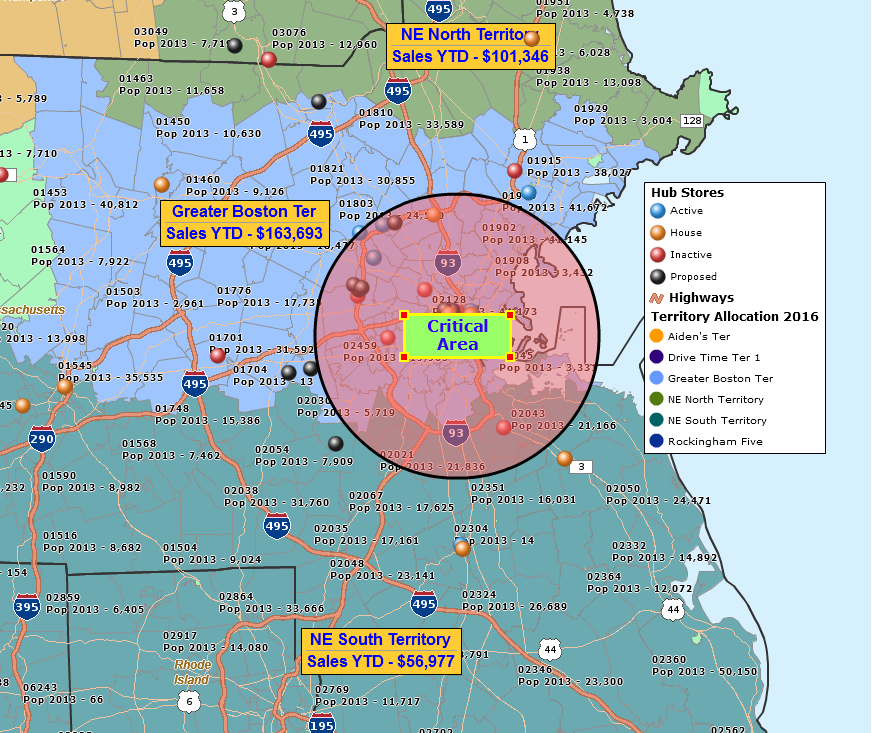
Chapter 3 - Team Map Sharing
Business maps naturally encourage teams of users to work together to form solutions. A typical sales pipeline tool falls into the trap of rewarding winners and punishing losers. Revenue pipelines tend to be two dimensional spreadsheets that denote success and failure. As such they tally up total sales and sales projections sending non-collaborative messages to the team. These messages might include:
- Ms. Smith makes the most commission; therefore, she is the best at selling
- Mr. Smith exaggerates the most about his accounts; therefore, he is sought after for more forecasting input then other sales people
- Mr. Wilson generates the least revenue; therefore, he doesn’t know how to sell
These are divisive and counterproductive messages. A shared territory map acts as a leveling model for your business. Your team can share visualizations of customer and prospect locations, territory assignments, and critical data points. Team members should consider business efficiencies, relationships and successful sales approaches to determine realistic sales estimates by account; always strive to keep the projections realistic. New ideas should be welcomed.
Sales results, Census demographic data, and other industry data can be imported into the shared map view and shared by area. These data views can help identify handicaps and sandbagging knots (areas of deliberate underestimation) in the sales pipeline. In other words, which sales people have the toughest accounts to squeeze quotas out of and which sales people have plums that anyone could get rich off of.
By establishing a regular sales results review based on a business map your team will start to better understand the market as a whole. Adjustments to territories to accommodate fair play will become accepted. The team will begin to share ideas, sales techniques, and product benefits in a new way. Shared business maps are cross functional problem solving tools.
Think about inviting accounting department associates to your revenue map, so they can provide input on receivables rates. Add a red-flag to the map for accounts that haven’t paid in 60 days. Get creative with your team; use the map to scratch other department’s backs, so to speak.
Technology is a huge investment for any business that thrives today. Don’t make the mistake of thinking your investment’s been made and you are therefore all through worrying about it. Protect your CRM investment. Go that last mile and add those extra tools that allow your people to leverage that investment. Lead the way and improve your sales projection accuracy through business mapping software.
The Hop to Business Mapping Software
Business mapping software is a hop for your business, not a giant leap. We’re going to use the tool www.MapBusinessOnline.com to describe building your shared territory map. There are other tools available.
To visualize customers on the business map you will simply import address-based spreadsheets of your customers and prospects, easily exported from a CRM system, into the map system. You will also utilize existing knowledge of sales territory assignments. Those territory assignments could also be simple Excel spreadsheets of zip codes assigned to sales reps, which can be easily imported. You could also just bring your general knowledge of the territory assignments to the business map and build the territories from scratch using a digital lasso tool – your mouse curser.
Web-based or cloud-base business mapping software is accessible from any web browser. Once your paid and registered all you’ll need is your email address and your password. It’s a good idea to play with the software a little to get used to the interface, but it’s not necessary.
Make decisions about how your territories will be constructed:
- What geographic district layer makes the most send for your business – Zip codes, counties or states? Most often it’s 5-digit zip codes. But for nationwide distributor sales networks it could be states or counties. You decide. They are all handled the same. Each territory must be made up of just one layer. You generally can’t mix counties and zip codes in one territory.
- What defines the size of your territories? Two common size determinates are sales revenues and population. Think about what gets your sales people most easily upset and that’s usually the measure. Population tends to be more of a determinate for consumer companies. House hold income is often applied to consumer sales as well. And, in MapBusinessOnline, you can use all three determinates if you like. These data layers will be appended to your territory scheme to provide a check on territory size – to make sure that territories are fair and balanced.
- What geographic perspective will assist the most for defining your territory areas? Here are some options you might consider as guides for creating your geographic boundaries:
- A density view of your customers – Import your customer list and define territories based on where the customers are located. In some cases, this perspective makes territory boundaries obvious. Consider symbolizing and color coding the customer location points by revenue or revenue potential
- How much drive time do you want to allow your sales people? By associating drive time polygons on the map that roughly define territories you can control the amount of time your sales people spend behind the windshield
- Does your business allow territories to overlap? Territory overlap or intersection is a setting in MapBusinessOnline. Some companies allow overlapping territories, some do not. The territory overlap option displays overlap as a Red area. The color is adjustable. This helps in two ways: 1. It defines allowed or disallowed overlap so that company rules are adhered to, 2. It displays possible errors in your territory creation giving you an opportunity to immediately fix territories assigned in error.
Keeping the concepts noted above in mind, you can now start creating territory maps.
Sales Territory Alignment
Especially if you liked the idea of splitting up territories based on customer revenue, it’s a good idea to start this process by importing your customer list. Simply choose the Plot Data button on the tool bar, currently five buttons in from the left. Navigate to your customer data and import it. Make sure you have separate columns for address, city, state, and zip. This will accurately place those points on the map. Now you have a visualization of your customer base.
Use the Map & Data box to adjust your territory options – transparency and overlap are controlled here. Click the Edit Gear on the Map & Data tool bar to edit the territory options.

If you have a preassigned list of existing territories assigned to zip code, county, or state you can easily import and create your territories. Use that next button to the right – a red puzzle piece. Go grab your data and pull it in.
An alternative to importing territories, and possibly the most popular method for creating territories is using the polygon search tool. Just left of center on the MBO tool bar are the search data tools. Click the drop down and choose the polygon search tool. In the Map & Data box make sure the geographic layer you prefer to use for territory creation is checked on. Zip 5 codes are most often selected but you could use states, counties, MSA’s, Census tracts, and zip 3 codes.
Run your polygon search through a designated area of zip codes. No need to be perfect, cleanup is easy. The completed polygon searches the zip code layer and asks you to name the territory. The data window now pops open and you can see the data Map Business Online automatically assigns to your zip code territory.
Whether you’ve imported your territories or created them by hand you will see those territories listed in the Data Window data drop down right beneath the geographic layer they are assigned to.
 The Data Window Button
The Data Window Button Now is a good time to adjust the territory data assignment, transparency and overlap. Here’s in the data window view of your territory, in the lower right section click More Data. This opens the MBO data management tool. You can remove automatically assigned data (select and move left) and add your own imported data or included Census demographic layers (drop down, select, and move right.) This data assignment will apply to all new territories created using zip codes on this map.
Now, go to Map & Data, your check box list of data layers, and click the small toolbar’s Edit Gear. Choose the Territory Options tab. Here you can set territories to transparent (great for viewing supporting map back ground data) and allow for overlapping territories to be displayed in Red – or the color of your choice.
Back in the territory map view you can selected zip codes incrementally and remove them or add them to the territories you’ve create. Hold the shift key down to select more than one. This is how you clean up your territory process. It is also another way to create a territory, simply select a zip code (county or state works the same) and hold down the shift key, gather all the areas you want and click that Blue puzzle piece icon that follows your selection around. Name it and you’ve created a territory through incremental zip code selection.
One more popular approach to territory creation in MapBusinessOnline is to generate a drive time polygon search and use that polygon to collect zips for a territory. This approach can actually connect your sales people’s windshield time (drive time) to territory size and sometimes that is very relevant. This was the choice a large, USA insurance company made to support claim agent coverage areas.
To recap, the above ten paragraphs outline the territory creation process in Map Business Online. We’ve got more detail and videos, but quite frankly, it’s pretty straight forward. Once the territories are created you’ll be able to append critical data like sales goals, progress against goal, and other key information that drives your business. From there, with your territories defined and tweaked to your satisfaction, you can share those maps with your sales team or problem solving teams.
Critical Sales Territory Management Functionality
With your territory map completed and saved in MapBusinessOnline the following basic capabilities will be in place for your sales team:
- The ability to visualize all assigned territories associated with zip codes (counties or states)
- All territories will include associated and appended data layers as determined by your team
- Discrete territory views are selectable – you can isolate and view one territory at a time
- The ability to query account or prospect data by territory, save and export
- The ability to generate comprehensive lists of all territories and associated zip codes
If you also have hierarches or regions, you’ll need to build those areas in the next level of administrative district up. In our above example case, use zip codes for territories and counties or states for regions. Territory administrators can export out data reports by individual territories and by the overall territory scheme. The team will be able to search customer and prospect database by territory and export those files out of MBO for use in third party applications.
Appending Sales Goals and Sales Results
The critical function in using territory maps for more accurate sales projections is map sharing. It is important that your sales team share their goals and results. Sales results sharing leads to a common desire to excel throughout a team. Exceling as part of a team requires and instills accountability. And because the team is sharing goals and results, strategy and tactics will become a critical component of the ongoing conversation.
A sales organization should strive to share all strategies, tactics and trends on a regular basis. This is important. Winning strategies come and go. Sometimes, a new strategy can suddenly occur, it can make a whole year’s quota in one month, creating success for the whole team. Those are good years when that happens. An example might be, maybe when one sales person is notified by a buyer that a certain competitor is shutting down a product line. Your business can leverage that private conversation, that no other competitor Is aware of yet, into a winning strategy. That strategy might include adjusted sales presentations, organic and paid Search Engine Optimization adjustments, and product development focus. Sharing pulls opportunities into the light and drives strategy.
Goals and results tend to be monetary in nature. Include sales figures and sales results in your imported customer address databases. Simply add additional columns to the imported data you use in business mapping. Consider these data visualization options you can now include in your shared territory map:
- Color code customer points by sales dollars
- Color code customer locations by ship from location
- Aggregate quarterly sales dollars in territory labels which could also reflect individual goals and results
- List key product objectives by account using flexible label fields
- Reference key demographic data in zip code, county or state labels
- Show drive time polygons around sales people’s home bases to help clarify travel issues
- Include additional datasets like competitor locations, customer corporate headquarters
Ask your people to listen to their customers for new ideas or trends that might be displayable on a map based on location based datasets.
Use Your Business Vernacular in Territory Map Displays
Every business uses its own terminology. Although most of my customers use English, it is as if each business uses a business language all their own. Sales categories are a great example of what I mean. Some companies might just have Customers and Prospects. Other divide their accounts into specific and critical categories like:
- Master accounts, house accounts, end users
- Distributers, resellers, national accounts, buy and resell accounts, retailers, chain stores
- OEMs, manufacturers, professional accounts, large businesses
- Manufacturers Reps, consulting firms, design firms
You get the picture. My point is that your business mapping application should reflect your business terminology so your people respond appropriately. Use the sales territory mapping software to edit your imported data so that your customer categories, business channels, product offerings are used as labels on the map. By incorporating your particular business lingo your people will more easily adjust to shared territory map views.
We see all kinds of business territory maps. Some are nationwide coverage areas with a variety of business or product sales groups. Others are small regional business maps that might focus in on several counties. Either way, you should match your territory map to your organizational requirement. Small businesses may be able to get away with just one map view. Large businesses may want to create several maps, perhaps for various product line distribution networks, or perhaps one map for product allocations and another for revenue projections.
Chapter 4 - Sharing Your Maps to Drive Accountability
Once your territory map is established and you’ve added labels that display sales goals vs. actual results, you are ready to share your map with your team. You can do this in several ways.
Some people go old school and print large format wall maps for their sales department wall. This approach puts a public map in a well trafficked area for all to see. It can be used as the basis for discussions in a sale meeting. The down side of a wall map is that it’s not very interactive. You can’t query data or pan and zoom from place to place. Also, offsite team members don’t get a glimpse of that map very often.
MapBusinessOnline supports large PDF generation in the Print functionality. Take that PDF file to a plotter printer and generate your large printed map up to five feet by five feet in size.
Shared interactive web maps offer a great way to publish results on a regular basis providing map access to your entire team. Once your map is published for public sharing (password protection is an option) your users can open the map from their office machine or laptop at their leisure. Sales people will be able to pan and zoom on the map, view their sales territory with supporting sales quotas and results. They can also view the data window with more detail on accounts and products.
That data window data will be sharable with anyone who can access your map. If you have data you do not want everyone to see, do not import it into your map. Create separate maps for segregated teams. Remember, what you import and save is what you will share.
Shared web maps could be used as a focal point in a quarterly results meeting and access to these maps remain live for sales queries throughout the quarter.

Once you get used to MapBusinessOnline you may want to use the application itself to drive a sales results meeting. You can share the meeting with offsite sales people through web share software like Join.me or WebEx. By controlling a live presentation of your sales results map you be able to include special data layers, perhaps new product data not ready for public sharing. Live heat map views of numeric data can add a dramatic flair to your presentation to help drive a critical point home.
Now your sales accountability and revenue projection discussions have a visual model that can guide your sales planning and sales results analysis. Keeping in mind that your people will project sales based on their beliefs about themselves and the world around them, your territory map will help keep them focused on accurate sales projections and business realities.
Territory maps drive accountability and accountability drives sales. You’ll be using your territory map to:
- Clearly communicate expectations and company sales goals
- Conduct regular results meetings that provide a clear understanding of how each sales person is doing against goal and compared to others
- Assure that all territory sales expectations are fair and balanced and rooted in business realities
- Make sure people realize how imported CRM updates are to accurate projections
- Learn from each other - Develop shared strategies and tactics based on customer trends and economic realities
- Incorporate other departments to build problem solving teams
- Institute responsible change when business realities dictate that change is necessary
- Control expenses and drive operational efficiencies
- Listen, learn and lead
The cost of implementing this shared territory map experience as described above would be less than $500.00 for software (for one editing user) plus the time to build the maps. At first it might take an hour or two as you learn the software but once you’re used to the tool, territory creation happens quickly. So for relatively little you and your business are able to better leverage the thousands of dollars you invested in a CRM or other business systems. And it’s likely you will extend your understanding of your company’s business in the process. That’s called location business awareness and it’s a topic for another eBook.
Business mapping is the classic win-win situation. For little money you can assign a fun map project to a talented team member to further drive accountability and sales into your organization while improving utilization of existing business systems. Take that to the bank.



