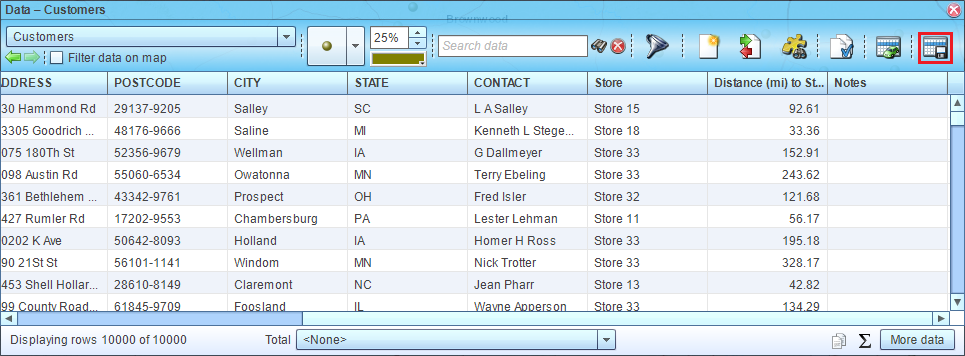Find nearest store or pickup locations
This article describes how to find single or multiple nearest store, pickup or service locations for each customer in a dataset with distance calculated. Three types of distances are supported: straight distance (as-the-crow-flies), drive distance and drive time. As an additional feature you can segment your customer dataset by closest store in MapBusinessOnline.
- Start by plotting your customer and store locations on a map. Read this article for detailed instructions.
- Click Market analysis icon on the main toolbar.

- In the Market analysis wizard choose the Find nearest locations option.

- On the next page of the wizard choose type of measurement between straight distance, drive distance and drive time. Select customer and store datasets. You have the option to select a dataset or marketing list for each position. Set a limit on maximum distance from a customer to nearest store. If nearest store appears too far from a customer location then customer will not have nearest store assigned. You can assign more than one store close to a customer location. In that case stores are sorted by their distance from customer location. Click Next button when ready.

- MapBusinessOnline will need some time to process your request. Once store information and distances are calculated for all customers you will see the results dialog. Click Done button to exit the dialog.
- Now you can see nearest store and distance columns in the Data window. Use the icon highlighted on the picture below to export the data into a file.