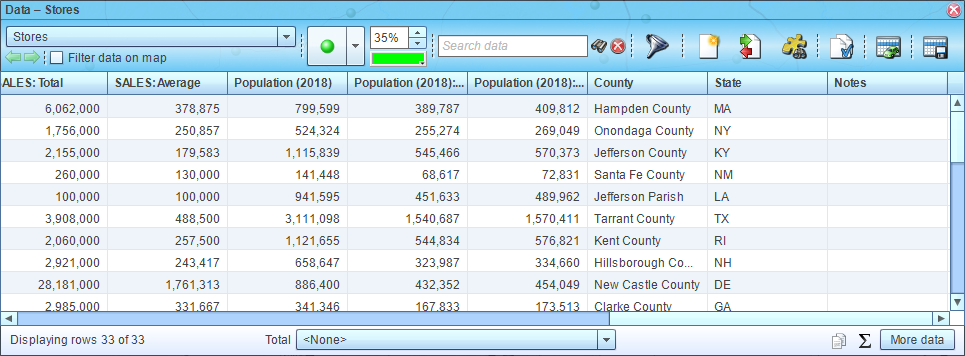Enrich a dataset with demographic or geographic variables
This article demonstrates how to populate a dataset with demographic or geographic information from a map layer.
Sometimes you need to match a customer or business location to a county name, Census tract FIPS code, or household demographics of the containing ZIP code or Census tract. Here Map Business Online comes helpful with its data enrichment market analysis feature.
- Start by plotting your locations on a map. Read this article for detailed instructions.
- Click Market analysis icon on the main toolbar.

- In the Market analysis wizard choose the Enrich a dataset option.

- On the next page select a dataset you want to enrich with more information. You have the option to choose a dataset or a marketing list here. Select a map layer to source the information. Finally pick desired data variables. In the example below we selected county name and state to be added to the dataset. You may want to change default names for the data columns as we did below. Click Next button when ready.

- MapBusinessOnline will start populating your dataset with selected information. Confirmation dialog will popup upon completion. Click Done button to close the dialog.
- Finally MapBusinessOnline will open the dataset with the information added in the Data window.