Web Maps for Market Analysis

Using our interactive web maps for market analysis offers a number of important business benefits including:
- Customer data visualizations against ZIP code demographics to better understand where marketing efforts are working and where they are not.
- Create business maps that help you more clearly identify marketing opportunities – like where you are not doing business.
- More accurately determine the size of a specific market and evaluate its growth potential.
- Deploy all available sales/marketing resources based on sales results by area.
- Expose niche markets that provide excellent opportunities for duplication elsewhere.
- Compare of your current business data with demographic data to help determine appropriate sales activities.
- Assign stock or custom symbols to help you more clearly identify categories in your data points.
- Identify specific marketing areas by drive time polygons that reflect sales people and customer drive times.
- Gauge the effectiveness of a specific marketing strategy or campaign by zip code, county or other map layers.
- Create radius searches of data around specific population centers to enhance market segmentation and develop marketing campaigns.
- Develop sharable maps that improve collaboration among your team and colleagues.
- Determine areas where your business locations could be vulnerable to competitors attempting to steal your market share.
- Increase your location awareness by using maps to visualize the prospects, customers, sales and resources around specific business locations.
Recently a longtime, deeply experienced marketing vice president said, “When business is good, sales gets the credit. When business is bad, marketing gets laid-off.” While such insights may have a measure of truth to them, it is a fact that consistent marketing will drive sales. Even in a down economy marketing can expose niche markets where targeted sales efforts can be best leveraged. Marketers do this through detailed market analysis of demographic segments, by testing customer lists and prospect lists, and in some cases by thinking about markets geographically. Web Mapping applications, now available at very affordable rates, can supplement market analysis with fresh, location-based perspectives, perhaps exposing that competitive edge to help your company increase sales and keep the marketing people from getting laid-off.
Today’s mapping tools are becoming cloud based services offering features that would have been reserved for premium desktop map applications just five years ago. Google Maps and Google Earth helped commoditize the web mapping industry and democratize the use of web maps for all. Add to this the fact that a cloud service has minimal impact on any IT department, and a savvy marketing manager should seek to leverage powerful location-based software tools to her advantage.

Visualize Your Business
It all starts with you list of customers. An accurate and up-to-date customer address list is all you need to leverage that primary web map advantage. Import your contact spreadsheet into the Web Map and visualize your customers against a map view. Your CRM software typically exports contacts as an Excel or CSV spreadsheet. Once imported, sit back and view your customers. Think about where they are located. Change the map background to reflect different map views – zoomed-in, full nation view, county maps, or zip-code maps. Are your contacts clustered in certain urban areas, while absent or widely scattered in other areas? What does that tell you about your business? Can you find data about your competitor’s geographic placements?
Now import your sales dollars by region. Display these views against your mapped customer list. It should make sense. Are their anomalies? What do they mean?
All imported data can be symbolized and color coded to enhance its effective visualization. Show customers in green and prospects in blue. Display and symbolize important resources to your target market, for example hospitals and clinics within 25 miles of a long-term care center. Web maps worth your time will provide easy visualization tools that make your data quickly and easily tell a story.
Supplemental Business Data
US Census Bureau demographic data may be free or reasonably affordable through a variety sources. A good web map service will provide key demographic information to supplement your map views. When you view your customer sales information against a metro area map displaying population densities does the correlation indicate proper sales coverage? What happens when you introduce a spread-sheet showing your competitor’s market strengths?
As you can see, with just these very basic map visualizations a market analysis begins to emerge exposing patterns and trends in your data. The more accurate and pertinent your imported data is, the more information you will be able to derive. Complementary published business data sets for mapping includes retail sales data, employment statistics, and home values. Specific industry data is usually available to expose opportunities in your core business areas.
Sales Data & Radius Maps
Customer sales data viewed geographically, may suggest new locations that are worth testing. For instance, a successful campaign in Boston might indicate opportunities in Albany, New York City and Portland, Maine. Viewed geographically, business data will suggest natural territory segmentation that can help organize your business. Territories can be created easily based on ZIP code, county or state segmentations.
A purchased list of prospects might cover the entire country. With a web mapping application, you can import that list of addresses and create radius searches of the data around population centers. Then you should be able to export that subset data list into Excel for use in third party marketing software. Marketing messages can be tweaked based on location, or events can be advertized within a specific driving distance of the event location. Location is leveraged to improve response rates while controlling costs.
Share Maps
Once you’ve created a map based on your business data use it to make your point in marketing analysis and sales presentations, or during business meetings. Nothing tells a story like a map. Web map applications let you save map views as JPEG, PNG, PDF files or URLs. This makes it easy to embed the map view in a Power Point presentation or to print a large formatted version of your map to hang on a wall. Picture a busy call center where phone reps need to quickly decide which outside sales person to assign customer visits to. A quick look at the wall map will answer that question.
People love maps. And you never know; your boss might put a hold on the next marketing lay-off when she sees the map you provided for the presentation. Who knows, the right map could even lead to a promotion.
Affordable marketing analysis maps to inform your business, right now.
Get Started With MapBusinessOnline Risk-Free
Register online for 1-month FREE trial today!
Popular MapBusinessOnline features
Perform Market Analysis for multiple sites

Build fast map visualizations of your business data

Add drive time polygons to your market analysis tools

Visualize business data on map with various symbols

Color code maps by ZIP code, county, or state

Illustrate business data on map with charts

Emphasize customers density with heat maps

Use maps to create marketing campaigns
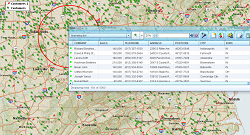
Search business data in full-featured tabular view

Search data spatially with radius maps

Create powerful reports and presentations with maps






