Sales Territory Alignment Software
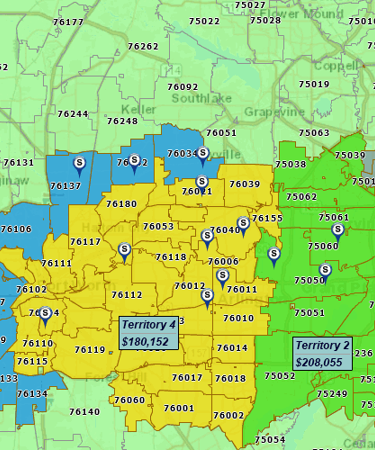
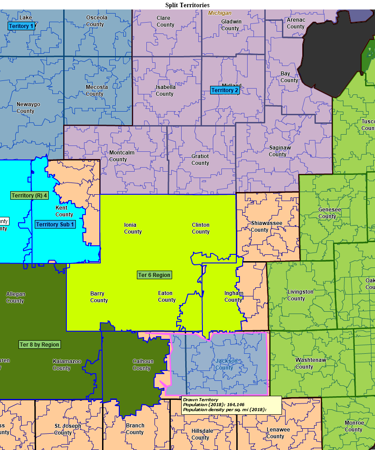
Create a Sales Territory Map
One of the biggest challenges that any sales manager faces is finding the best way to effectively allocate all available resources. In particular, sales managers must determine whether sales territories are aligned in a way that optimizes salesforce coverage.
MapBusinessOnline offers easy-to-use sales territory management software that streamlines and simplifies the territory alignment process. Incorporating our software into your sales territory planning efforts offers a number of important business benefits including:
- Optimizing territory alignment for effective balancing of workload among all sales representatives.
- Data-driven alignment approach that provides more reliable and thorough territory sales analysis.
- Map visualization that enables you to view customers/prospects by territory.
- The ability to identify areas of territory that overlap to determine whether they need to be addressed.
- Reduction of travel costs through more efficient territory planning.
- Generation of higher revenues per salesperson.
- Improvement in salesforce morale by equalizing incentive opportunities.
- Providing better service to your customer base, which can ultimately increase customer retention.
- The ability to modify/edit territories quickly when necessary.
- Optimized multi-stop routing for more efficient sales planning.
Share Sales Goals and Objectives through Maps
Using a map to display sales objectives and results drives revenue growth. Your sales staff won’t be limited to perceiving their goals and objectives as a pile of numbers on a spreadsheet. Instead, they’ll be able to visualize the opportunities that their specific territories present. They’ll also be able to gain a clear understanding of what it will take in terms of activity and performance in order to reach their objectives. What’s more, individual salesperson accountability will increase, which will drive sales growth.
Effective Sales Territory Management Tools for Large Organizations
Maps can be an extremely effective sales territory planning tool for larger sales organizations consisting of multiple sales regions. Our territory alignment software makes it easy to share maps as image files or URL links throughout an organization. This enables collaborative editing that can be beneficial for supporting regional offices of national businesses.
More In-Depth Market Analysis
Having an in-depth understanding of the opportunities and challenges found in each territory is essential for optimizing sales success. Using our software to create a sales territory map reveals patterns and trends that might otherwise remain unidentified. By being able to more clearly visualize sales opportunities and potential competitor threats, you’ll be able to align your territories in a manner that maximizes all available sales and marketing resources.
Try Our Sales Territory Mapping App for 1 Month FREE
The best way to find out if our territory alignment software is right for your sales organization is to take advantage of our risk-free trial offer. Use our mapping product for 1 month, and if you’re not satisfied with the results, just let us know — you’re under no obligation to continue. No credit card is required.
See MapBusinessOnline in Action
Request a demo
Learn How Our Customers are Succeeding with MapBusinessOnline
"I wanted to thank my customer service rep Jason for always going above and beyond every time I call for answers...AND THIS IS WHILE I AM USING A TRIAL VERSION!!! With this kind of service, why would you ever use another software company?"
David imports his USA-wide network of restaurant service suppliers and uses the map to visualize his contacts for instant access.
"Every time I use MapBusinessOnline…and I always get what I need."
David Ziviello
Sales
Rosito Bisani


"I have had the pleasure of using MapBusinessOnline for the past 5 years and it is an excellent and affordable tool for my clients. I am a franchise consultant, and many of my clients are just starting to get into franchising. The first main question many of them have is they don’t know the demographics around their current location, so they don’t know how to create territories for their franchisees. I am able to easily utilize MapBusinessOnline to draw a prototype territory around their existing location, do a deep dive into the many different demographics that MapBusinessOnline offers, and help the client determine the basics of their new territories, including mileage, population, household count, purchasing habits and age distributions. This tool has been so helpful that many of our clients obtain their own accounts as they begin to sell franchises and grow their business. Thank you, MapBusinessOnline, for providing such a helpful tool that is affordable and easy to use!"
Colette Bell
Director of Business Development
SMB Franchise Advisors
This leading national footwear brand manufacturer uses MapBusinessOnline to conduct retail coverage assessments nationwide. They loved MBO’s ability to provide both street level detail and USA wide high level views of points-of-sale. Importing location enabled address databases for symbolization and color shading is easy. New and planned stores can be added to the map market analysis as products are launched and mature.
"Importing location enabled address databases for symbolization and color shading is easy."
Todd Eichelberger
Sales Director
Adidas

Popular MapBusinessOnline features
Design and visualize sales territories
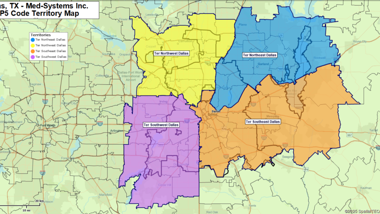
Use our sales territory mapping software to create sales territories by ZIP code, county, or state. Aggregate demographics and sales data by territory. Search business data inside sales territories. Highlight territory overlap.
Build fast map visualizations of your business data
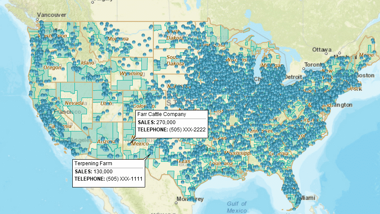
Map business data from various sources by street address, city name, ZIP code, or latitude and longitude. Plot 250,000 or more locations on a map at once. All you need to start is a spreadsheet with business data.
Display business data against demographic maps
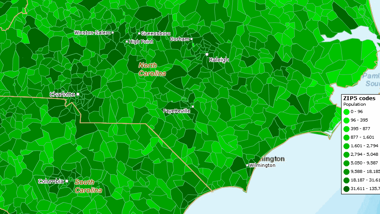
Categorize geographic areas by population or household income. Explore new markets, business patterns, or social trends against color coded Census maps for business and competitor analysis.
Draw custom graphics and annotate maps
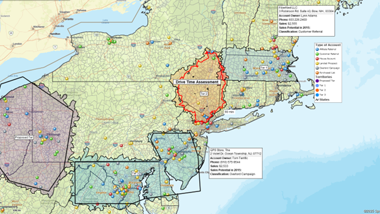
Draw circles, rectangles, polygons, and lines. Choose from a selection of line styles and fill colors. Identify map locations with text. Draw market areas and sales territories. Customize your business map.
Print large format map views

Print large maps to use in presentations and project plans. Save maps as PDF files to print as large as 60” x 60” customer maps. Supports multiple pages option to use your home or office printer for large wall maps.
Share business maps
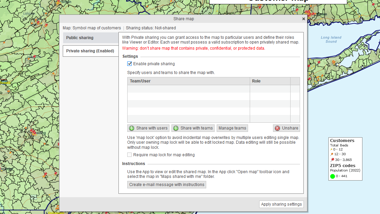
Create interactive maps and share with friends, colleagues, dealers, customers, prospects or vendors. Share territory maps. Email saved JPEG and PNG files or embed map files in PowerPoint presentations. Includes PDF export for larger print formats.
Search data spatially with radius maps
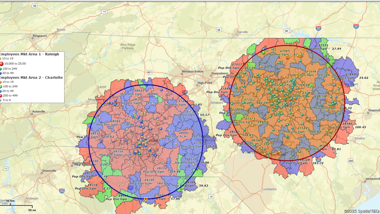
Explore your data within circle or polygon areas. Organize search results into marketing lists or market areas. Export ZIP code demographics, territories, or marketing lists in Microsoft® Excel spreadsheets.
Create state or regional map views
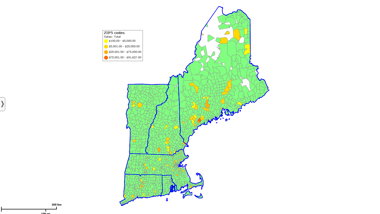
Filter map view to show only selected states or regions. Create local maps that display only certain counties or ZIP codes from your market area or within a radius.



