Search and Segment Data from Multiple Centers
Conduct Radius, Drive Time or Drive Distance Searches Around Multiple Centers to Find All Location Points for Data Segmentation or for Territory Creation. Available in Map Business Online Pro only.
Using powerful Market Analysis tool, generate marketing lists of all points within a specified straight-line distance, driving distance or driving time of each center-point. Supports three modes for all boundary searches - intersect, intersect at 50%, or fully inside the boundary.
- Build Radius or Drive Time Searches from multiple center points that:
- Search for all Customers within a defined distance or drive time of each Store
- Search all Field Service locations within a distance or drive time of each Operational Facility
- Search all Patient locations within a distance or drive time of each Medical Center
- Search all Delivery Locations within a distance or drive time of each Distribution Center
- Save results for analysis and export
- Segment Data based on distance query results. For example, segment customers data by distance to store
- Generate Multiple Drive Time Polygons with just a few clicks. Set multiple drive time queries for up to 300 minutes, or search based on driving distances. Great for creating new sales territory areas quickly, defining new target market areas of interest, or designing customer surveys
Possible Applications
Retail Market Analysis Supporting Expansion – Determine the viability of investing in multiple additional convenience store locations in new regional markets. Within a business map, the retail manager creates a list of possible new store locations across the target area-of-interest. Business listings of competitor store locations are imported into the map view. Based on radius searches around proposed store location center points, competitor stores within five-mile circles are analyzed. Proposed locations with the largest ratio of population to the number of competitor stores, will be strongly considered.
Determine Automotive Part Requirements by Market – Business development planners for a regional auto parts wholesaler seeks to plan for critical automotive part inventory levels by market, supporting car sales of electric-powered vehicles in model-year 2023. Current store locations selling electric-powered vehicle parts are imported onto a business map. Electric-powered vehicle owner home locations are also imported and analyzed to develop a ZIP code demographic profile of typical ZIP codes that support electric powered vehicles. Drive time searches are conducted around multiple store locations to find ZIP codes within 30-minute drive time of each store, that meet or exceed ZIP code profile expectations. Sales projections and car model manufacturing plans are also considered. Inventory levels are assigned, and distribution plans are developed while retail contracts are drafted. Each retailer contract includes a map-based marketing plan.
Recreation Center Drive Time Segments by ZIP Code – A marketing analyst needs to confirm customer home location drive times to match appropriate direct mail messages and offers for golf and disc golf services. The analyst imports two location-based spreadsheets into MapBusinessOnline: one includes recreational center locations and a second includes customer home location data. Drive time polygons are generated at 20, 40, and 60-minute intervals around recreation centers. Customer locations are queried by drive time, and each segment's results are mailed specific offers. Post campaign responses are gathered for two weeks and then analyzed for effectiveness. Further campaigns will be generated based on the initial campaign results.
See MapBusinessOnline in Action
Request a demo
Popular MapBusinessOnline features
Perform Market Analysis for multiple sites

Add drive time polygons to your market analysis tools

Search data spatially with radius maps

Use maps to create marketing campaigns
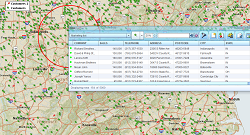
Design and visualize sales territories

Color code maps by ZIP code, county, or state






