Trade Area Analysis
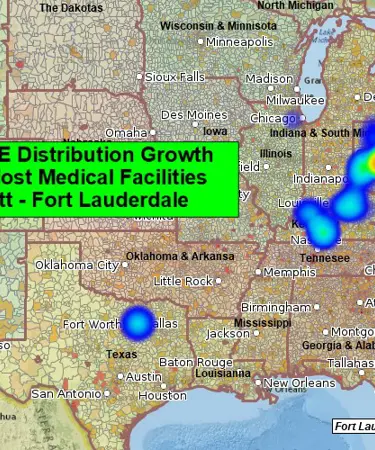
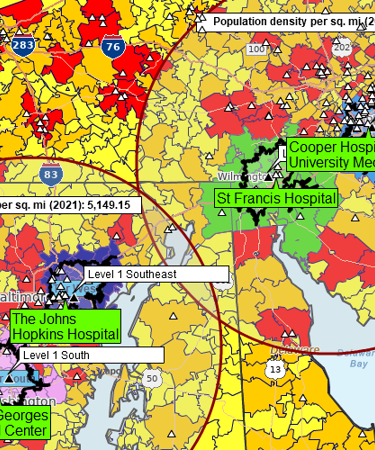
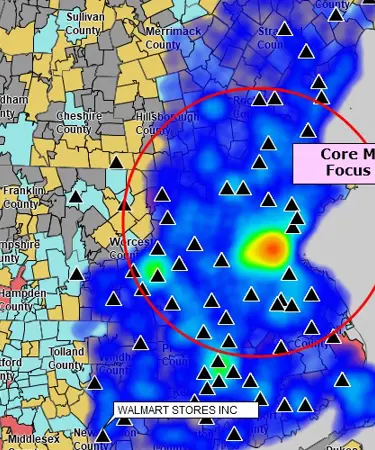
Start Using Maps in Trade Area Analysis Today
MapBusinessOnline is an affordable, easy-to-use online mapping software that is an effective trade-area analysis tool helping you:
- Design and visualize specific marketing territories.
- Perform comprehensive market analysis across multiple locations.
- Illustrate key Census demographic data by ZIP code, county, state or census tract.
- Create color-coded map views that emphasize customer densities or purchasing trends within a trade-area.
- Easily share trade-area web maps with your colleagues.
Defining a specific trade area is a fundamental step in any business market analysis. Determining a trade area helps to establish boundaries around the geographic regions where up to 75 percent of your customers are likely to come from. A thorough trade area analysis can also help you uncover key demographic information about your customers, allowing you to target and maximize your marketing efforts more precisely.
Types of Trade Areas
Trade areas can be broken down into two basic types:
- Convenience: A convenience trade area analysis takes into consideration the products and services consumers need/purchase on a regular basis. Examples include food, gasoline and household products. Consumers typically prefer to purchase these commodities from businesses that are close to home.
- Destination: This refers to the purchase of “big ticket” items such as appliances, vehicles and furniture. A destination trade area tends to be larger in scope, as customers are more willing to travel in order to find the best deal.
Key Trade Area Factors
A trade area analysis should be conducted on a regular basis and should take into account a number of factors. Examples include:
- Population: In general, the larger the population base, the larger the given trade area will be. A population increase or decline within a geographic region will have a direct impact on the trade area.
- New store locations: Adding new stores within a trade area can have an effect on your overall sales, such as when a store is opened too closely to another in an already saturated market. The appearance of a new competitor is also likely to have an influence on the trade area.
- Additional attractions: The addition of new attraction in a trade area can have a dramatic impact on existing businesses. For instance, a new sports arena or stadium can draw customers who will frequent the shops, bars and restaurants in the surrounding neighborhood.
- Nearby business districts: The proximity of competing business districts will impact your trade area. As a general rule, the farther away a competing district is, the less likely consumers will travel to that area to shop.
Using Maps as Trade Area Analysis Tools
MapBusinessOnline is an extremely valuable trade-area analysis tool as it helps you visualize specific areas of interest exposing hidden sales opportunities and possible gaps in your marketing strategies.
Discover how easy it is to create trade area analysis maps by starting your free 1-month trial today.
Learn How Our Customers are Succeeding with MapBusinessOnline
This leading North American reseller of hardware and software supports millions of businesses worldwide. We get regular calls from SHI representatives who need to offer a MapPoint replacement or to simply provide business mapping software for a corporate or government account. SHI customers include users of annual subscriptions for the USA and Canada as well as collaborative Team Editing subscriptions for corporate accounts.
Software House International (SHI)

Billy Taylor of Stop Hunger Now, one the world’s great nonprofit organizations said:
"Thanks for the great product, I use it all the time in our non-profit."
Billy and his team use MBO to create regional lists from their organizational data. MBO is a great data segmentation tool supporting market analysis. Users can segment data geographically and append a variety of data layers to exported results.
Billy Taylor
Director
Stop Hunger Now


"This software has been tremendously helpful in mapping out my company’s sales territories map. I have researched many other products, but no one came close to the ease of use of data customization options MapBusinessOnline provides. Also, their maps are extremely accurate and pleasing to the eye. Sales projections and territory expansions can be easily mapped out with this software. Most importantly, they provide free training and a vast number of video guides that have been extremely helpful. It is apparent that this company cares about their product and their customers. Really happy with it."
KC Cooley
Credit Manager
Crediauto Financial




