10 Ways for Your Marketing Team to Use Business Mapping Software
The world of marketing is ever evolving. With the ease of data collection at an all-time high, many businesses are finding themselves in the uniquely new position of having far too much information to really comprehend. Now more than ever, what you need is a visual solution, one designed to turn those boring spreadsheets into something the human mind can quickly grasp.
Data visualization is perhaps the most important tool available to the modern marketer. When you map your business data, it becomes simple to identify critical customer targets, trends and demographics at a glance — and to share this information with others in an easily digestible fashion. You’ve already got all the facts and figures necessary to develop a killer strategic plan and propel your organization to the top. Actually getting there is just a matter of organization and display.
MapBusinessOnline is a leading force in the field of business mapping for marketing professionals. Whether your business is large or small, well-funded or bootstrapped, we believe the benefits cannot be ignored. That’s why we’ve put together a collection of the best ways your marketing team can benefit from the addition of mapping software.
1) Explore Customer Analytics

Do you have a perfect picture of where your customers are and where they aren’t? Information is everything when planning a marketing campaign, and many marketing teams have far more customer data than they truly know what to do with.
Business mapping software brings your bland spreadsheets to life. Plug in and track details about:
- Your business-to-client relationship
- Client service history
- Client physical location
- Client real-time position in the sales cycle
Once you’ve done this, it becomes much easier to see the gaps in coverage and opportunities to capitalize. Does your organization operate retail outlets? How many customers are within X miles of any specific store? With a mapping toolkit, it’s a simple task to plot out your consumer base and view Census demographics within a certain drive-time radius.
What’s more, these tools provide your organization with a unified analysis framework that persists across group lines. With on-the-fly grouping and demographic filtering, the right business mapping solution is a key tool of any modern collaborative team. Business mapping collaborative editing can break down silos and encourage cross departmental solutions.
2) Identify Overserved and Underserved Regions
Represent your most critical business data with color-coded heat maps. With their ability to illustrate both customer density and sales activities, these are a powerful way to highlight which marketplace areas are giving you the best return on investment and which are most ripe for further exploration. Codify figures along the lines of pre-set administrative districts, or simply insert your own data points for extrapolation.
Whether or not your sales and marketing efforts adhere to administrative segments, overlaying your organization’s data is the key to relevant and actionable results. The best business mapping solutions come with a variety of pre-rendered maps and integrated census-derived demographic libraries. Time is money, as they say. Don’t waste either on menial tasks. Pick the toolkit that lets your team jump into the fray and deliver pain-free visualizations in record time. Look for complete ZIP code coverages, Census tracts, and Metropolitan Areas boundary maps.
3) Create Sales Territories
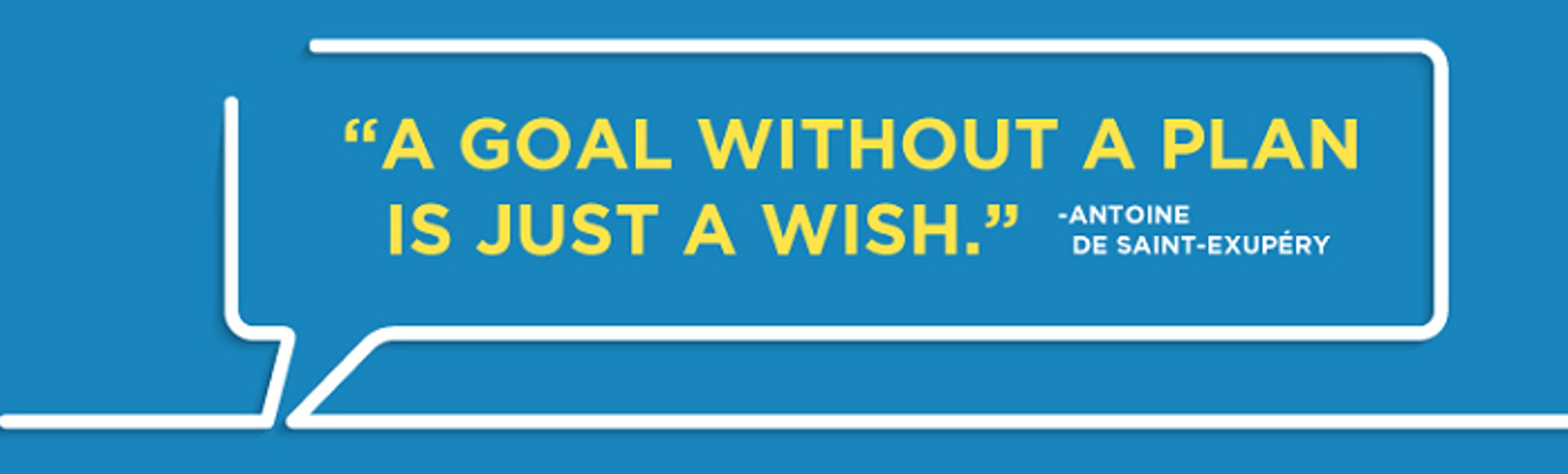
As the French novelist and poet Antoine de Saint-Exupéry once said, “A goal without a plan is just a wish”. So it goes that when you send your sales force out to increase client counts without a clear vision and reference map, there’s little hope for real success.
State and county lines, as well as ZIP codes, are a great place to start, but of course sales territories aren’t always defined strictly by geography. Demographics will often play a role in segmenting your targets, such as:
- Population densities with age segments
- Median income estimates
- Gender, race and ethnic break downs
But the best business mapping software will allow you to import and display this data in a variety of ways that complement your imported business data.
By plotting territories visually and sharing them with the team, you make it easier for the members of your sales force to manage their assigned targets and remove any confusion about who is responsible for which clients. This, in turn, inspires greater individual accountability and eliminates the sort of redundant work that comes with perceived overlap. Sales territories drive accountability.
4) Share Visualizations With Clients
When you’re pitching to potential clients, the quality of your presentation is everything. Let’s face it, complex data never really speaks for itself. You won’t impress anyone with arcane speech or confusing figures without any obvious context.
A well-thought-out map puts data in context and makes the facts and figures simple for even the least business-minded amongst us to understand. If you can effectively communicate how you can help the client, and show off your organization’s technological edge, it will go far toward helping your team to close more deals.
Members of your sales force can visually exhibit how your products or services have helped others in the client’s field or demonstrate how a current gap in the marketplace makes your offerings invaluable. And of course, even after you’ve begun working together with a customer, sharing maps is a great way to keep them engaged and apprised of your efforts.
5) Analyze the Competition
Do you have a clear image of where your competition lurks? Not just physically, but in terms of market penetration and demographic appeal? With business mapping software, there’s no reason to restrict yourself to plotting out your own base of current and prospective clients.
Succeeding in any even semi-competitive field requires organizations to identify the competition’s marketplace presence and to react accordingly. A visual representation is by far the simplest way to identify patterns and gaps in coverage at a glance, and the right tools can make this a simple task. There’s no time to lose, either: you can bet your rivals are already creating visualizations of your organization’s market impact.
By mapping your competitive position, you stand not only to capitalize on previously missed prospects, but also to jump on new opportunities before they become apparent to the rest of the marketplace. Imagine a heat map showing where in a city, county, state or country your services are most accessible. Overlay a map charting anticipated demand in the same region, and suddenly it becomes apparent where to focus your resources next.
6) Model Your Supply Chain
Similarly, those in the business of moving or selling physical goods will benefit from visual analysis of their supply hierarchy and delivery routing. A well-planned supply chain map is perfect for everything from identifying opportunities to reduce expenses to providing a better end-consumer experience.
Import purchasing data, including prices, the locations of suppliers and delivery points, and routes between the two. Assign tags and apply filters to generate instant reports. Maps also make it easier to identify risk factors in the supply chain, helping your team know when and where to build in redundancy.
7) Plan Client Visits
If you’re like most B2B organizations, members of your sales force are frequently on the road, visiting current and potential clients to answer questions, pitch products or services, and generally build up your brand’s image and presence. This is a system that has benefitted countless businesses, but while these visitations are often invaluable, they aren’t a trivial expense.
With customized maps charting your clientele base, it becomes a snap to route members of your sales force in the most efficient way possible, in two easy steps:
- Set a polygon or radius, and receive an automatic list of all clients within the area.
- You can optimize the visitation sequence for individual team members and even generate turn-by-turn driving directions on the fly.
You’ll immediately see increased worker productivity, reduced travel reimbursement costs, and an overall improved return on investment for your efforts. Over the long term, the total savings can be quite substantial.
8) Geotarget Campaigns

Anyone who works in marketing knows when it comes to targeting your ad campaigns, there’s no element more important than location. It’s an easy parameter to control, and customers in a given area tend to have many things in common. Traditionally, it’s been easy for marketers to draw upon local demographic info in order to predict behaviors and responses to their efforts.
All that said, it’s crucial to note we live in an increasingly digital world. Over the last decade or so, thanks in no small part to the prevalence of Internet accessibility and smartphone ownership, physical location has become a more fluid concept in many ways. While it’s still important, marketers can no longer rely on that implicit concept that advertisements purchased in, say, Chicago will only be seen by people in Chicago — nor that those in Chicago won’t be exposed to ads from other marketplaces.
Geotargeted campaigns react to the viewer’s current location and deliver tailored content accordingly. You can:
- Design these campaigns using metrics as broad as an entire country or state
- Track direct mail delivery by ZIP3 areas
- Develop market analysis by ZIP code, Census track, MSA, or even FIPs code
With business mapping software, it becomes easy to break your audience up along less-traditional lines and to improve your overall return on investment. You can even leverage group efforts by setting teams of collaborative editors to shape each map.
9) Better Utilize Mobile Data
Mobile devices are an incredible source of location-specific data, and if you’re not already collecting and capitalizing on this, you may be missing out. Geotargeting is a great choice for designing responsive campaigns, but business mapping software also allows marketing professionals to visualize shifting customer positions. You’ll be able to quickly identify any changes in conversion and interaction habits that fall along locational or demographic lines, and reshape your long-term strategies accordingly.
Digital marketers have already adapted location-based marketing en masse, and trends continue to shift and develop even today. Picture a campaign that layers location atop purchase history data, to deliver messages targeted not only by region but also by spending habits. Sound fanciful? The Montana Board of Tourism did just this in an early 2014 promotion, pulling in nearly $7 million in revenue.
Remember, it’s not just internal teams that will appreciate this kind of map-based visual appeal and ease of use. Cater to your customers by updating your organization’s app (or design an all-new one) with integrated maps, showcasing your coverage areas, retail locations, directional planning or anything else of interest.

10) Import, Filter, Export
Struggling to make sense of countless data-filled spreadsheets? Thousands of rows of arcane figures don’t exactly offer up the information you need on a silver platter. And while huge quantities of hard numbers are one thing for computers to grasp, we humans know from experience that a more visual interpretation is priceless.
Business mapping software certainly isn’t the only software used in marketing departments. Sometimes, your team will need to use other third-party programs when designing the specifics of upcoming campaigns. But the right visualizations can help you separate the relevant from the irrelevant beforehand and even open up new angles of attack going forward.
With pre-set and customizable territories, radius searches, and plenty of layers to carry key demographics such as income, age, or purchase history, a map of your business’ facts and figures helps you to get a mental handle on what you’re actually seeing. The top business mapping solutions for marketing professionals make it simple to load data, filter out the clutter, and export the results to a spreadsheet for use in any other software.
MapBusinessOnline Is Here To Help
We’ve seen how creative use of business mapping software can provide you with the location-based marketing tips and ideas you need. And with user-friendly charting tools, multiple visualization options, and plenty of included templates, MapBusinessOnline makes it easy to get started on your next project.
When you begin planning campaigns with MapBusinessOnline, you’ll be able to:
- Create, design and share sales territories
- Perform market analysis on pre-set and customized regions
- Display your business data against statistical maps
- Filter customer data along location or demographic lines, then export for use in marketing campaigns
- Export personalized maps for use in sales presentations, in-house meetings and web display
- Generate drive-time data and chart efficient over-the-road routes
- Draw custom graphics and overlays
Sales and marketing professionals agree: Where most business mapping solutions are complex and cumbersome, ours is easy and intuitive without sacrificing power. And with our extensive online library of help articles and video tutorials, you’ll never be left behind.
Ready to get started? Learn more about our business mapping features, or simply click here to sign up for your 1-month, no-obligation free trial today.



