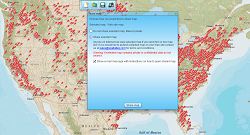Your Mapline Alternative
If you’re looking for the best mapping software for your business, it’s important to look at both the features and the overall value various platforms offer. Mapline and MapBusinessOnline are both powerful business mapping programs that can be used by organizations to build sales territories, optimize routes and plan for future growth. However, a closer inspection of the two programs reveals that MapBusinessOnline is the smarter choice for any organization with advanced mapping needs. Here’s why.
MapBusinessOnline Is More Flexible
Business mapping software may integrate seamlessly with your CRM platform. Mapline is designed to work most effectively with Excel spreadsheet data.
While this is a useful feature if you use that platform exclusively, most businesses store information and intelligence in multiple programs and databases. In addition to Excel support, MapBusinessOnline works better with a wider range of programs, so you can enjoy the benefits of its advanced functionality whether you run Salesforce, QuickBooks, ACT! or other enterprise software.
MapBusinessOnline Is the Value Leader
For many businesses, the best mapping software will be the most affordable. In this regard, MapBusinessOnline is once again the clear choice. Mapline and MapBusinessOnline both offer several subscription packages based on your needs. Mapline's most affordable option costs $330/year and allows you to create up to 20 maps. However, to draw custom shapes and territories, including heat maps, you must upgrade to the Pro package, which costs $660 annually.
MapBusinessOnline starts at $500.00/year and includes full support for up to 200 saved maps, as well as premium editing and drawing tools not available on Mapline’s basic package.
For that same base price of $500.00 per year Map Business Online allows up to 250,000 location records (or pins) per map. MapLine's most expensive option only enables up to 15,000 pins per map – a severe restriction for serious business mappers.
More than just a more robust Mapline alternative, MapBusinessOnline is one of the best territory platforms available today offering full featured territory map capabilities such as regions and division support. See it in action for yourself by signing up for a free one-month trial.
See MapBusinessOnline in Action
Request a demo
Learn How Our Customers are Succeeding with MapBusinessOnline
"We recently switched to Map Business Online at our company. Not only is MBO returning us better results than our old software, but it came with a 3500% decrease in yearly licensing fees! We couldn't be happier with the switch. Excellent ease of use. I was able to just open up the program and go. It's very user friendly. I did get stuck with one feature, and reached out to customer service for help. I didn't really expect to get anything in return, but they emailed me back within the hour, and I was only a trial member! Very pleased."
Business Manager
Storecrafter


Billy Taylor of Stop Hunger Now, one the world’s great nonprofit organizations said:
"Thanks for the great product, I use it all the time in our non-profit."
Billy and his team use MBO to create regional lists from their organizational data. MBO is a great data segmentation tool supporting market analysis. Users can segment data geographically and append a variety of data layers to exported results.
Billy Taylor
Director
Stop Hunger Now

"We've tried the REST now we are using the BEST. After searching and trying other mapping programs for our delivery operations team and finding that we just couldn't get all the features that we required, we finally found MapBusinessOnline. Not only did it have all the features we needed including Longitude/Latitude and optimizing delivery routes, but it provided us tons of other bells and whistles. MBO proved to be a superb tool for our operations team to create routes and territories with the click of a few buttons while also allowing our reporting team to make beautiful maps that help our executive team visualize the story the data was telling. We are using this for the 2nd year in a row and will be renewing when it is time again. We pride ourselves at offering cutting edge applications to our millions of readers and subscribers worldwide and love that MBO helps us stay ahead of the technology curve by continuing to update their product and features. The release of MBO for the Desktop was a great addition and only helps make using the product even easier. To the staff at MBO — Keep up the great work!"
Dow Jones

Popular MapBusinessOnline features
Build fast map visualizations of your business data

Design and visualize sales territories

Plan customers visits with optimized routing
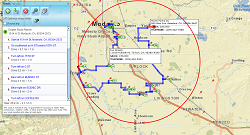
Display business data against demographic maps
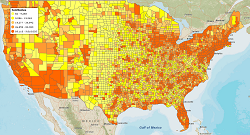
Perform Market Analysis for multiple sites

Draw custom graphics and annotate maps

Visualize business data on map with various symbols

Illustrate business data on map with charts

Emphasize customers density with heat maps

Print large format map views
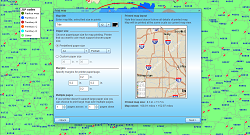
Share business maps