Delete a territory
This article demonstrates how to delete single or multiple sales territories from a map.
- Open Data window if it is not already open by clicking the table icon on the main toolbar.
- Select Territories layer in Data window.
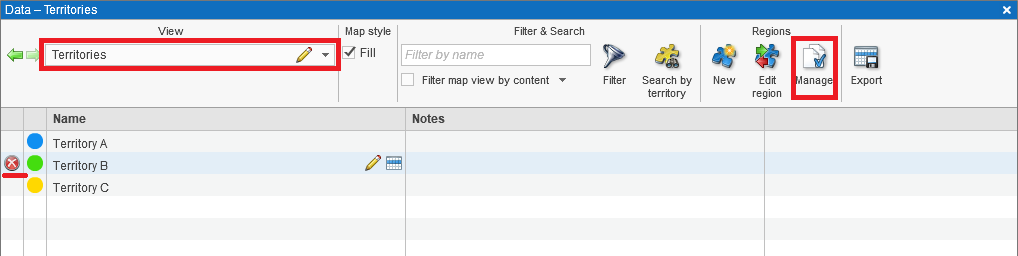
- If you move mouse cursor over a territory or select territory(es), you will see the cross icon in the left-most column of Data window. Click it to delete the territory(es).
- An alternative approach is to use "Manage territories" dialog. Click Manage icon on the Data window’s toolbar (see the picture above).
- Select All as territory layer in the dialog to see territories at all levels.
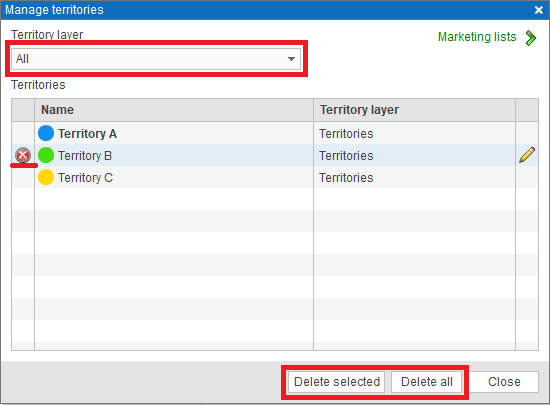
- Delete an individual territory by clicking the cross icon in the left-most column. Or select multiple territories by clicking territory rows with shift or control key held and then press "Delete selected" button (see the picture above).



