5 Ways for Your Sales Team to Use Business Mapping Software

Where would the business world be without qualified sales teams? Making connections with prospects, engaging customers and furthering reach across the map are only a few ways that sales representatives drive their respective companies forward. With intuitive people to present a compelling message to sell your product or service, you can conquer almost any obstacle on the road to success.
Businesses everywhere should be looking for more ways to empower their sales teams with the right tools for goal-setting and strategizing. Marketers can come up with clever campaigns and advertising tactics, but without the best market analytics and planning capabilities, how will your sales team know what prospects to approach first? It all comes down to data and the most effective way to visualize it.
Making your data work for you and empower your sales representatives can be a real challenge. However, thanks to innovative business sales mapping software like MapBusinessOnline the process can be boiled down to five simple steps.
Take a look at what these sales mapping programs can do for you to make your sales planning much more efficient. You may be surprised by what you find.
1. Start by Making Sense of Incoming Customer Data
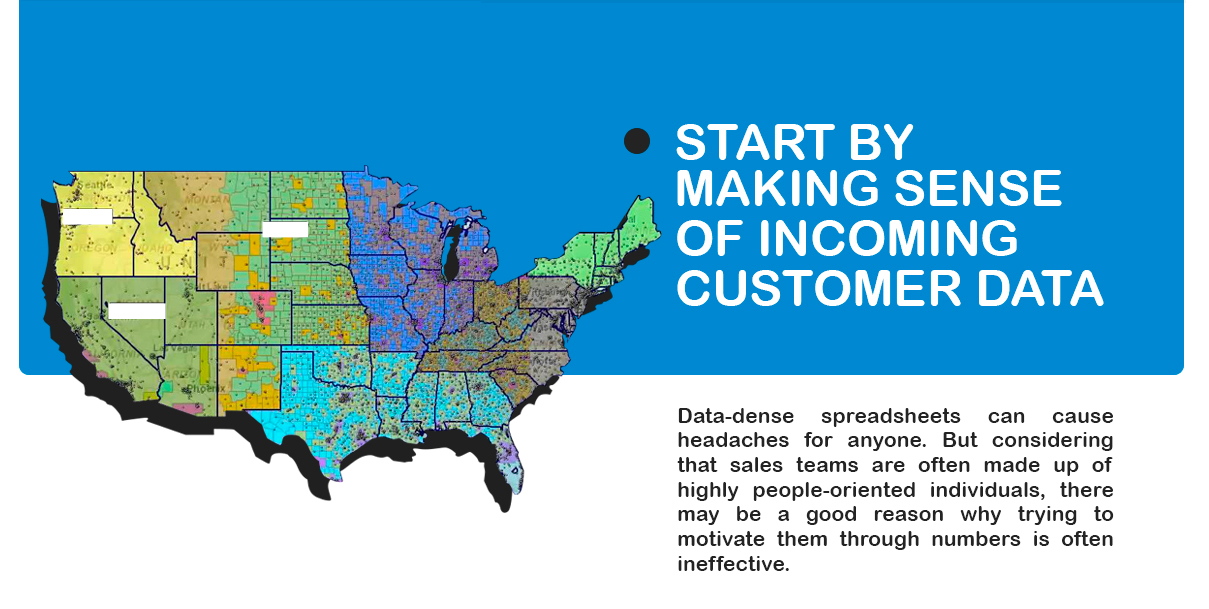
Data-dense spreadsheets can cause headaches for anyone. But considering that sales teams are typically made up of number-oriented individuals, motivating them with statistics is often very effective. But statistics and facts don't always convey messages in an easily applicable way, and some sales representatives may feel bogged down by redundant lists of data.
Fortunately, mapping software can make burdensome datasets work in astonishing ways. For example, with the right visualization, they can be used to tell a story. Get your salespeople ready to hit the road by sharing a few sales veteran's well-told tales of successful or failed sales efforts. Use shared business maps to setup sales meetings that encourage teams to learn from each other. Reveal key locations on a map where problems are presented, and direct the discussion toward a plan to get those issues resolved. Shared maps and story telling encourage team collaboration, sales conformity, and inculcate best practices.
Once you minimize the clutter that distracts from the main plot, you'll have a well-oriented and highly motivated team at the ready.
Here is how it works. Your data mapping software can take the data from your spreadsheets, text files, CRM, accounting system and other databases to craft maps that reveal the information you need to get the job done. You'll also have access to an array of mapping tools and features to build map-based business analysis, such as:
- Incorporating custom symbols and icons to create compelling visualizations of customer activity
- Display demographic trends and sales projections through color-coded heat maps and other visual tools
- Plot up to 250,000 locations at a time on a single map
- Sort business data by geographic boundaries like ZIP codes or city limits
- Enhance and narrow search results by building radius maps that reveal critical opportunities
Map visualizations of business data are becoming more and more crucial to building an effective salesforce. Map visualizations derive patterns out of complex data layers. These patterns point to actionable steps that your team can follow to drive customer engagement and grow sales. The language of maps is simple to grasp at a glance, and if you want your team to get on the same page efficiently, these brightly-colored and easy-to-navigate map visualizations may be exactly what you've been looking for.
At their core, sales and marketing are all about storytelling. And the first step to enabling successful storytellers is to sell them on your vision for greater success. Make believers of the sales team first, using the insights of data mapping as a visual tool, and they'll be much more adept at mining untapped markets and spreading that same vision for profitable results. Use business maps to define your business goals and the sales team's roll within your vision.
2. Analyze Market Segments for Successful Sales Territories

Once you've imported your collection of data into the program, it's time to outline data-based maps for your sales territories. Sensibly crafted territory maps are the gateway to unlocking the potential of prospective areas, and there are a few different methods of analyzing markets to create these maps.
First, there is the purely geographic strategy of drawing county lines, highlighting ZIP codes and basing sales tactics on trends made evident through customer location views. These approaches will provide helpful insights for mapping and prioritizing sales territories, but it may provide an incomplete analysis of market possibilities unless it includes a layer of demographic and purchase history data as well.
Demographic data analysis can help fill in some of the gaps that geographic planning strategies might expose. With business mapping software from MapBusinessOnline, access to NAICS census data enables powerful target analyses when paired with your already-imported business data. These combinations can help you create marketing profiles based on criteria like:
- Income levels compared to purchase history
- Population density as it relates to ethnic groups
- Past campaign engagement based on age or ethnicity
- Gender-related purchase trends in hotspot communities
These multi-layered insights also enable you to craft more strategic sales territories and align them with the most suitable sales representatives. Depending on the depth of the data you have on your prospects, you may be able to create all kinds of custom map variations to fit different goals and target a variety of consumer segments.
There are other mapping tools that can further this endeavor. Brightly color-coded heat maps, for example, will reveal the most active sales areas, which can potentially be the most lucrative opportunities for your team to strike next. The creation of a radius map can help focus your marketing and sales efforts as it relates to a specific geographic region where your next storefront may be tasked to reach a specified demographic group.
You also be able to display the areas not touched by your sales activity, including where your competitors may also be absent, using additional MapBusinessOnline mapping resources for market analysis. This approach looks for underserved markets to open up new territories for unprojected exploration. Reaching these hungry niche markets before any other company can set you apart in your industry, leaving your competition in the dust. The location and situational awareness that mapping tools provide for your sales team are key factors in achieving these kinds of outcomes.
3. Manage and Engage Customers to Ensure Long-Term Loyalty
Depending on your industry, you've probably heard how much cheaper it is to keep current customers than it is to acquire new ones. Some studies have reported that it can be up to 25 times more expensive to convert new prospects, so retaining loyal customers can make a big difference to your ROI — especially in highly competitive markets.
There's a wealth of data you can import from your CRM or business database. Business mapping software accesses customer data to display customer names, addresses, purchase habits, customer types and sales history against accurate maps. This information can be updated in real-time, allowing your sales and marketing map users up-to-date access to CRM data through mapping analysis.
Using the powerful map features like color-coding, address geocoding, the process of creating efficient routes for sales representatives becomes a an easy and productivity enhancing process. It also makes those routes more personal as your employees can effectively leverage detailed knowledge about the customer.
Some of the specific trends that you'll be able to track using these software capabilities include:
- Sales cycle positions
- Purchase histories
- Relationship or conversation details
- Census demographic patterns
An effective pairing of CRM and sales map technologies makes sales calls much more focused, improving the relationship between the customer and their sales rep, who now come to the meeting with higher levels of preparation and foresight. With enhanced relationships come valuable referrals, replacement leads in case of cancellations, and opportunities to expand existing subscription packages.
The customer-specific criteria added to your map analysis can improve your sales team's awareness of the overall market opportunities. Clear goals and objectives by sales territory tends to encourage the exposure of new market opportunities as legacy accounts fade and younger sales people seek to improve their compensation. If there appear to be relevant trends among customers in a particular region, perhaps other regions will offer similar opportunities that your sales team can address.
Sales territory mapping exposes new opportunities and spreads the word to the entire team.
4. Draw Effective Sales Routes to Bring Profit to Your Door
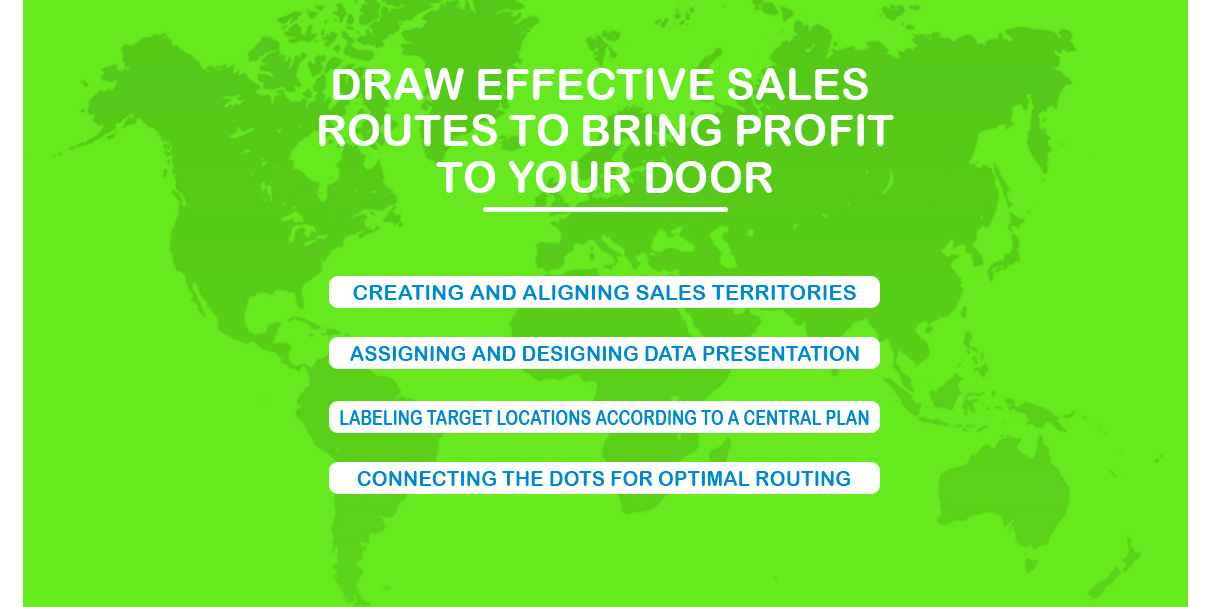
Routing is one of the most popular uses for sales mapping technologies. When traveling sales teams are out on the road, their chances of success drastically increase with optimized travel directions and clear-cut routes that minimize time behind the windshield. Improving fuel efficiency and lowering other vehicular costs are certainly sizable perks, and so is an increase in face-to-face time with customers, making efficient routing a must for territory-based sales.
But the benefits of mapping don't stop there. Distances between stops, reliable travel directions, and other criteria that cut down on drive times are benefits worth mentioning. An efficient and well trained salesperson will drive sales across the organization by example.
The routing process begins with a list of leads and customer addresses. From there, the process of making full use of business mapping technologies for creating sales routes can look something like this:
- Creating and aligning sales territories: Planning sales territories is the first step. It incorporates address lists, market data, demographic information, geographic lines, and sales team strengths to create the right customer segments and pair them with a fitting sales representative.
- Assigning and designing data presentation: Once a sales rep has their assigned territory, they can add color codes and layer options of their own, choosing their preferred map view to match their style. Sales managers can also take charge in this area to create uniformity across the team if desired.
- Labeling target locations according to a central plan: Customer locations on a map may be symbolized and color coded to track by customer type or perhaps those accounts acquired through inside sales. Other symbols may reflect imperative targets for a sales trip involving particular client bases. A clear visual will differentiate the categories with appropriate labels to prevent confusion. The choice is yours.
- Connecting the dots for optimal routing: Ultimately, once the visuals are in place, salespeople can pinpoint their starting location, their final destination, and all of the stops in between in a specified timeframe or distance limit.
Individual organizations may have specific procedures in place for making the most of their sales territory mapping and efficient route planning. Managers and salespeople alike can customize these procedures in accordance with business needs, turning lead and route management into a pleasant and efficient process through business mapping..
5. Unify Your Team with Visualized Goals and Shared Strategies
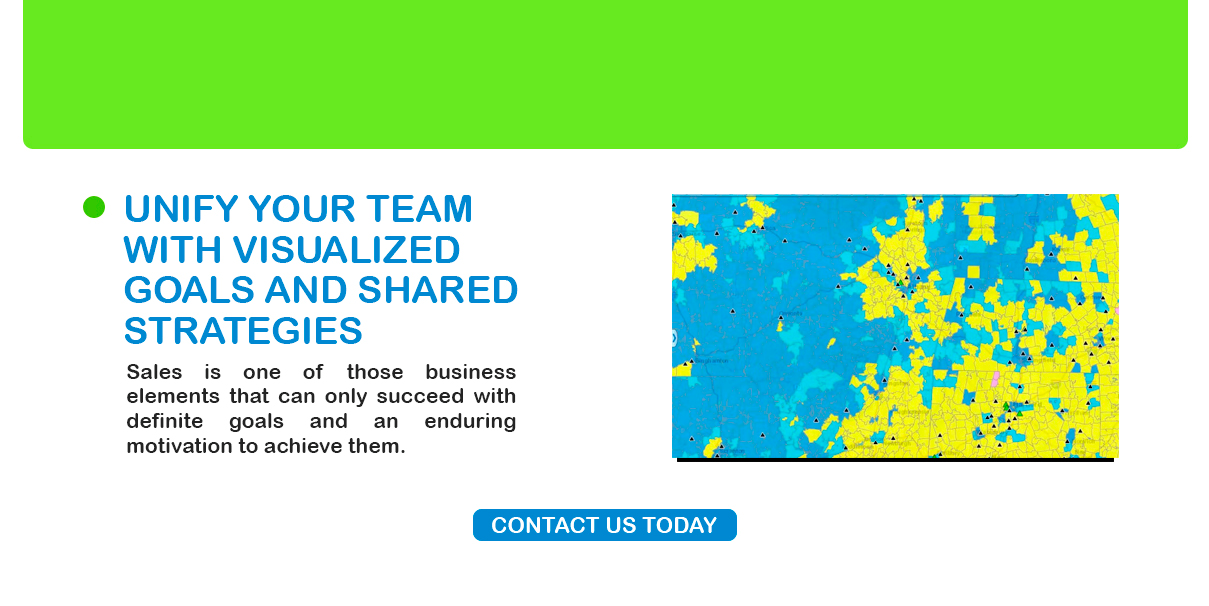
Sales is one of those business elements that can only succeed with defined goals and an enduring motivation to achieve them. Sales is competitive by nature which can make it one of the most challenging jobs out there. Data management and mapping software offers a solution to this problem.
Through sharing capabilities and visualization methods, these programs orient groups of salespeople toward common goals and strategies. Maps that depict shared objectives can unify team members by fostering a spirit of collaboration, creating a positive interpersonal dynamic out of what can often be a lonely profession.
Here are a few examples of how you can promote sales team collaboration using mapping software:
- Communicate company strategy by sharing maps that depict growth trajectories for the next several years to keep employees focused on goals.
- Ignite competitive spirits with market analyses that display competitor locations, new markets, and new prospect locations.
- Show company profits by region or territory to highlight effective strategies and discuss collective ideas for possible modifications.
- As a group, explore MapBusinessOnline software features like demographic ZIP code analysis and heat maps to brainstorm new ideas or expand your visualization to other forms, such as incorporating charts, printing large-format wall maps or running data reports through map technology for a fresh perspective.
Giant maps aren't just ideal for presenting information to a group, either — they also enable the use of a laser pointer, which, if we're honest, is just a fun activity for all ages. Bring some lightheartedness into the office with some bright colors and easy-to-absorb visualized strategies, and there's a good chance people will leave feeling encouraged.
Your business potential, both collectively and individually, can be nearly limitless with the help of powerful software solutions from MapBusinessOnline. Check out how we can get you started today on the road to more effective visualization and higher profits.
Start Empowering Your Sales Team Today With Solutions From MapBusinessOnline
With defined objectives and a clearly drawn path to achieving them, there is nothing your newly energized sales team can't accomplish. Lead your employees toward compelling visual storytelling, innovative customer segmentation, efficient sales routing and powerful goal visualizations with MapBusinessOnline business sales mapping software.
Our latest suite expansion allows you to create more color coding option, layer transparency, and label variations, offers new and improved market intelligence tools and brings you up-to-date data North American Census demographic data. There has never been a better time to try MapBusinessOnline and power your next business growth phase.
Contact us today to hear more about unique ways to take advantage of our software to meet your business needs. Or, you can register for our one-month free trial with zero obligations and no credit card required.



