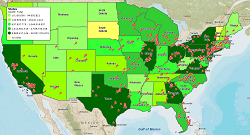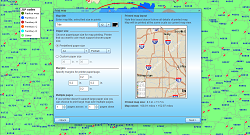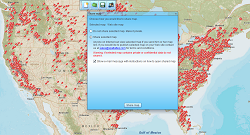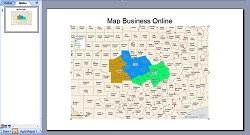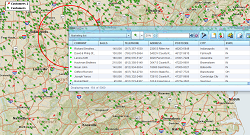Census Mapping with MapBusinessOnline
One of the most significant advantages to business mapping with MapBusinessOnline is that it gives you access to up-to-date demographic data from the U.S. Census and other reliable sources. This allows you to create a variety of useful and insightful visualizations that will help you make informed business decisions and ultimately run a more efficient operation. Some of the things you can do with MapBusinessOnline's census data mapping features include:
- Build color-coded maps that highlight demographic data trends on a zip code, city, county or state level
- Filter census data by population, age, income and other factors to drill down on a specific demographic for sales or marketing purposes
- Compare and contrast census data with your sales records or industry-specific business intelligence from third-party sources
- Identify opportunities for expansion by locating zip codes and other territories with demographics similar to that of your current customer base
- Perform various analyses related to site selection for a new location or expansion of your business
Users can employ MapBusinessOnline to create heat maps — such as the U.S. population density map above — or custom-coded territory maps based on specific criteria. It's also a useful tool for route planning and a powerful presentation aid when making a pitch to management, investors or other stakeholders.
Benefits of Census Mapping
You may think you know your customers and the territories you serve, but in today's data-driven economy, intuitive or received wisdom is no longer enough. To make smarter, more pragmatic decisions, you need hard information from reputable sources. When it comes to demographics, official census data is the most reliable standard for information about a neighborhood. Census data lets you know what a sales territory looks like today, how it's changed over time, and what it may look like in the future.
Mapping census data onto an interactive map is one of the best ways to make use of this business-critical information. When you present information in a visual format, it's easier to spot trends and identify demographic pockets that aren't visible when dealing with customers in person. A census map is an objective format for analyzing objective data — one that can be customized and filtered to meet the needs of your business.
Working With Census Data in MapBusinessOnline
Depending on which subscription package you choose, MapBusinessOnline comes with full access to several years worth of U.S., Canadian or British census data. Some of the demographic factors you can plot onto an interactive map include:
- Population
- Income
- Ethnicity/race
- Average age
- Education level
- Employment status and occupation
- Household size
- Number of housing units in a property
- Ownership vs. rental data
- Travel time to work
Users can selectively choose and filter these categories to create custom census data maps for market analysis, strategic planning and more.
Why MapBusinessOnline?
MapBusinessOnline is one of the most affordable full-featured census data mapping software platforms available today. Several packages are available based on the needs of your business. Explore the possibilities by signing up or requesting a free 1-month trial subscription today.
See MapBusinessOnline in Action
Request a demo
Learn How Our Customers are Succeeding with MapBusinessOnline
"We quickly grew from a one location small-business to a franchised business with 8 locations across the country. After selling our first few franchises, I realized I needed a way to map out a potential franchisee's territory. Initially I just wanted to be able to create territories based on drive time from an address, which is easy to do with MapBusinessOnline. What I didn't know I needed was the ability to export census data, including information on other dog related business, which is very helpful!"
Steve Sentner
Co-Owner
Paw & Order Dog Training
"I have been using MapBusinessOnline for about 8 months and couldn’t be happier with the services it provides. I have employees and myself who map around 250 routes monthly for our sales team. The interface is easy-to-use and the abilities are exactly what I need. My sales team finds the maps and step by step routes easy to follow and accurate. My store lists change every quarter and the uploading system allows me to quickly upload a new list and categorize the account by priority using colors and shapes. I have also used the heat mapping capabilities and found those easy to customize and quick to use. As with any advanced software, this does take a week or two to learn the more complex features, but it is well worth the time invested. This is the software I would have designed if I was to create one myself. Great job!!!"
Bill Hanavan
Director of Operations
Strategic Retail Solutions

The Alternative Board (TED), an advisory board creation service for business of all types and sizes, used MapPoint to import customer locations, create and manage territories, and for visual market analysis. When MapPoint left them high and dry, they began looking for a MapPoint replacement. This process led them to MapBusinessOnline.
Over a period of a few weeks MapBusinessOnline shared several online web demo that showed exactly how MapBusinessOnline would replace and improve upon the mapping technology TED had become used to. The Alternative Board recently renewed their Map Business Online subscription for another year.
The Alternative Board

Popular MapBusinessOnline features
Display business data against demographic maps
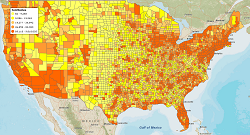
Search business data in full-featured tabular view
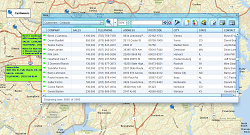
Create state or regional map views