Change account email address
This article provides details on how to change email address associated with your MapBusinessOnline account.
- Go to MapBusinessOnline.com Web site and click Account item on the Web site’s menu bar. Alternatively you can simply follow the link.
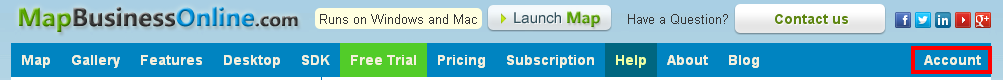
- Login if required.
- Account information page will be loaded. Choose ‘E-mail Address’ tab. You will see current email address in the box on the page.
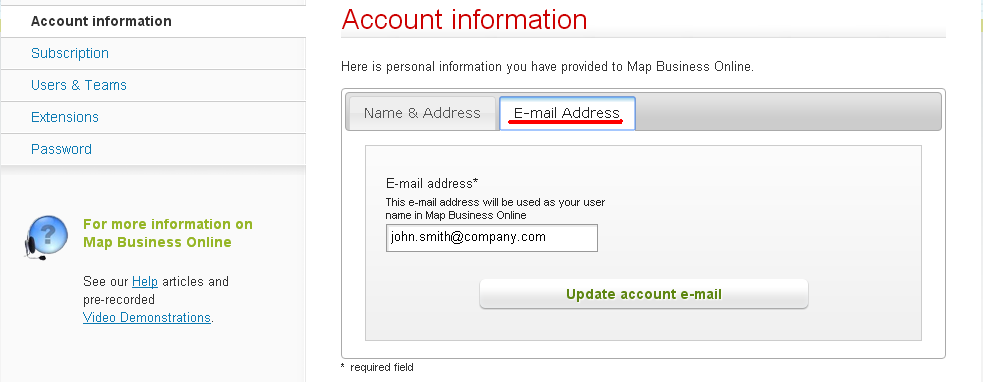
- Enter new email address in the box. Click ‘Update account e-mail’ button.
NOTE: the new email address must not be associated with another MapBusinessOnline account. If that’s the case then please contact our support in order to switch current MapBusinessOnline account to that new email address.
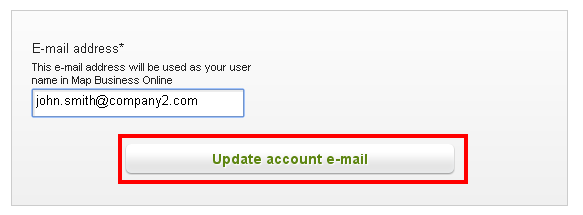
- MapBusinessOnline will send message with confirmation link to the new email address. We do this for security purposes to ensure that 3d party can’t get your email address registered as MapBusinessOnline account.
- Go to your favorite email program and check for the confirmation message from MapBusinessOnline.
NOTE: sometimes the confirmation message may be trapped in spam folder. Please check the spam folder. If the message didn’t reach you in 5-10 minutes - something must have gone wrong, don’t hesitate and contact our support for help.
- Click the link that will appear in the confirmation message. It will result in starting Web browser that will eventually show the page confirming that you’ve successfully changed your account email address.



