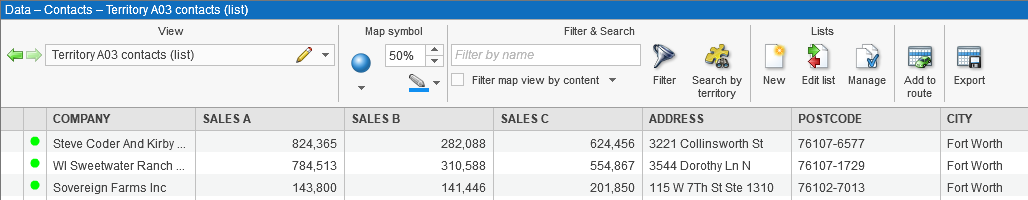Search customer locations in a territory
- The search by a territory is available in Data window. Open Data window if it is not already open.
- On the Data window's toolbar select the dataset with locations you want to search.
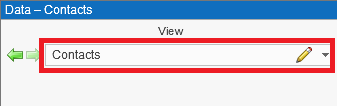
- Click the yellow puzzle with binocular button on the toolbar to start searching.
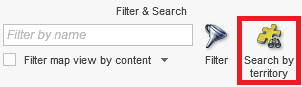
- In the dialog that will popup choose the first option to search data inside select territories. Click Next button.
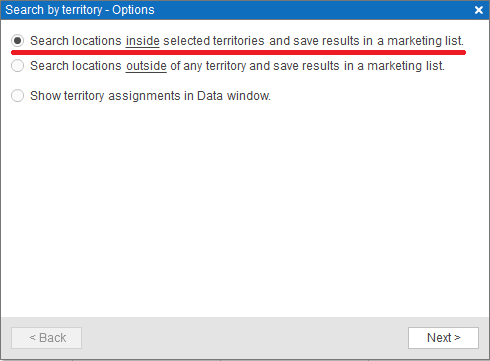
- In the next dialog select a territory you want to search by and click Next button. Note that you can search by multiple territories. Just hold shift or control key and click to select the territories.
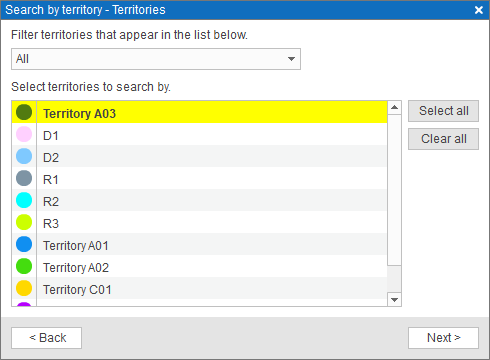
- In the final dialog enter the name of the marketing list that will contain the search results and click Create button. Note that you can append the search results to an existing marketing list.
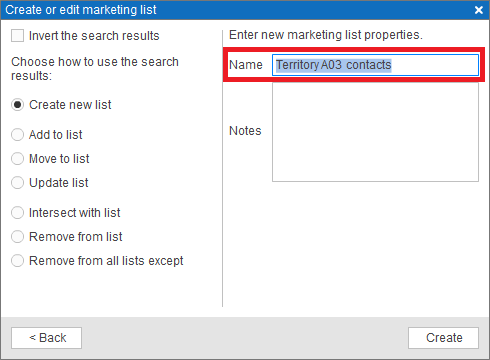
- Now you can see the marketing list records in Data window.