MapBusinessOnline was recently upgraded to include enhanced routing features. (Updates like this occur automatically in a Cloud-Based software service.) Although MapBusinessOnline has included 150-stop optimized routing for years. With the demise of Microsoft MapPoint in late 2014, many customers were asking for more robust routing functionality to supplement their business mapping requirements.
As of now, Map Business Online includes:
- Support for time windows – Schedule stops based on preplanned arrival times, plan stop duration times, and calculate total route times with all travel and stop times included.
- Create and export route files for sharing—Save and export route files in .pdf, .html, .csv, .gpx, and .itn formats. This lets users move route files from MapBusinessOnline to navigation devices.
- Create No-drive Areas or route barriers based on your awareness of route usability. Users can define where the bridge is out, or the off-ramp is closed and consider that adjustment in route calculations.
- Historic and real-time traffic patterns are now considered in route estimations.
MapPoint offered a lot of functionality for $300.00. For that reason, users who used the tool for fleet tracking and advanced route planning applications, like multi-vehicle management and more than 150 stops per route, will be forced to find alternative vendors like Telogis at prices an order of magnitude higher than MapPoint’s required investment.
However, for basic business mapping users who want to supplement their market analysis and territory mapping with optimized route creation, MapBusinessOnline enhanced routing may be just the trick.
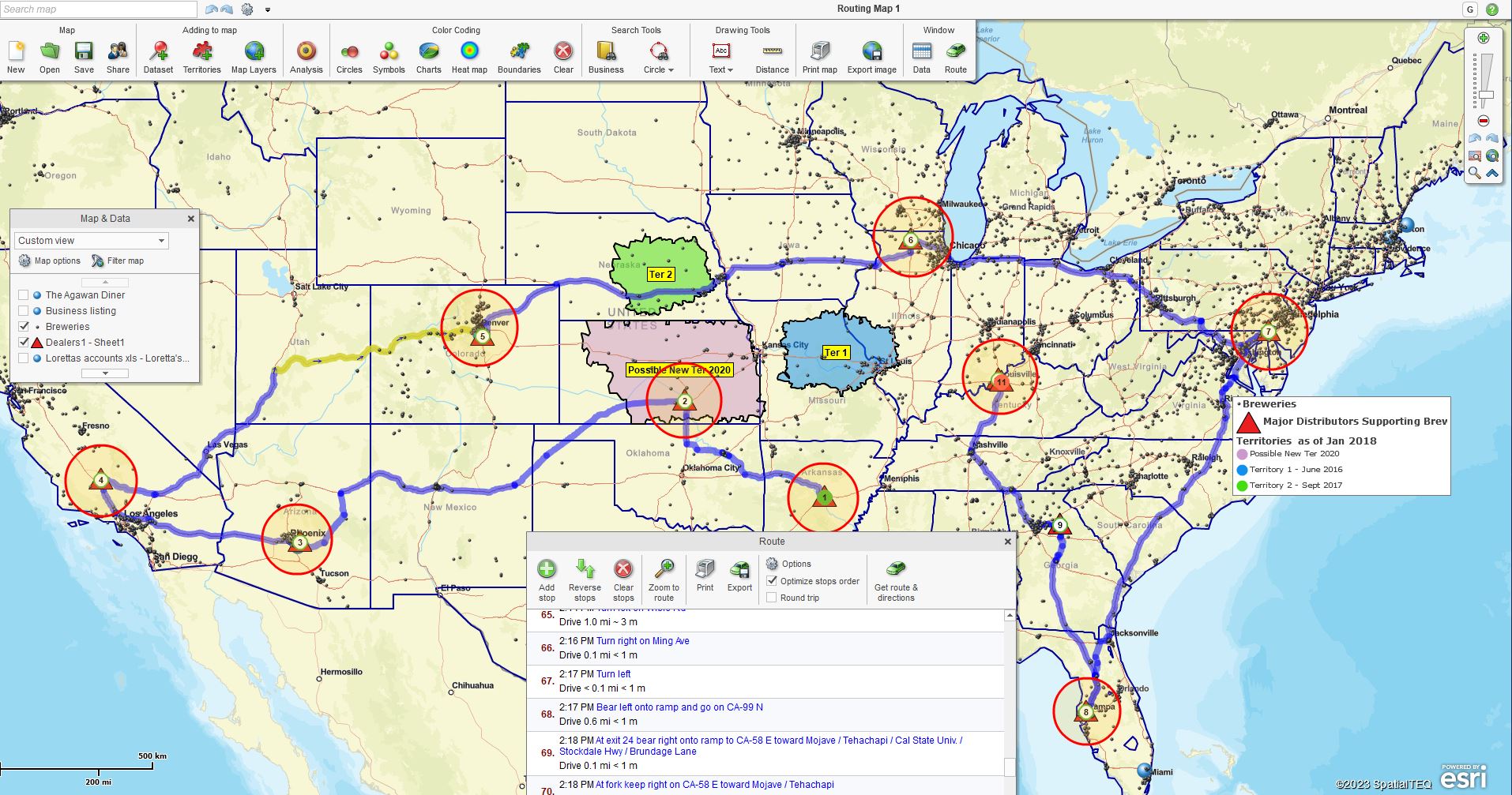
Route segments, highlighted in yellow, can be selected, presenting relevant turn-by-turn directions.
The traveling salesperson can now view their territory coverage areas, assign customers to a route plan, and include appointment times and visit durations in their route estimates. Saved time means more face-time with clients.
This means your whole day can be planned more accurately. Sure, cancellations may still occur, but you’ll know exactly how much time that leaves you to fill in with a substitute prospect account.
Some sales planning users use MapBusinessOnline as a contact planning tool, storing key contact information in map tags or the data window. Remember – you can even take notes into your location database through the map point callout tags.
For Field Services and Deliveries
We supply business mapping services to many field service operations. From hospice and home care to fuel delivery, ATM management, physical therapy services, and appliance repair technicians – all these business types benefit from the application of business mapping software.
Medical clinicians and aides require a time window schedule to deliver their services. When they arrive at a home to find a patient is not there, their entire day could be thrown off. They may have traveled hours to get to that service point. Time windows allow the route user to confirm the appointment time and reroute as necessary—rescheduling in the event of a cancellation or accommodating additional appointments.
Product delivery services need to track their efficiencies as closely as possible and adhere to delivery schedules. Truck issues and traffic conditions can affect schedules or drive up costs while lowering productivity. MapBusinessOnline time windows help maintain order in the chaos of work travel.
Repair Technicians
Now, you can use Map Business Online to preplan lunch and work breaks during the day. Estimated stop times can be built into your daily plan based on the planned jobs for the month, week, or day. Develop time estimate templates for typical repairs. Refrigerator repairs, furnace cleanings, dog grooming, geriatric PT, and even pizza oven adjustments can all be categorized, symbolized on the map, and tracked by route file for accurate future planning for your business.
Field managers now have the ability within Map Business Online to generate a route for new field technicians and export that route as a GPX or ITN file for use within their Portable Navigation Device. This is the best way to get newbies up to speed and on the road quickly, and it’s perfect for retail display services.
MapShare Routing for FREE!
And remember, MapBusinessOnline includes MapShare – the ability to share interactive web maps of your business coverage maps with your field people AT NO CHARGE – up to 100 web sessions per month, 1200 per year for free. In addition to being able to pan and zoom all over the map, click on points, view tabular Data Window views of shared data, query data, and export results, your users can generate their own multiple-stop routes – free of charge. You will not find this capability available for free in other mapping applications.
So – Remember and compare – MapBusinessOnline Routing with Time Windows:
- 150 multi-stop optimized routes now with Time Windows
- Share route files
- Create route barriers
- MapShare free viewing with routing
- Standard MapBusinessOnline business map features like Market analysis, Territory mapping, Customer visualization
Request a web demo here.

