Complex business map operations can be beneficial in teasing out answers to business questions. One of the more difficult questions MapBusinessOnline helps to answer is, ‘Where is our next market?’
Sales and marketing professionals use business mapping software to conduct market analysis because the tool merges client data with demographic data and geography. Customer, audience, and area define markets. Other elements of market analysis can be overlaid on the study as long as the data includes a location component, such as an address, ZIP code, or latitude-longitude coordinate.
So, I wanted to walk through a basic scenario using MapBusinessOnline to illustrate how multiple features are brought to bear on a market analysis problem. The initial marketing goal is to find areas across the continental USA that have similar characteristics to a successful test campaign conducted in a local market.
We’re going to be using four major MapBusinessOnline features:
- Manage Calculated Data Columns – This feature is located in Map and Data at the bottom of the first panel for each map layer – ZIP code, County, State, City Limit, and other map layers. It is a summation/formula tool.
- Demographic Data – Access categories of demographic data to assign specific characteristics to areas for analysis.
- Color-Code Boundaries – Color-coding map layers based on demographic data, imported data, or data counts.
- Filtering in the Data Window –The Data Window lets the map user view multiple relevant demographic datasets by geography. Each data column can be filtered or sorted, revealing the geographies with salient characteristics.
Acme Personal Care Products
For this analysis, we’ll consider the personal care products of a fictitious company called Acme Personal Care Products. Acme is a makeup producer interested in expanding its personal care product sales, targeting single women actively dating.
The company has existing channels but is ready to expand from local test areas to a national sales program for ‘ACME PCP’ at retail. The immediate task is to determine where these products might find the most welcome audience and then develop retail endcaps and kiosk units to expand sales in known retailers.
The critical marketing question is, where are Acme PCP products most likely to sell nationally?
As mentioned above, the products were designed for women actively engaged in dating. That’s the target audience. Using MapBusinessOnline demographic data, we found two Census Bureau data categories that approximate the market:
- Female – Marital status never married.
- Female – Martial status divorced.
*My point in using single females as a market target is to show how demographic data can be applied. Census population categories for age, gender, ethnicity, and marital status, are designed to create groupings for market studies. Stereotyping is not the intent.
We also identified a Census Bureau Consumer Expenditure category for Personal Care Products. Consumer Expenditures are estimates of the dollars spent per year per individual on specific products and services. Census Demographic provides a long list of population segments that give a window of analysis on possible customer types. Consumer expenditure categories also offer a variety of study subjects. Generalizations can be made based on your organization’s understanding of its products and customers. It’s quite an extensive list, so your company may find a category that fits.
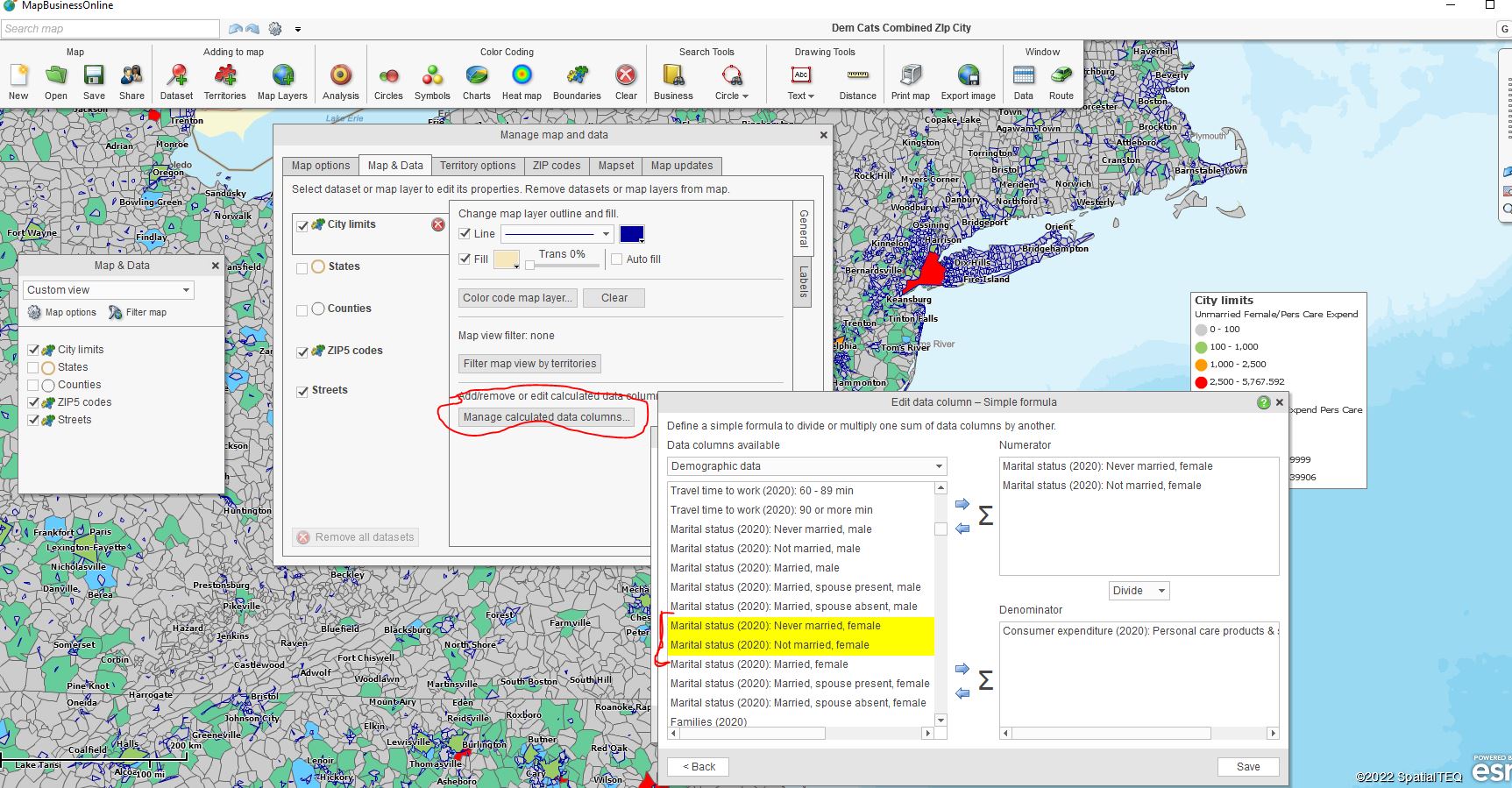
Use Calculated Data Columns to Combine Demographic Categories or Create Simple Formulas.
Calculated Data Columns
Using MapBusinessOnline Calculated Data Columns (CDC), we created a formula indexing Census categories for single females based on annual spending on personal care products:
(Female Newer Married + Females Divorced)/Personal Care Products spend = Ratio Market Analysis)
By creating a ratio formula using the Female population estimate over the dollars spent on personal care products, we can create a CDC map layer that generalizes interest by area. Each calculated data column formula is associated with a map layer. So, I made one CDC for ZIP code and one for City Limit map layers.
Color-Coding by Calculated Data Columns
Color-coding using the Boundary button on the Master Toolbar, the map creator chooses the ZIP code layer for color-coding:
- Click the Boundary button.
- Select Calculated Data Columns as the data layer to be thematically represented or color-coded on the business map.
- The Single Female Formula is selected for the application.
- The color band ranges are kept to four bands to keep the map concise and focused.
- Further map adjustments in Map and Data ZIP and City layers to border color and thicknesses help to optimize the map for viewing.
In step four above, the map creator spreads the ranges out numerically to ensure that distinguishable areas of high interest are displayed. The map creator controls the map’s look and feel. Areas of the highest interest are shaded Red to stand out.
The same Calculated Data Column setup and color-coding arrangement are applied to the City Limits layer. This way, the map analysis provides two map layers with similar market analyses. Using two map layers can help underscore the results of the market analysis.
Because ZIP codes and City Limits are relatively small areas of interest, the most informative map views are zoomed-in regions. Look for corridors and clusters. Think in terms of logistics too. For instance, apparent interest in Southern California and Pheonix, AZ, suggests a southwest marketing zone needs to be explored.
Map Views
No surprise, the northeast corridor reveals major city areas ripe for market testing. Ithaca, NY was a surprise – see below at the top left of the ZIP code image.
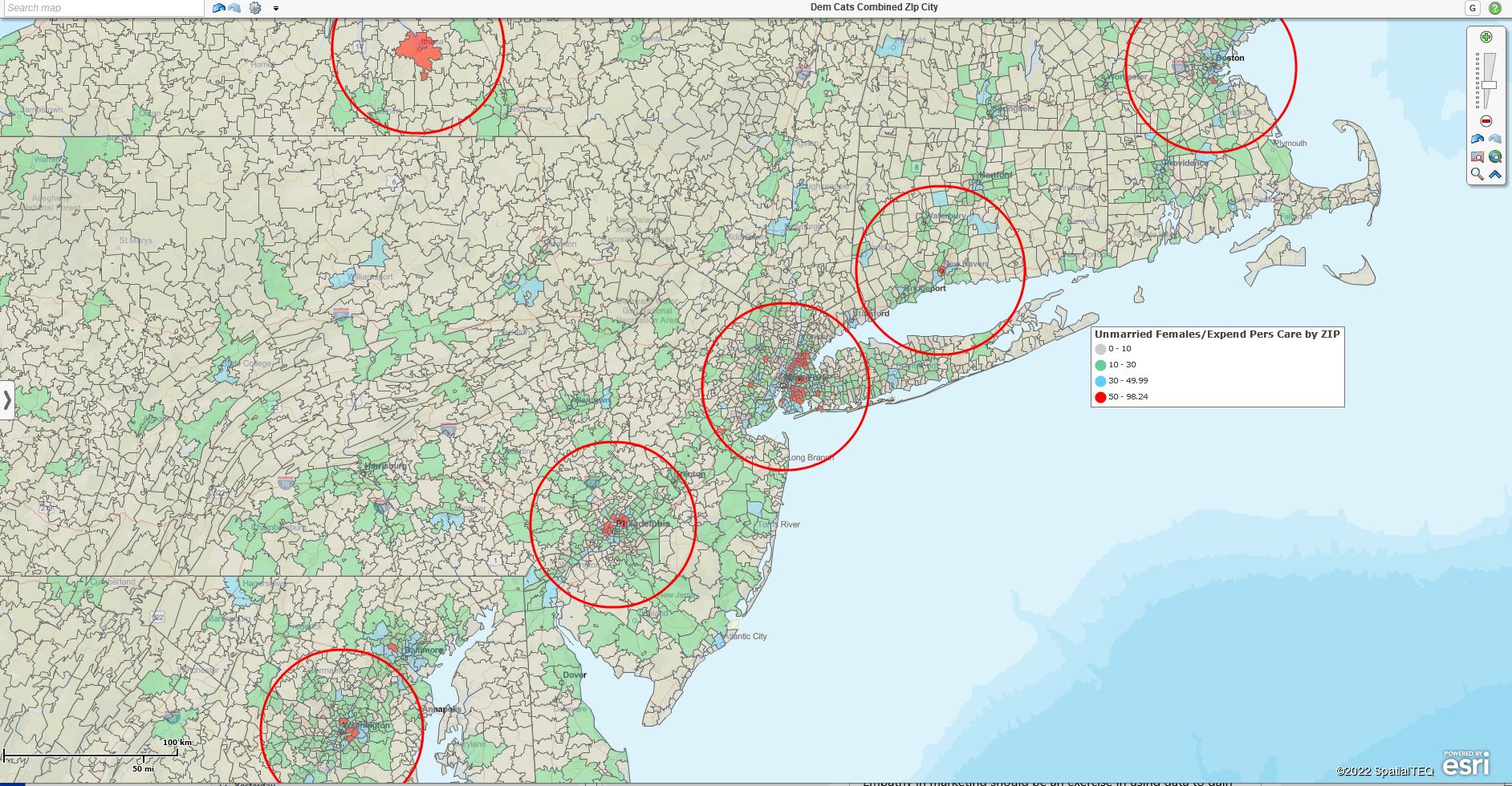
Best Potential New Market Areas Circled for More Research.
Data Window Views
The MapBusinessOnline Data Window provides a tabular view of map layer data. The data columns can be filtered to show the best city-limit locations for proposed marketing launches. New York, Boston, and Washington, DC, quickly rose to the top. Other cities will be considered as part of different regional views.
Best-performing ZIP codes can be selected on the map and highlighted in the Data Window. Demographic data and Calculated Data Columns can be added to the analysis for a national evaluation of the best potential ZIP codes or City Limit jurisdictions – test areas for market viability.
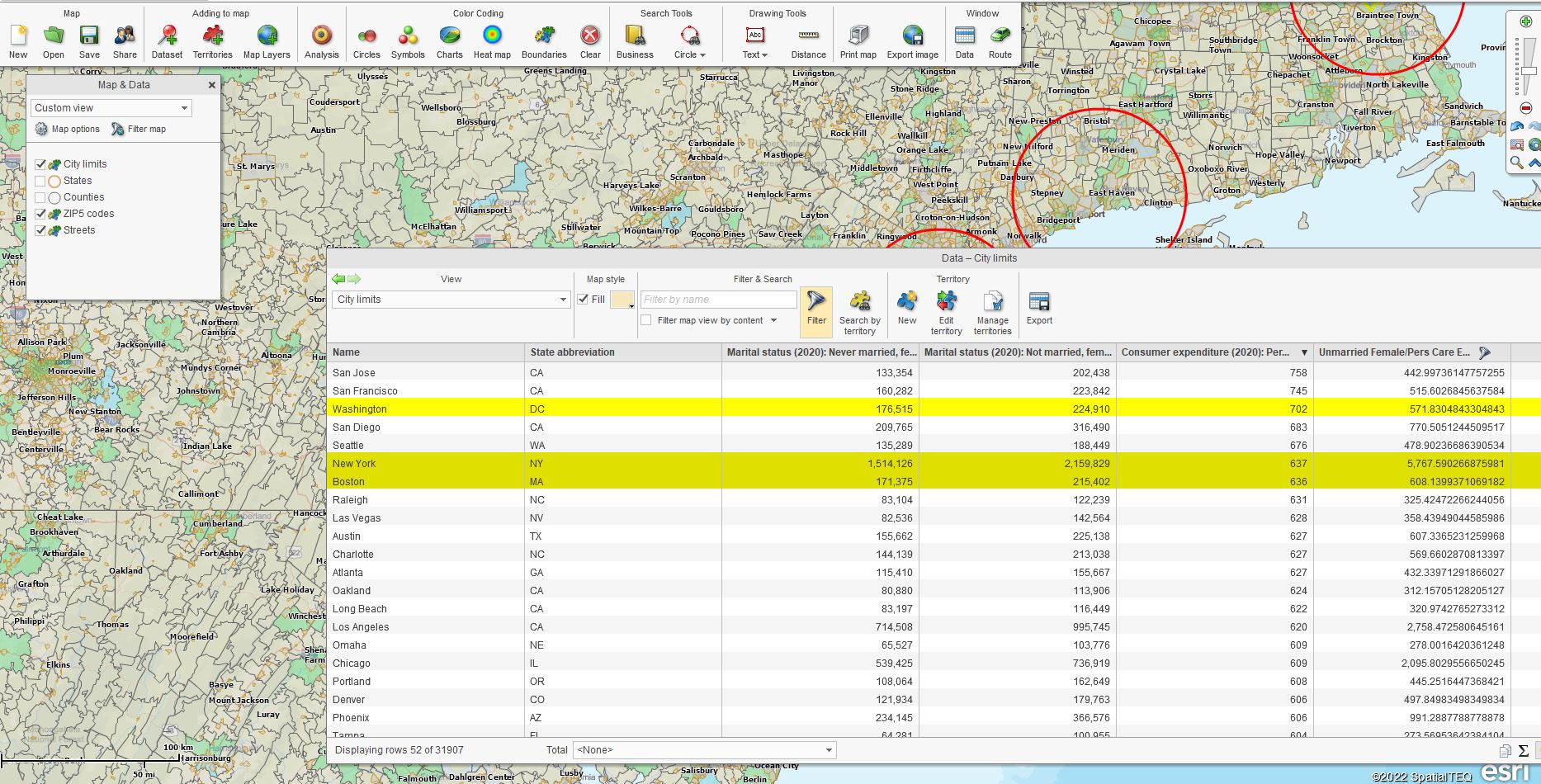
Data Window Views are Sorted and Filtered to Expose Potential Marketing Zones.
Data Window columns can be quickly sorted by ascending or descending order to view top cities or ZIP codes for specific data characteristics. Work to expose the top 12 to 20 cities for core demographic categories. Marketing discussions should use the map and data window views to consider specific cities and areas for marketing launches.
MapBusinessOnline doesn’t guarantee marketing success. That’s what marketing departments are for. But business mapping software suggests positive-audience areas of interest for market studies. Business mapping offers market analysis that’s fast, easy, affordable, and based on data.
The above product scenario is simply an example of how a marketing team might consider combining mapping tools, demographic data, and data analysis tools toward new market identification. Additional mapping tools can further benefit any market analysis:
- Sales Territory Mapping – Further define market areas and assign responsibility to associates.
- Business Listings – Expose competitors or locate business customers.
- Optimize Map Views – Learn about creating the most effective business map visualizations.
_____________________________________________________
Discover why over 25,000 business users log into www.MapBusinessOnline.com for their business mapping software and advanced sales territory mapping solution. The best replacement for Microsoft MapPoint happens to be the most affordable.
To access MapBusinessOnline, please register and download the Map App from the website – https://www.mapbusinessonline.com/App-Download.aspx.
After installing the Map App, the MapBusinessOnline launch button will be in the Windows Start Menu or Mac Application folder. Find the MapBusinessOnline folder in the Start Menu scrollbar. Click the folder’s dropdown arrow and choose the MapBusinessOnline option.
The Map App includes the Map Viewer app for free non-subscriber map sharing.
Please read customer reviews or review us at Capterra or g2crowd.
Contact: Geoffrey Ives at geoffives@spatialteq.com or Jason Henderson at jhenderson@spatialteq.com.
