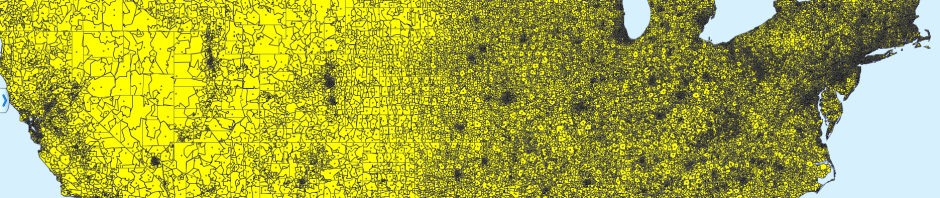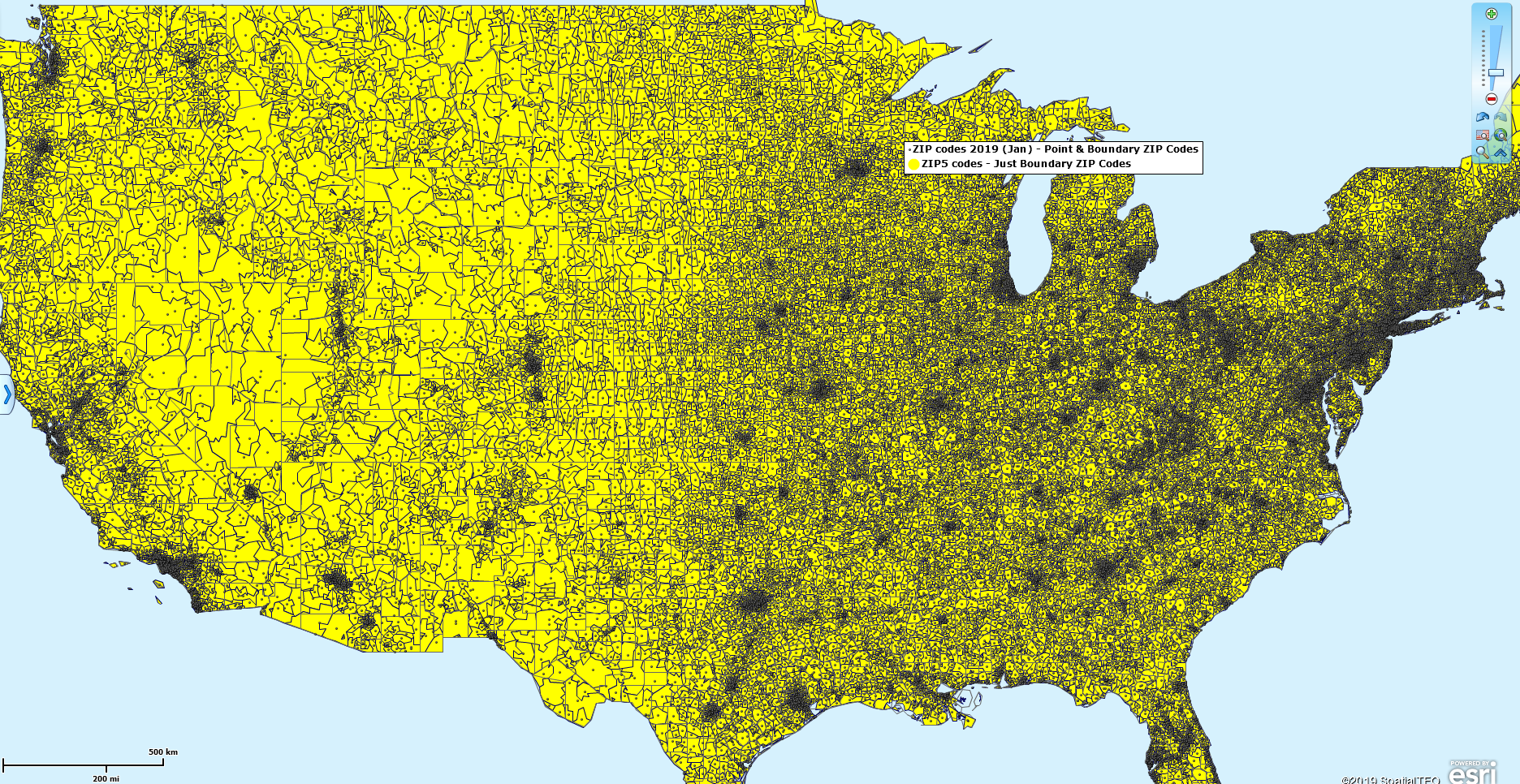Let’s compare MapBusinessOnline Standard’s Market Analysis button features to MapBusinessOnline Pro’s Market Analysis features.
Both versions of MapBusinessOnline allow for the import of location datasets, typically Excel spreadsheets, but the import could be a text file or even a database file. Read more about preparing Data for import into Map Business Online business mapping software.
Market Analysis in business mapping can mean many things. In MapBusinessOnline, it means generating complex map visualizations with additional capabilities for analysis through the Data Window tabular data view.
- Conduct spatial searches around up to 200 center points
- Import multiple layers of Demographic Data and imported data layer columns
- Generate reports for export that reflect a market’s characteristics and provide base-line marketing profiles supporting business expansion
In general, MapBusinessOnline Standard can query one drive time or radius area for data. MapBusinessOnline Pro extends that capability to multiple datasets.
MapBusinessOnline Pro Advanced Driving Distance and Time Queries
Before we go too far, keep in mind that MapBusinessOnline Pro includes all the functions of Standard. If you upgrade to Pro, your costs will be prorated to accommodate your existing investment and your Standard subscription’s remaining credits and subscription period.
MapBusinessOnline Standard, market analysis tools, use straight-line distances when conducting location-based queries. That’s another big difference between Standard and Pro. MapBusinessOnline Pro provides multiple center point queries with the option of choosing straight-line distance, driving time, driving distance, or some combination of all three when calculating distances and times between points.
These driving distance and time calculations across multiple points provide businesses with specific information quickly:
- Location intelligence – data collection based on drive time and radius searches of demographic data around a series of plotted points
- Logistics planning information across a road network supporting field staff management and delivery systems
- Coverage Area Cost Assessments for businesses that require employee travel
- Competitive Market Analysis calculations of market viability and likely customer driving time windows
- Retail Expansion viability, also related to customer drive time toleration
- Emergency Healthcare Planning based on demographics surrounding multiple medical centers
- Product Placement at wholesale and retail locations
Import 250,000 Locations Points – Regions & Divisions
MapBusinessOnline Pro supports the import of up to 250,000 location points per map. That’s a lot of location data. You’ll be surprised to discover the cost of geocoding more than 10,000 records on a map at once. We do our best to offer a more competitive solution for mass geocoding within a cloud-based business mapping application. This means constantly reviewing the web services market to assess and reassess the best geocoding options for the money.
We recently updated MapBusinessOnline Standard and Pro to both provide hierarchical sales territory support for regions and divisions—or whatever your company calls them—groups, zones, or just plain areas.
Hierarchical support now includes the ability to import territories, regions, and divisions from a spreadsheet. Taken as a whole, we believe MapBusinessOnline Standard and Pro offer the best sales territory management solutions on the market.
Here’s a list of some of the mapping functions available within MapBusinessOnline Standard and Pro (Keeping in mind Pro included all standard features):
- Radius Search – Standard
- Multiple Radius Search – Pro
- Drive Time Search – Standard
- Multiple Center Drive Time Search – Pro
- Drive Distance Search – Standard
- Multiple Center Driving Distance Search – Pro
- Create and Manage Territories – Standard
- Create Multiple Drive Time or Distance Territories at Once – Pro
- Create Regions & Divisions – Both Pro and Standard
- Summarize up to Ten Layers of Demographic Data by Area – Standard
- Summarize Multiple Demographic Layers by Territory for Reporting – Pro
- Enrich Imported Data with Demographic and Geographic Layers – Pro
Overall applications of MapBusinessOnline Standard and Pro have some differences:
- Basic Market Analysis Visualizations – Standard
- Sales Planning and Optimized Routing – Standard
- Import up to 50,000 location records per Map – Standard
- Import 250,000 records plus – Pro
- Create up to 50 territories per map – Standard.
- Create up to 1,500 territories per map – Pro
- Advanced Map-based Market Analysis – Pro
- Market Area Profiles by Drive Time or Distance – Pro
- Concentric Circle Demographic Analysis by Drive Time or Distance – Pro
If your business is concerned about multiple locations and driving time-related analysis, or if you have excessive location data to import, you should consider MapBusinessOnline Pro.
_______________________________________________
Discover why over 25,000 business users log into www.MapBusinessOnline.com for their business mapping software and advanced sales territory mapping solution. The best replacement for Microsoft MapPoint happens to be the most affordable.
To access MapBusinessOnline, please register and download the Map App from the website – https://www.mapbusinessonline.com/App-Download.aspx.
After installing the Map App, the MapBusinessOnline launch button will be in the Windows Start Menu or Mac Application folder. Find the MapBusinessOnline folder in the Start Menu scrollbar. Click the folder’s dropdown arrow and choose the MapBusinessOnline option.
The Map App includes the Map Viewer app for free non-subscriber map sharing.
Please read customer reviews or review us at Capterra or g2crowd.
Contact: Geoffrey Ives at geoffives@spatialteq.com or Jason Henderson at jhenderson@spatialteq.com.