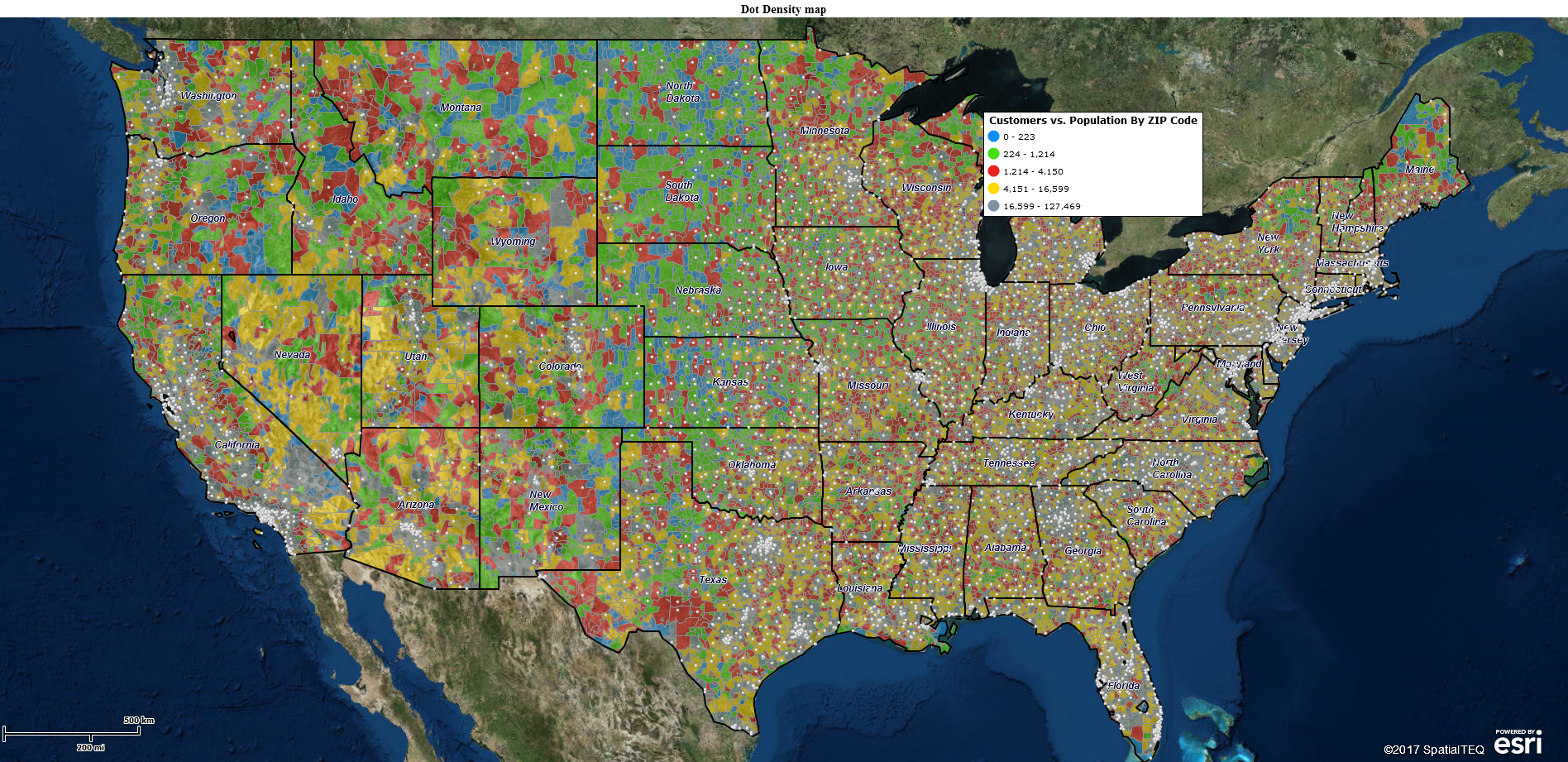Our business is going great. We’re even considering expanding. Why on Earth would I need a business map?
Good question. Usually, online business mapping software requirements grow out of a need to answer questions about your business. The questions that businesses ask, are typically concerned with the future of that business. Often, these questions are related to where an organization conducts its business:
- What areas can we add to grow our business to the next level?
- Where are our new customers going to be located?
- Where are our best customers located?
- Which city is the most lucrative city for our business expansion?
- Which ZIP codes provide the most sales and the highest profit margins?
You can see that almost any type of business might ask these questions. A restaurant, an insurance company, a dentistry practice, a bicycle shop, Ford Motor Company, even a consignment clothing boutique might ask the very same questions about where their business is headed to. It’s natural to want to map your business.
Sometimes questions about a business’s future are focused on gaining a better understanding of who the best customers really are, in addition to where they are.
- What demographic categories are responsible for most of the sales of our products and services? And where do those customer interactions take place?
- What are the top three demographic drivers of product and service sales over the last six months?
- If I map demographics by ZIP codes, which areas across the nation contain the largest density of our top customer types?
Other questions might be related to critical resources supporting the sale of products and services into specific markets:
- Which cities manage significant budgets for public-safety related products?
- Where in the USA is the highest density of medical services requiring helium gas and N95 masks?
- Which New England cities support gas utilities for home heating and have populations of over 70,000 people?
All the above questions are related to sustaining or growing business. Just imagine trying to answer the question, “Where are our new customers going to come from?” without a business map.
Where Are My Customers?
The answer to the question ‘Where are my customers?’ begins with an understanding of where your current customers reside. A customer address spreadsheet should be easily found in a company’s business system. (If it’s not, get a new business system.) The spreadsheet itself will list where those customers reside. Import that same list into a business map, and the business map will display where those customers live. This is called a customer map visualization.
Once these records are imported into MapBusinessOnline, the ‘where are your customers’ question, becomes a set of points on the map represented by color-shaded symbols. That position occurs within a state, a county, or a ZIP code. The more customer you show located in an area, the denser those symbols will become. When you are mapping customers, density matters.
A dense area of customer placement indicates at least three things about your customers:
- A dense array of points indicates many customers are located in a targeted area and may share an interest in your products or services
- Customer densities can help define possible sales or service coverage areas for your business
- Customer densities justify investment in new products, more products, or even new stores
In business mapping, we call the visualization of customer densities a dot density map. Dot density maps are a basic map visualization that can start your business on the road to a better understanding of your customer base.
Another aspect of customer density areas is that they can be attributed with demographic information. Demographic data by ZIP code or county may help you define the characteristics of your average customer and perhaps your best customers.
Thus a dot density map displays the customers stacked up in an area of interest, and the ZIP code layer behind those customers might be color-shaded to reflect Median Household Income for the entire area-of-interest. Demographic data analysis software adds a new dimension of relevance to your business map. And that is what MapBusinessOnline can be for you.
A restaurant poised for expansion maybe expanding based solely on the owner’s gut feel that the time is right and that such-and-such a city is the perfect place for the next unique food outlet. But is it? Savvy business managers want data to back up their gut feel. Investing in a new building and opening a new restaurant is an expensive and risky venture. Knowing beats feeling every time.
Dot density customer maps show where existing customer activity occurs. Such counties and ZIP codes are aggregate-able into areas of interest. And those areas of interest are perfect repositories for demographic data and historical sales data. Demographic data is generally included in a business mapping software like MapBusinessOnline. Historical business data is imported along with your customer spreadsheet. If your business system doesn’t have historical sales data, get a new business system.
MapBusinessOnline includes a comprehensive library of US Census Bureau categories applicable by City limit, County, State, or ZIP code map layers within MapBusinessOnline. Read more about demographic data here.
Who Are My Customers?
Some business managers know who their customers are, others may not be so sure. But like Dorothy in the Wizard of Oz, your organization has known their customers all along.
Before you assign random demographic categories to your customer dot density map, ask your people about your customers.
- Ask your salespeople, “Why do customers buy what we sell?”
- Ask your shipping clerks, “Who do you ship this stuff we sell to?”
- Ask your technical support team, “How do people use our products?”
Then consider demographic categories. You may find specific population segments, household configurations, or ethnicities that are most interested in your products and services.
Next, import those demographic layers into your map view and consider the densities of your customer activity and how it relates to those demographic types. Try different segments. Call in customer-centric associates to comment on your map. Dig into it a little to see what makes sense and what doesn’t. Always include your core existing business areas in your analysis for comparisons. The map data should reflect expected activity in home areas. If it doesn’t, reconfigure your demographic data.
Think about your customer segments. Is your best segment 40 to 60-year-old males? Why is that? And if that’s true, then where in the USA can you find the highest density of 40 to 60-year old males? Now you’re on to something. Now you’re cooking with gas. Toto too.
Map-Based Market Analysis
For most companies, these basic questions listed above will lead to some soul searching and eventually to some answers. You’ll learn where your business expansion is most likely to succeed. That’s the whole point of business mapping software – developing map-based market analysis that identifies the best market areas, that contain your best customers, and are most likely to generate growth.
And the answer may very well be that you don’t have to look any further than your own backyard.
Learn more about your options to Try and Buy MapBusinessOnline.
Replace Microsoft MapPoint with MapBusinessOnline Standard. The industry’s best MapPoint Replacement. Try MapBusinessOnline – business mapping software for PC or Mac.
We recommend users access MapBusinessOnline via the downloadable Map App.
The Map App installation is fast and easy. The Map App is a cloud-based service. Once you’ve logged-in you’ll have access to all of your previously saved maps and data. The Map App is a better user experience and provides access to more features than the Web Map access. The Flash-based Web Map link will remain available until December 15, 2020.
The Map App includes the new Map Viewer app for free non-subscriber map sharing.
Value-Added Resellers – Offer the tool to your customers as a reseller. Make money on training and consulting. Contact us with further interest in reselling MapBusinessOnline.
Win a $20 Gift Card! Refer a business associate to MapBusinessOnline in exchange for a $20 Amazon Gift Card!