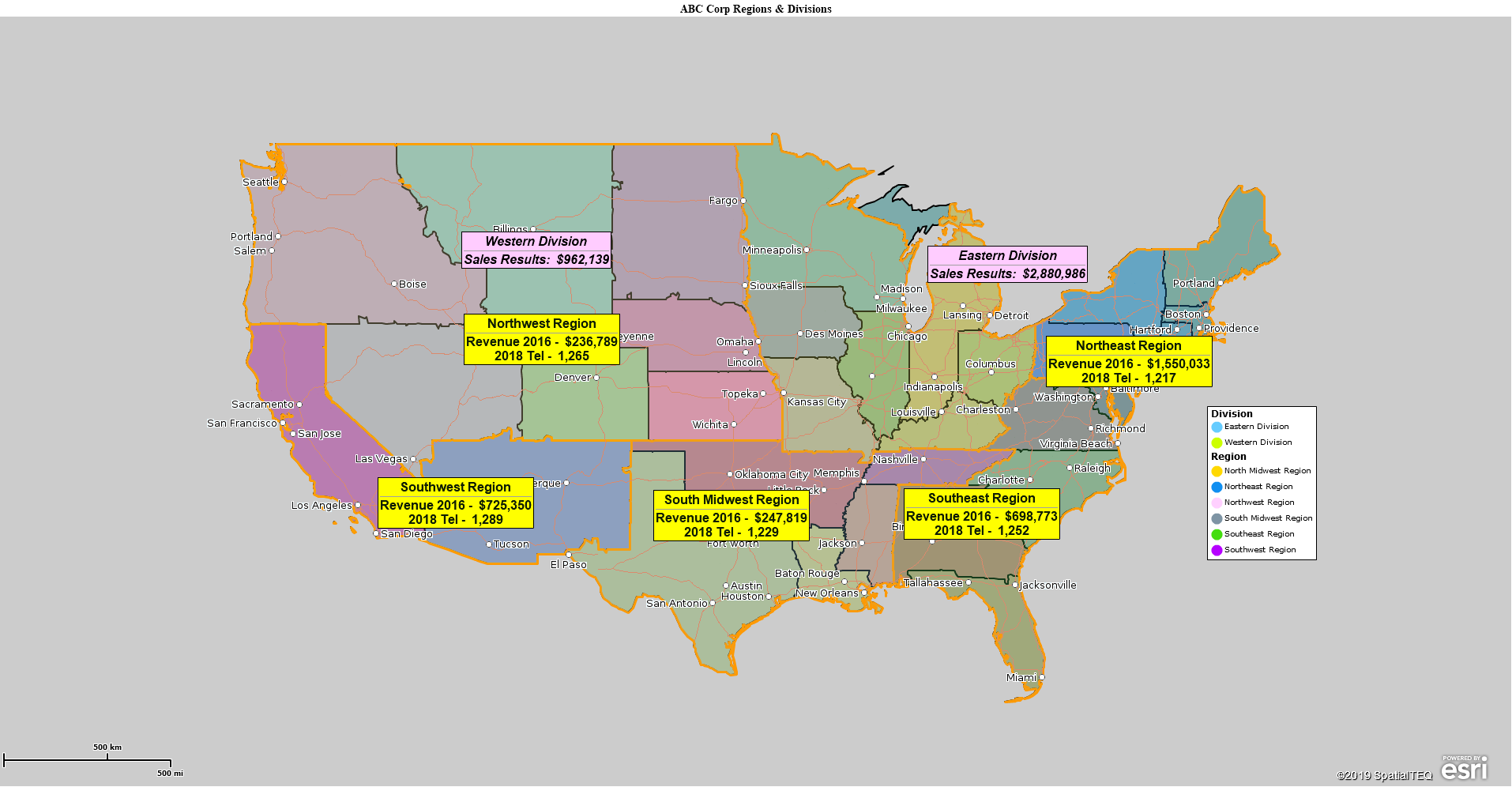A business map is a geographic visualization of a business’s vital elements for planning or analysis. Business maps generally employ administrative map layers, such as ZIP codes or counties, and may or may not include a base-map background.
The critical business elements of a business map will vary but often include the following:
- Customer sales activity by address or lat/long coordinates.
- Prospective customer locations.
- Brick-and-mortar locations of critical resources.
- Demographic data through data append, color-shading or labeling.
- Sales territory alignment.
- Relevant location-based industry data.
- Transportation and route data.
Key business elements are relevant to the map owner’s specific business realities. A clothing retailer will build a very different business map from a hospital system’s planner. In this way, business maps are subjective and dependent on their owner’s specific business systems and challenges. Their creation should be approached with care, an awareness of the map’s specific purpose, and a strong sense of the map’s viewing audience.
The Business Map Creative Process
A business map is a visual platform that derives unique perspectives from organizational location data. Maps for business communicate concepts that benefit growth or stave off disaster. Each business map has a specific purpose. Know your map’s purpose.
Business maps encourage the discussion and analysis of business challenges. Your map’s purpose will be along the line of solving problems. Here are a few examples:
- To analyze and adjust next year’s growth strategy
- To display the sales territory alignment structure of a business
- To expose new market opportunities based on current successful sales activity
- To create the most efficient route for Area 9’s delivery services
- To expose bottlenecks across a nationwide delivery network
- To clearly define the operating areas of significant competitors
With the map purpose firmly in mind, the map creator begins building a business map. Keeping it simple is the rule. Avoid adding map layers that do not support your map purpose.
Be aware of your map audience. Presenting a map to the management team radically differs from posting a map for the warehouse crew. Know the difference. For instance, don’t include salaries on warehouse maps unless it’s your last day.
Map Layer Choice
Your map may benefit from using administrative district layers like ZIP codes or counties. Think about your business. Are counties or ZIP codes referred to often? Do your salespeople travel within specific ZIP code areas or elsewhere in county areas? They may cover various states.
Turn on only those layers you feel are most critical to representing your business on a map. I like to turn the States layer on for reference only – to make the map viewer feel oriented. I leave state boundaries on with dark colors, and the color fills off. In general, I turn state labels off to avoid clutter because most people know what state they are looking at.
Make your map easy on the eyes of your map audience. Color choices for map layer fill, and all map object-filled areas, should be understated. Pastel colors inform. Bright colors scream. Obnoxious colors and overbearing symbols detract from your map’s purpose. Save the more brilliant color for one; maybe two key highlighted areas – if they are related to the map purpose.
Demographic data is Census collected and processed data optimized for geographic map applications. This data lets the map creator color-code ZIP codes or counties based on population variations, median income increments, household statistics, consumer expenditure records, and many more business-related characteristics of modern life.
Hundreds of categories and variations of demographic data are available for map analysis. Choose your categories carefully. Avoid posting too many demographic themes and overwhelming the map viewer.
Color-shade only the most relevant layers of your map. Color-shading ZIP codes or counties by demography should add meaning to your map analysis. Append demographic data to labels only if they add value to your map.
Use understated colors. Build graduated shades of red, green, or black to make a point with color. Typically, red is associated with deficits, black with surpluses, and green with good stuff. Stick with traditional color associations. Don’t make your map audience have to reinvent common associations to comprehend your map. Always keep it simple.
Imported Data Layers
Importing customer and prospect sales data by address into a business map is a critical element for a candy machine company making a business planning map. Importing billboard locations for a marketing firm managing billboards is vital to a marketing map. Neither of those businesses would require an imported dataset of hospitals because it is not critical to their business purpose. Import data relevant to your map purpose, leaving out extra layers.
Imported data layers will require symbols on the map. If you have thousands of data locations, consider using small dark dots called a dot density map. Dot density maps show clusters of locations across your operational coverage areas.
Keep symbols small but visible—useless obtrusive colors to avoid clutter and distraction. Make sure map symbol colors stand out from the background colors. If you’ve bothered to import data or to include a map layer such as ZIP codes, we already know it supports your map purpose, so make sure the map audience can see it. Towards completing your business map, take fifteen minutes to tweak color shading and symbol choices.
Alternatively, you can express the numeric value columns of imported data as a heat map layer. Heat map layers on a business map express numeric values as color intensities. Heat maps depict business activity as gradations of hot or cool colors across an adjustable area. A heat map layer is a great way to show how sales patterns or where most deaths from the plague occurred in 1347.
Map Background
Map background options vary widely. Try the options available. What background options best serve your map’s purpose based on your business map goals? Background map options include:
- Standard street-level data.
- Topographic and land cover maps.
- Satellite and aerial imagery data.
- Plain color-shaded backdrops.
- Nothing at all is sometimes referred to as ‘nudie kazoo.’
Labels & the Map Legend
All text and labels on a business map need to be succinct. No one wants to read a missive on a map. If they see lots of crowded small text, your presentation is over. Restate all data layer labels, map text, and legend lines with as few words as possible. Abbreviate where possible. Just make sure the required identifications are readable, sensible, and relevant.
- Use a map title to pull together the entire map’s purpose.
- Ensure the legend layers are necessary – there’s no need to have a legend line for a State layer used for reference.
- Ensure all text on all labels, legends, and text notes are sized and color-shaded to be readable.
- Use background colors on text boxes that enhance readability.
- Make sure text box colors do not conflict or blend with the underlying map area colors.
Are you tired of reading about your map’s purpose and keeping maps simple, relevant, and readable? Good.
Tweak It
I know you’ve been working on your map for a while. You’re excited about it and want to go public with it. But take a moment to review the map and adjust things. Here’s a list of adjustments I will make as my map nears completion:
- Are all the various labels across my map consistent? Imported data labels are usually oddball filenames not conducive to map communication. Tweak them.
- Does the map’s demographic color shading interfere with other aspects? Tweak it.
- Are labels the correct size font and bold for this map? Tweak them.
- Are the legend layer text layers succinct? Are there layers listed that add no value? Tweak.
- Try turning map layers off to see if their absence degrades the map. If not – leave them off.
- Try various colors for a plain map background to see what looks the nicest.
Perhaps reading this business mapping blog overwhelms you. If so, take heart. Working with business maps is fun and rewarding. Few big wigs will want to build compelling maps, so it’s an excellent way for you to enhance your value to the organization by creating business maps that add value to decision-mapping processes.
Remember, a business map is used to communicate business concepts visually. Could you keep it simple, focused, and relevant?
_______________________________________________
Discover why over 25,000 business users log into www.MapBusinessOnline.com for their business mapping software and advanced sales territory mapping solution. The best replacement for Microsoft MapPoint happens to be the most affordable.
To access MapBusinessOnline, please register and download the Map App from the website – https://www.mapbusinessonline.com/App-Download.aspx.
After installing the Map App, the MapBusinessOnline launch button will be in the Windows Start Menu or Mac Application folder. Find the MapBusinessOnline folder in the Start Menu scrollbar. Click the folder’s dropdown arrow and choose the MapBusinessOnline option.
The Map App includes the Map Viewer app for free non-subscriber map sharing.
Please read customer reviews or review us at Capterra or g2crowd.
Contact: Geoffrey Ives at geoffives@spatialteq.com or Jason Henderson at jhenderson@spatialteq.com.