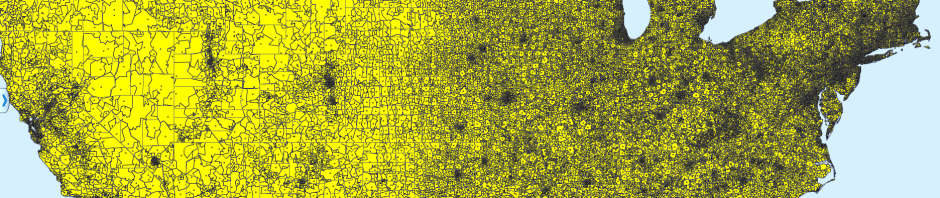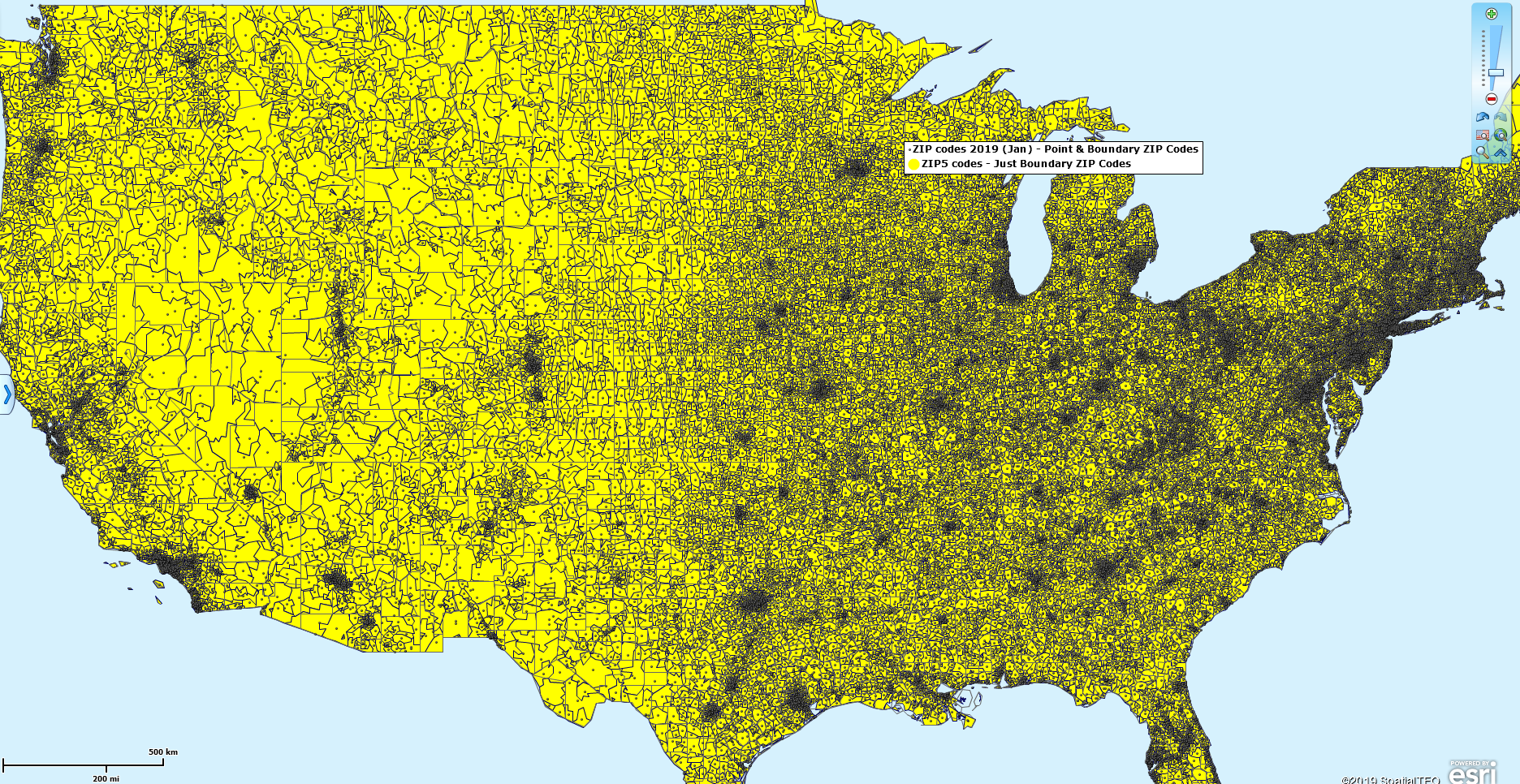A business map solves business problems. That’s why you take the time to learn a program like Map Business Online or justify a $500 ($350 renewal) investment in business mapping software. Every day we field chat, email, and phone inquiries from new users who need to solve business problems with a business map.
The ZIP Code Map
Often those business problems involve ZIP codes. Map Business Online customers quite regularly ask about creating a ZIP code map. ZIP code maps run the gamut from simple to complex maps. Our business mapping software can create a basic map of ZIP codes color-coded to reflect sales history, or it can generate a complex nationwide sales territory map based on the ZIP code map layer.
A simple question like, “Will your application provide a map of the USA with all ZIP codes?” is more complex than one might think. Users who may be new to mapping don’t realize there are two distinct types of ZIP codes – boundary and point ZIP codes. That fact can make their new map venture a little more complicated then the average user might want to grapple with as they begin using a business mapping tool, but it is the reality of ZIP codes. Our job is to help users get the maps they need, not sugar coat the world of USPS ZIP codes.
Map realities exist. Just as in any other discipline, you must learn the nuances of the subject. It’s the same for weightlifting, yoga, landing a man on the moon, or writing blogs. A Chat statement like, “I will not spend time learning your program,” doesn’t change the fact that any program must be learned. It is so easy to flame out on Chat. We all do it from time-to-time.
Another tough fact for people to grasp about business mapping is that full addresses are much more useful for analysis than ZIP codes. A ZIP code only address, imported into a business map as a record of a customer transaction, is just a point in the middle of that ZIP code. If you have two customer transactions tracked by ZIP code only, without a full address, you will have only one point on the map representing two transactions that in reality are located at two addresses. We highly recommend the use of full addresses when importing customer data – Map Business Online’s most common customer operation.
The Territory Map
A common use of business mapping software is creating sales territories. Most often, territories are created in one of two ways; either by accessing a polygon search tool and lassoing a group of ZIP codes and naming them or by importing a spreadsheet listing ZIP codes and their corresponding territory name. Map Business Online provides easy steps to achieve both approaches to sales territory mapping.
Still, the process requires some consideration and decision making. There are preparatory questions to answer:
- What map layer or administrative district will my territories be based on? ZIP code, county, city, or other?
- Will I allow our sales territories to overlap?
- What demographic or business data columns will I import into my territory analysis for balancing and business analysis?
Territory maps in business mapping include a data table view. To some, this is intimidating at first until they realize its power. Viewing business data, like sales history or Demographic data, in a territory data table view is the core power of business mapping software. Such views transform your basic understanding of where your company does business into an expanded view of why your company does business and how you might improve that business. Business intelligence should include location intelligence in order to drive business expansion.
Radius Maps from Plotted Points
Other common requests include the creation of a radius map which is really a circle on a map within which the map user may want to query their imported data or business listings. Radius searches in Map Business Online are available at the click of a button along the master toolbar or in the mini menu associated with any plotted point.
Plotted point menus show up next to any point plotted in the tool. There are six mini menu buttons that provide map operations associated with an imported or plotted point on the map:
- Apply a radius search with user input for the plotted circle radius
- Apply a driving time or distance search which will place a polygon on the map showing the area a vehicle could cover in all directions over a specified time or distance along the road network
- A dataset management tool to organize your plotted points
- An editing tool to edit your point’s look and feel
- A batch calculate button related to Map Business Online Pro advanced drive time features
- And a delete button to end it all
Obviously plotted points are important in Map Business Online, but they usually are plotted to create a circle or drive time polygon. Users are almost interested in the area around a point, not just the point itself. Although, they may not realize that fact when they initially plot the points.
Any of these basic functions, available in a business mapping tool, provides map visualizations that range from simple map views to complex market analysis. Map Business Online Standard is the more affordable solution for general business map users. Map Business Online Pro is a more advanced tool, delving into complex market analysis tools and driving time and distance queries. If your business is in expansion mode, or interested in identifying an addressable market – consider Map Business Online Pro.
So, whether your requirement is simple or complex, just a ZIP code map or building a market profile by ZIP code, remember help is a click or an email away. The world of Mapping is fascinating and rich in history.
Your last name does not have to be Magellan or Columbus to use a map. In fact, their maps were way worse than yours and I don’t see you headed off to sea in a galleon or a pinace.
Are you using the Map Business Online Desktop App for MAC or PC? It’s hipper than Instagram and it comes with your subscription. Impeach Adobe Flash Player!
Value-Added Resellers – Offer the tool to your customers as a reseller. Make money on training and consulting. Contact us with further interest in reselling Map Business Online.
Win a $20 Gift Card! Refer a business associate to Map Business Online in exchange for a $20 Amazon Gift Card!