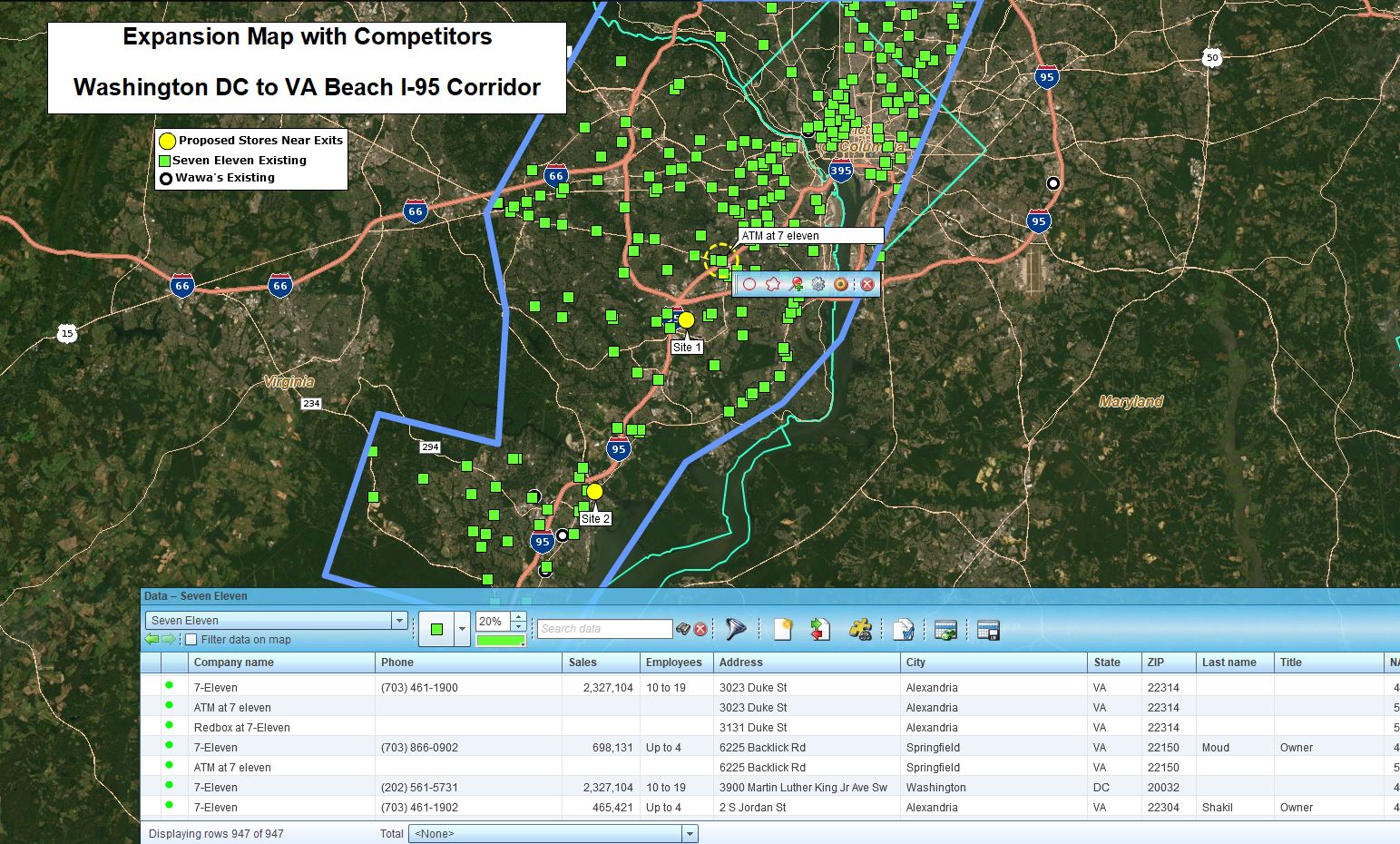Glancing at our long list of MapBusinessOnline subscribers is like reading a Who’s Who list of North American businesses. Like Elaine Benes of Seinfeld, I don’t want to ‘name names or name names,’ but the list is quite comprehensive. If I search our CRM by a domain name, it’s pretty much guaranteed I’ll find a MapBusinessOnline registration for an existing or former employee of almost any major company.
Such ubiquity is both comforting and inspirational to a salesperson because it speaks directly to the value MapBusinessOnline brings to almost any major industry client. The tool is easy, it’s affordable, and it covers the bases for business mapping software.
Sales Planning & Optimized Routing
For example, lately, I’ve noticed quite a few companies using MapBusinessOnline for routing and sales planning. While this again is no surprise to me, the number of users applying MapBusinessOnline for routing seems to have shot up largely due to the demise of Microsoft MapPoint.
MapPoint software was packed with much more than just mapping. Microsoft beefed up their offering with low-cost API/SDK development tools that enabled the creation of advanced and very customized routing tools. Many businesses built their routing business models on top of MapPoint. When MapPoint went away, these companies lost that vehicle route scaffolding and had few options that cost less than $10,000 a year to implement and operate.
A few of these MapPoint routing refugees have signed up for MapBusinessOnline, but our tool is not a Fleet Management system or multi-truck routing software. MapBusinessOnline optimized routing tools provide businesspeople with 150-stop routing for one vehicle at a time. I feel bad for ex-MapPoint users who have to find a routing system replacement. MapBusinessOnline will do it nicely for one salesperson at a time. Even our free map viewer allows 150-stop routing. But for routing and tracking multiple vehicle fleets, try RouteSmart.
Murderous Mapping
The term ‘map visualization‘ may sound somewhat redundant. A map is a visual tool, but the idea that location-based business data can be accurately laid over a map of the world for analysis, while not a novel idea, can provide a completely new perspective on any business model.
These murders, committed by the London Strangler and Jack the Ripper were not solved by a business map. However, your business problems can benefit from just such a business map. Business maps are eerily similar to the murderous map visualizations depicted in the link above.
As an example, a convenience store retailer sales for specific products across a city landscape show stocks-outs of specific products dues to unanticipated sales. A thorough analysis of all related products sold reveals some store locations that sell these products are completely out of stock, while others haven’t sold any.
Convert sales location records into a heat map visualization that describes product-sales across an urban area. These map views offers a detailed analysis of product-sales. A basic map visualization can be overlaid with even more related data, including:
- Demographic data describing ethnic, age, or income-related population statistics by ZIP code
- Drive time statistics indicating how far a storefront may be from local parks or popular event centers
- Specific places of business that compete with the product under review – see Business Listings
- Internal company sales records geocoded by address or latitude/longitude coordinates
In this way, a map visualization becomes map analysis. The ice cream that sells out in three out of four neighborhoods becomes the centerpiece for a new map-based selling campaign. Inventories in non-selling stores can be pulled to support the campaign. Best of all, no one got murdered. At least as far as we know.
The Health of the Nation
Organizations dedicated to healthcare abound in the MapBusinessOnline customer base. Thank God for every one of these businesses. We need and appreciate healthcare workers so much these days. MapBusinessOnline is proud to support thousands of healthcare organizations around North America.
Tracking COVID-19 outbreaks requires patience and diligence. MapBusinessOnline maps enable easy imports of location-based spreadsheets of contacts by address or latitude/longitude coordinates. Further, for true contact tracing, MapBusinessOnline can provide the additional analysis tools necessary to track, log, and follow-up on people exposed to the virus.
But don’t stop with contact tracing. Business mapping tools can combine contact tracing, staff management records, and CDC virus data to provide a theater view of the situation as it unfolds, day-to-day.
Here in Maine, restaurants keep a tally of in-house customers by phone number. In the event of a related COVID-19 outbreak, contact tracers trackback the activities of the infected diners. All eateries involved will be able to reference the phone numbers of diners who later present symptoms and get diagnosed. People who may have been exposed can then be contacted and quarantined.
By correlating the phone numbers of exposed diners, employees, and other impacted folks, through a map-based spatial search, addresses are quickly compiled. Business mapping tools provide the perfect platform for mapping these exposure events and elevating attention to areas of high risk for the surrounding community.
Business mapping software is especially effective at tracking long-distance exposures – as people travel around the nation. Contact databases can be symbolized and color-coded to reflect contact status, as well as risk rankings. In MapBusinessOnline, a risk ranking calculation could be developed from the contact data that examines the total number of people exposed, the rough time exposed, and compares this to the risk factors of each contact:
- Number of comorbid medical complications
- Age
- Ethnicity
- Blood type
By indexing these factors, a risk ratio factor can be applied to the map and color-coded accordingly.
The Wealth of the Nation
Continuing our review of MapBusinessOnline supported industries, banks, insurance, and finance organizations use MapBusinessOnline map visualizations for a variety of applications. Some finance businesses use the tool for typical sales planning operations:
- Customer visualizations
- Sales travel routing
- Sales territory management
Banking industry map users turn client map visualizations into full market analysis at just a few mouse clicks. Return on investment-focused bank customers will want to virtually explore the areas surrounding their investment properties. They’ll be interested in demographic characteristics of neighborhoods, housing value statistics, as well as local amenities, among other critical buyer requirements.
Banks like business maps because they make it easy to assess risks and opportunities.
For similar reasons, financial services like to use map views as a way to show clients a fuller picture of a property’s features, benefits, and possible pitfalls. Map visualizations may be lenses of truth for wealth-related industries:
- Reals estate map users paint a rosy picture of property values and future sales potential
- Bank industry map users develop cautionary map images reflecting risks and encroaching crime areas
- Insurance claim users build insurance maps that display storm damage and property values at municipal tax values
Regardless of the picture you want to paint, business maps provide the pallet upon which you can hang your image. A business map may incorporate all kinds of input and order the world to your liking.
_______________________________________________________
Replace Microsoft MapPoint with MapBusinessOnline Standard. The industry’s best MapPoint Replacement. Try MapBusinessOnline – business mapping software for PC or Mac.
_______________________________________________
MapBusinessOnline access has officially transitioned from Web Browser (Adobe Flash Player) access to the Map App download access.
- Please download the Map App from the website – https://www.mapbusinessonline.com/App-Download.aspx.
- After installing the Map App, the MapBusinessOnline launch button will be in the Windows’ Start Menu or Mac Application folder. Find the MapBusinessOnline folder in the Start Menu scrollbar. Click the folder’s dropdown arrow and choose the MapBusinessOnline option. You can drag the Icon to the task bar for a quick launch button.
- All saved maps will be available through your Map Library Folder, the second button in from the left on the Master Toolbar. (Green File Folder icon.)
Map App access to MapBusinessOnline.com provides enhanced features and a better user experience.
The Map App includes the new Map Viewer app for free non-subscriber map sharing.
Value-Added Resellers – Offer the tool to your customers as a reseller. Make money on training and consulting. Contact us with further interest in reselling MapBusinessOnline.
Find out why over 25,000 business users log into www.MapBusinessOnline.com for their business mapping software and advanced sales territory mapping solution. The best replacement for Microsoft MapPoint happens to be the most affordable.
Contact: Geoffrey Ives geoffives@spatialteq.com or Jason Henderson jhenderson@spatialteq.com