The MapBusinessOnline suite provides cloud-based business mapping solutions for general businesspeople with easy-to-use map visualization tools, hierarchical sales territory mapping, and location-based market analysis.
This business mapping software builds upon thirty-plus years of mapping software experience here in the USA. We cater to a wide range of industries and business users. Still, we are focused on bringing the power of geographic technology advancements in mapping to people like you who have no more training than the ability to use an Excel spreadsheet.
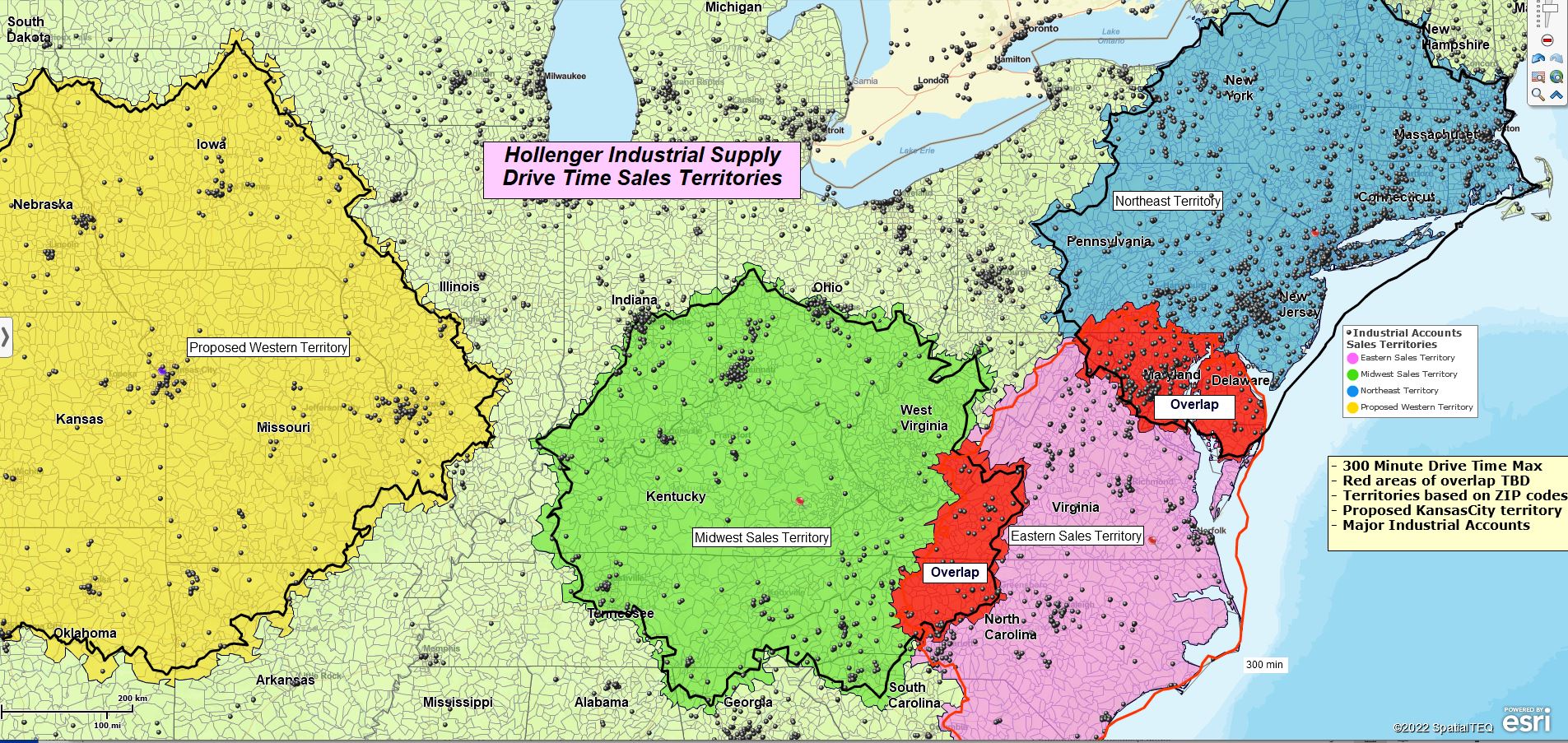
Drive Time-based Territories in MapBusinessOnline.
Geographic Information System software (GIS) is incredibly powerful and beneficial. But for most business users, it’s cost prohibitive and complicated. Business mapping software’s technical applications are generally straightforward and nowhere near as complex or expensive as GIS software.
MapBusinessOnline provides help documentation, a business blog, and an online Chat to assist with any mapping process or question. Our Maine, USA-based technical support is standing by during East Coast business hours to answer questions and provide map advice via email, chat, or phone.
Customer feedback is reviewed by all levels of the organization to ensure all processes work as designed and to gather suggestions for improvements and new features. Got ideas? Let us know.
MapBusinessOnline offers two products – MapBusinessOnline Standard and MapBusinessOnline Pro. Pro includes all the features of Standard while also offering advanced capabilities derived from driving time and distance queries. Start with Standard and move on to Pro if you require it and at your convenience. All upgrade fees are prorated to preserve and protect the customer’s investment. Learn more.
MapBusinessOnline Standard – The Perfect Business Mapping Tool for the Beginner through Territory Mappers.
- Learn to generate business map visualizations with imported data layers, ZIP codes color-coded by demographics, and develop informative map lends and titles.
- Create optimized sales and service routes with up to 150 stops per route, complete with turn-by-turn directions, distance, and time estimates.
- Access a comprehensive USA Census Bureau demographic data library for map creation or data export.
- Search for, download, map, and export Business Listings with firmographic data.
- Conduct area-based market analysis for retail, service, or medical markets. Find your best market demographic profile by ZIP code and replicate it in new areas.
- Import or build from scratch ZIP code, county, or city-limit territory maps for sales, franchise, or service businesses. Conduct historical sales or demographic analysis.
- Color-code imported data location symbols or City, County, and ZIP code map layers.
- Apply a variety of spatial searches to investigate data patterns: radius, polygon, driving time, and distance searches.
- Import up to 50,000 location records per map, up to 50 territories per map.
- Share view-only maps with constituents at low-cost or set up collaborative map editing with other MapBusinessOnline subscribers.
MapBusinessOnline Standard provides all the business mapping functionality the average user will need. But if you require driving times and distance estimates, or specific demographic layers are a set of locations, consider Pro.
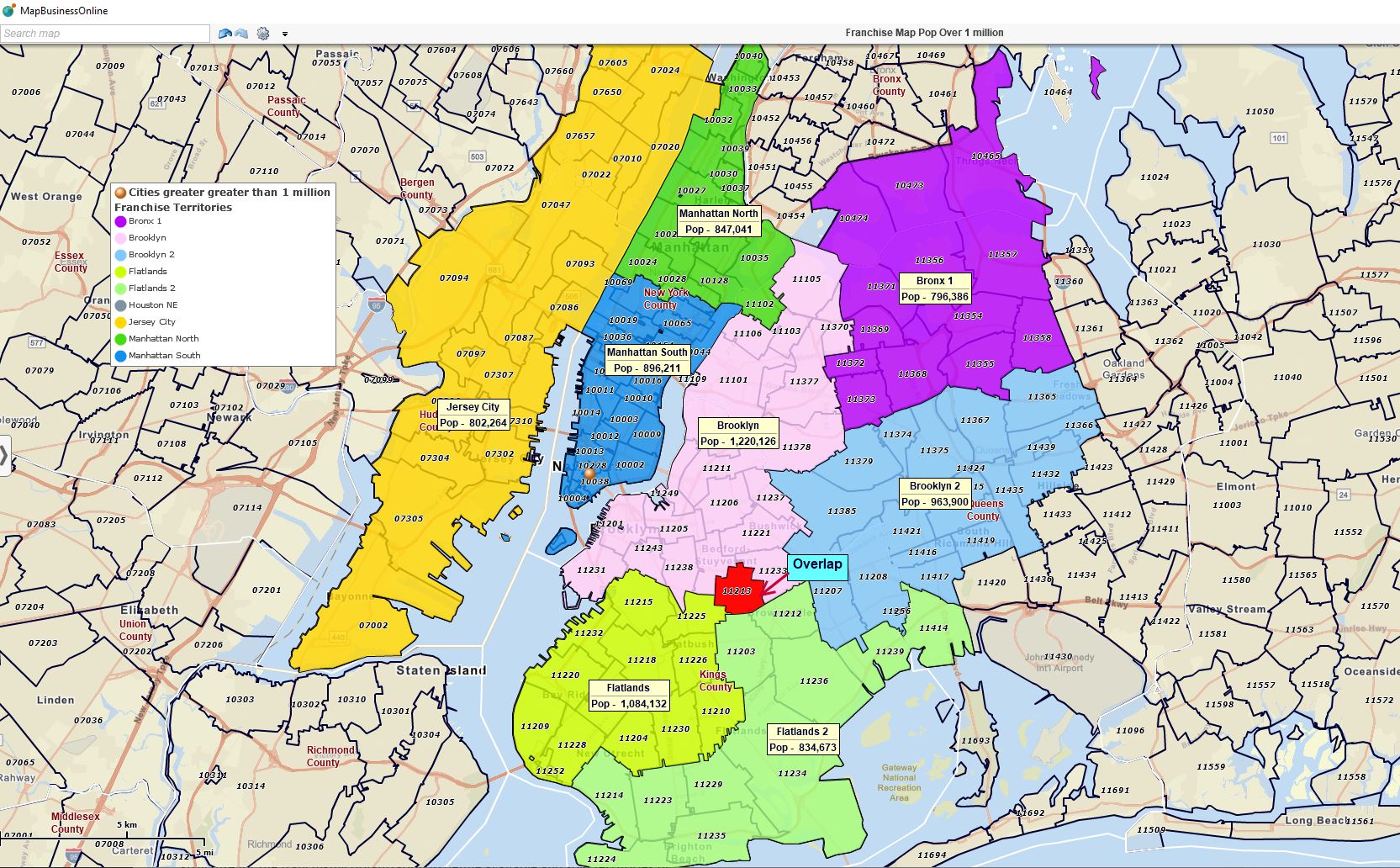
NYC Franchise Map Development Targeting 800,00 to 1 million Population Segments.
MapBusinessOnline Pro – Advanced Location-based Analysis with Driving Time and Distance Queries for Mapping Professionals. Pro includes all the features of MapBusinessOnline Standard.
- Search for data by multiple areas and segment data results for export by ZIP code or driving time. Learn more.
- Generate multiple radius or drive-time territories in one pass.
- Import your location-based business data and append demographic and geographic data.
- Conduct origin-destination transportation analysis across one or two large datasets – up to 1 million records.
- Setup proximity analysis for multiple radii or driving time and distance studies.
- Create calculated data columns that combine various demographic layers with import data columns for analysis.
- Import up to 250,000 location points per map, and create up to 1,000 territories per map.
Business mapping software accesses many advanced GIS capabilities without the complexity or the advanced degree requirements. Contact a GIS consultant if your business analysis requires multiple tiers of complex analysis. They’ll wow you with their Map-attitude & GIS size consulting fee. But if you simply need a territory map to support your work and get it up and running fast, MapBusinessOnline is the most affordable solution.
Naturalists, medical researchers, and statisticians will probably want to apply www.Esri.com GIS tools to their data-intensive mapping projects. MapBusinessOnline users tend to be less sophisticated and require more basic mapping solutions. MapBusinessOnline users fall into these general categories of everyday working people in these industries and more:
- Construction
- Finance
- Franchising
- Insurance
- Government
- Manufacturing
- Marketing
- Medical & Dental businesses
- Retail
- Sales
- Service businesses
- Tech industries
Almost any industry will encounter a problem that can benefit from a basic business map. So don’t spend another day avoiding mapping, getting overwhelmed by GIS, or simply living without the power of location at your disposal.
Put your business on the map – the business map.
_______________________________________________
Discover why over 25,000 business users log into www.MapBusinessOnline.com for their business mapping software and advanced sales territory mapping solution. The best replacement for Microsoft MapPoint is the most affordable.
To access MapBusinessOnline, please register and download the Map App from the website – https://www.mapbusinessonline.com/App-Download.aspx.
After installing the Map App, the MapBusinessOnline launch button will be in the Windows Start Menu or Mac Application folder. Find the MapBusinessOnline folder in the Start Menu scrollbar. Click the folder’s dropdown arrow and choose the MapBusinessOnline option.
The Map App includes the Map Viewer app for free non-subscriber map sharing.
Please read customer reviews or review us at Capterra or g2crowd.
Contact: Geoffrey Ives at geoffives@spatialteq.com or Jason Henderson at jhenderson@spatialteq.com.
