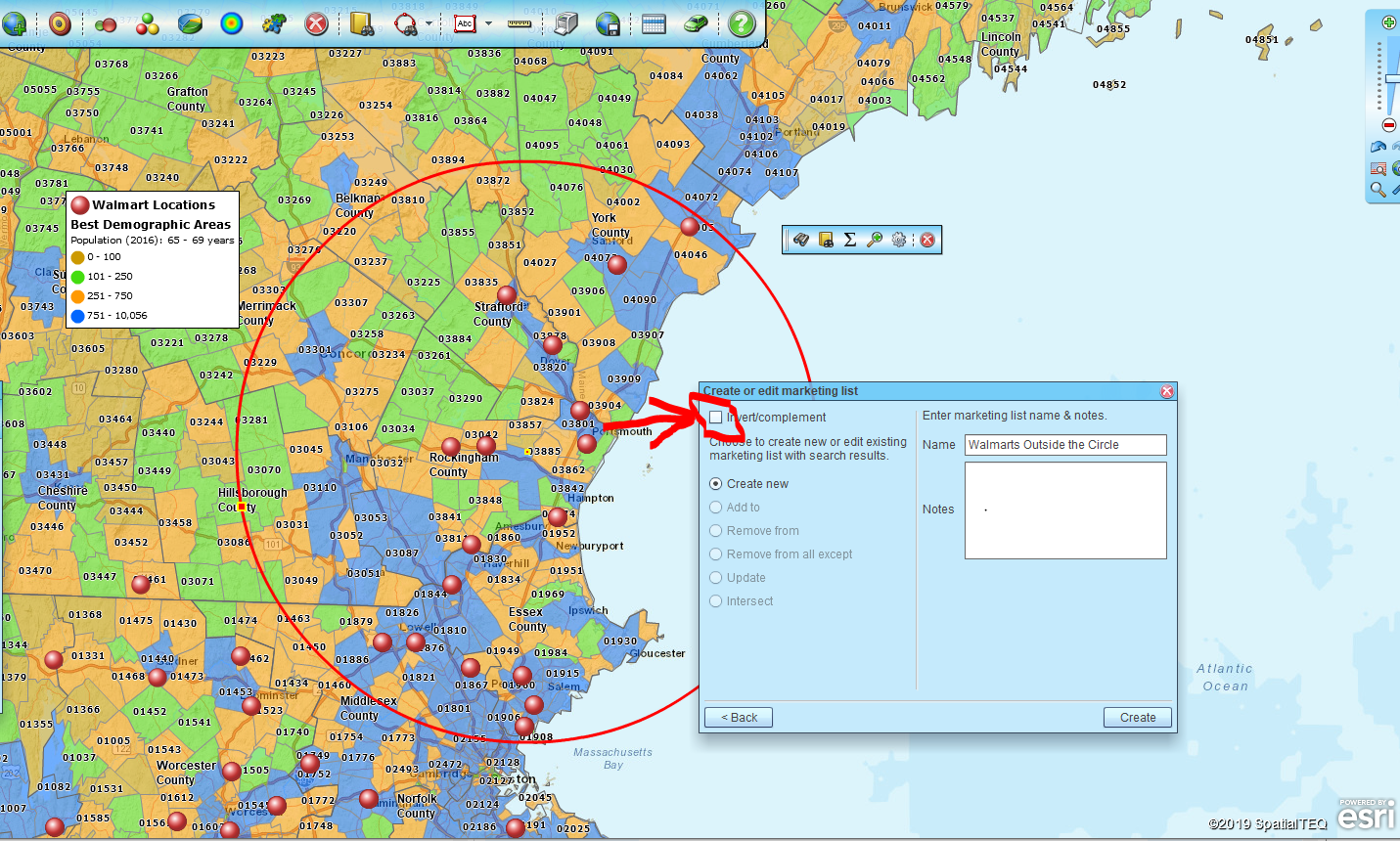“Our fugitive has been on the run for ninety minutes. Average foot speed over uneven ground barring injuries is 4 miles-per-hour. That gives us a radius of six miles. What I want from each and every one of you is a hard-target search of every gas station, residence, warehouse, farmhouse, henhouse, outhouse and doghouse in that area.”
– Deputy Marshall, Sam Gerard – The Fugitive
In the above quote, Deputy Gerard is colorfully describing a basic radius search. The most advanced radius mapping software products will include this powerful data analysis tool – the radius search – in their array of features. Distance radius mapping is applied to business and public safety situations all across the nation, everyday. Let’s explore this circular application of business mapping software.
The radius mapping search, a simple circular sweep of user business data, generates search results showing all location records within a circle. (A spatial search using a polygon instead of a circle will provide similar results.) Picture a sonar screen from an old war movie where the navy ship captain is trying to visualize and react to any incoming torpedoes. If you remember, there’s a circular field of view with a rotating radius beam. Torpedoes show up as blips on the screen as the radius sweeps by. “Rudder hard to port!” shouts the captain, “All Engines full speed ahead!” and disaster is narrowly averted.
Learn More About Radius Mapping
Building on Business Intelligence
Beyond avoiding torpedoes, Radius searches, sometimes referred to as radius maps, can help your business grow by revealing the golden opportunities that lie within your market areas.
Any organization can use a web map to plot field data points that represent critical business locations – a process commonly referred to as geocoding. These critical data points might be field resources, retail sales locations, customer locations (by address, zip code or county), competitor locations, or prospect addresses. This basic data visualization tool reveals exactly where on the planet your business takes place or where key business resources are located. A radius search takes that geocoded map visualization a step further. Radius search lets the user draw a circle around a center point at a user defined distance or mapping radius. Then the mapping application creates a subset database of only those records from the original dataset that exist within that circle. In MapBusinessonline we call those search results a Marketing List. Now save and export that new subset data to Excel as a CSV file, accessible from Excel or other spreadsheet programs and use your new-found business intelligence in further analysis, for communications, or planning.
I should mention that in MapBusinessOnline, all radius searches and spatial queries offer the ability to search both inside the map object (or circle) and outside the map object.
- After you have selected the target map object click the Binocular button
- Select the layer you’d like to search and click Next
- Note the check box at the top of the next dialogue enables an Inverted spatial search
- Thus it is that the user may choose to search inside of the circle or outside of the circle.
MapBusinessOnline includes a comprehensive library of Demographic Data easily accessible from the simple radius search. Simply create your radius search and click the Summary Button – the Greek letter Sigma or sideways M – to pull any demographic category of data you seek.
Location Awareness
Sounds simple enough, right? Now, you may ask, what can I do with the radius search data results? Good question. There are many applications for your burgeoning location awareness program. Radius search data results are commonly used for sales planning, event planning, marketing campaigns, business expansions, and competitive analysis.
- A sales person conducts a radius search query to identify customers she may want to visit or contact during a sales trip.
- A marketing manager and event planner uses radius query results to target email or mail campaigns to customers and prospects based on geographic location.
- Demographic data may be critical to a successful market analysis supporting company expansion plans
- A non-profit fund-raiser might use radius search to identify donors or potential donors in a metro area for follow-up or progress notifications.
- A hospital system, planning a major new expansion, could use radius search to expose all the health related businesses in a metro region.
- A large retail chain analyzes their competitors by conducting a radius search of purchased retail sales data imported into a web map application.
Business Listings In Map Business Online
Be sure to look for the Yellow Pages Book icon on the master toolbar or on any selected map object’s mini toolbar, which indicates Business Listings can be searched for and purchased. Use your radius search to search for business listings by industry category with in your designated area of interest. Read more about business listings here.
Business mapping software options are many and at affordable prices, and some of them offer a radius search tool for your convenience. Now there’s no excuse when your ship gets threatened by a competitive torpedo. Radius search is just one of the many features making business mapping technology the savvy business manager’s tool for a location aware, competitive edge.
For advanced driving time and distances functionality read a bout MapBusinessOnline Pro.
_______________________________________________
Find out why over 25,000 business users log into www.MapBusinessOnline.com for their business mapping software and advanced sales territory mapping solution. The best replacement for Microsoft MapPoint happens to be the most affordable.
To access MapBusinessOnline, please register and then download the Map App from the website – https://www.mapbusinessonline.com/App-Download.aspx.
After installing the Map App, the MapBusinessOnline launch button will be in the Windows’ Start Menu or Mac Application folder. Find the MapBusinessOnline folder in the Start Menu scrollbar. Click the folder’s dropdown arrow and choose the MapBusinessOnline option.
The Map App includes the Map Viewer app for free non-subscriber map sharing.
Please read customer reviews and review us at Capterra, or g2crowd
Contact: Geoffrey Ives geoffives@spatialteq.com or Jason Henderson jhenderson@spatialteq.com