Businesses are regularly challenged with threats to growth and success. To sustain solid growth, a company must remain aware of the best opportunities and be on the lookout for new opportunities while understanding where the competition is heating up and what elements threaten the sales pipeline.
Business mapping software users apply tools like MapBusinessOnline as a viewing and analysis platform for recognizing and understanding threats and opportunities. MapBusinessOnline is SWOT software – a digital mapping platform used to identify Strengths, Weaknesses, Opportunities, and Threats.
Those New to Business Mapping
For businesses new to business mapping software importing your customer address list into a business map can be an eye-opening experience. Location data imported onto a map provides unique perspectives on business realities.
For example, a customer address list might indicate multiple customers residing on the same street. But a business map view will show that a distinct concentration of customers is located in the same city area. This view will inspire the question, “Who are those customers located there, and why are they purchasing our product?”
Those concentrated customer locations could be associated with specific demographic ages or certain ethnic groups. Or access to the product at retail may occur within a tolerable 20 minutes drive time of most customer home locations.
A good start for any organization new to business mapping is to gather your customer list and import or plot those data points onto a map of the United States. This is usually the first thing a new MapBusinessOnline customer will do. And it is a solid instinctive first move.
Sit back and look at the imported address data now appearing as dark dots on the map. Overlay ZIP codes and color-code the ZIPs by population or other relevant demographic category. What exactly are you looking for? You should scan for the following:
- Areas of customer concentration.
- Customer deserts or populated regions that show no or few customers.
- Obstacles to trade – mountains, rivers, major highways.
- High-traffic areas such as major intersections and shopping malls.
When viewing a map overlayed with customers and map layers, let the voices of your clients and employees run through your mind. Cue the dream sequence: ‘Someone mentioned something about the Riverside Mall area being bustling on Wednesdays. Jill showed me a report last month of all the beverage bottling operations north of the city. Rosebud! Rosebud!’ Let those voices and ideas flow through. These opinions and idea nuggets considered while viewing a map of your business could be the start of a marketing plan.
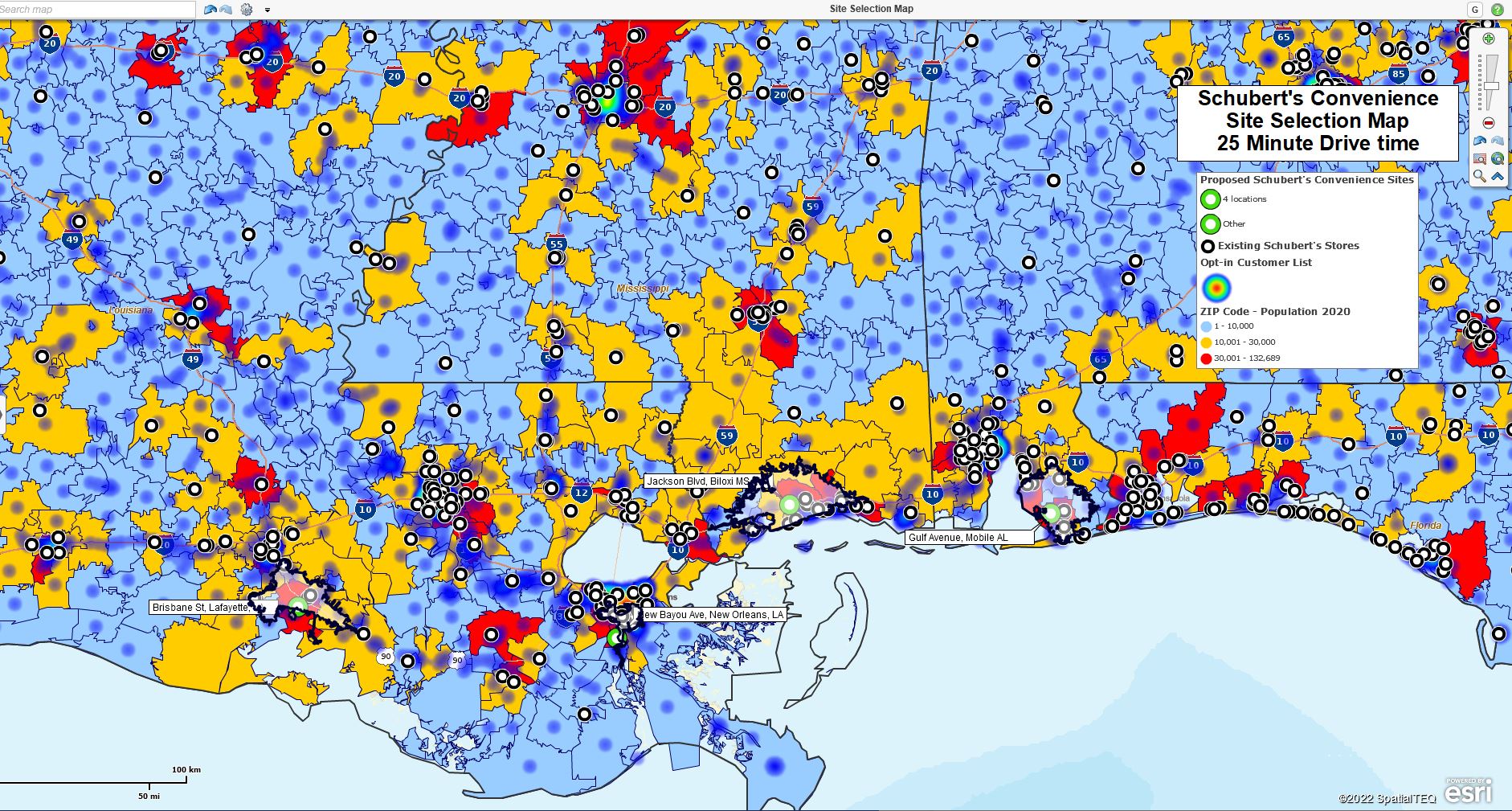
Final retail site selection map using MapBusinessOnline.
Seasoned Business Mappers
Organizations that have been importing location data to view against maps for some time are used to the revelations of business mapping. Over time a business develops an understanding of which business map configurations best reflect the unique aspects of their company’s operations.
Territory maps will become a regularly used tool for the sales team to organize customer interactions and monitor sales growth and progress against goals. These powerful visual and data-driven map visualizations serve as the centerpiece for periodic group meetings where managers and sales teams can develop better approaches to specific customers, share best practices, and discuss the features and benefits of new products. Business maps focus all sales team members on the challenges facing them in the field, with customer locations and color-coded areas of accountability clearly defined as a background to the discussion.
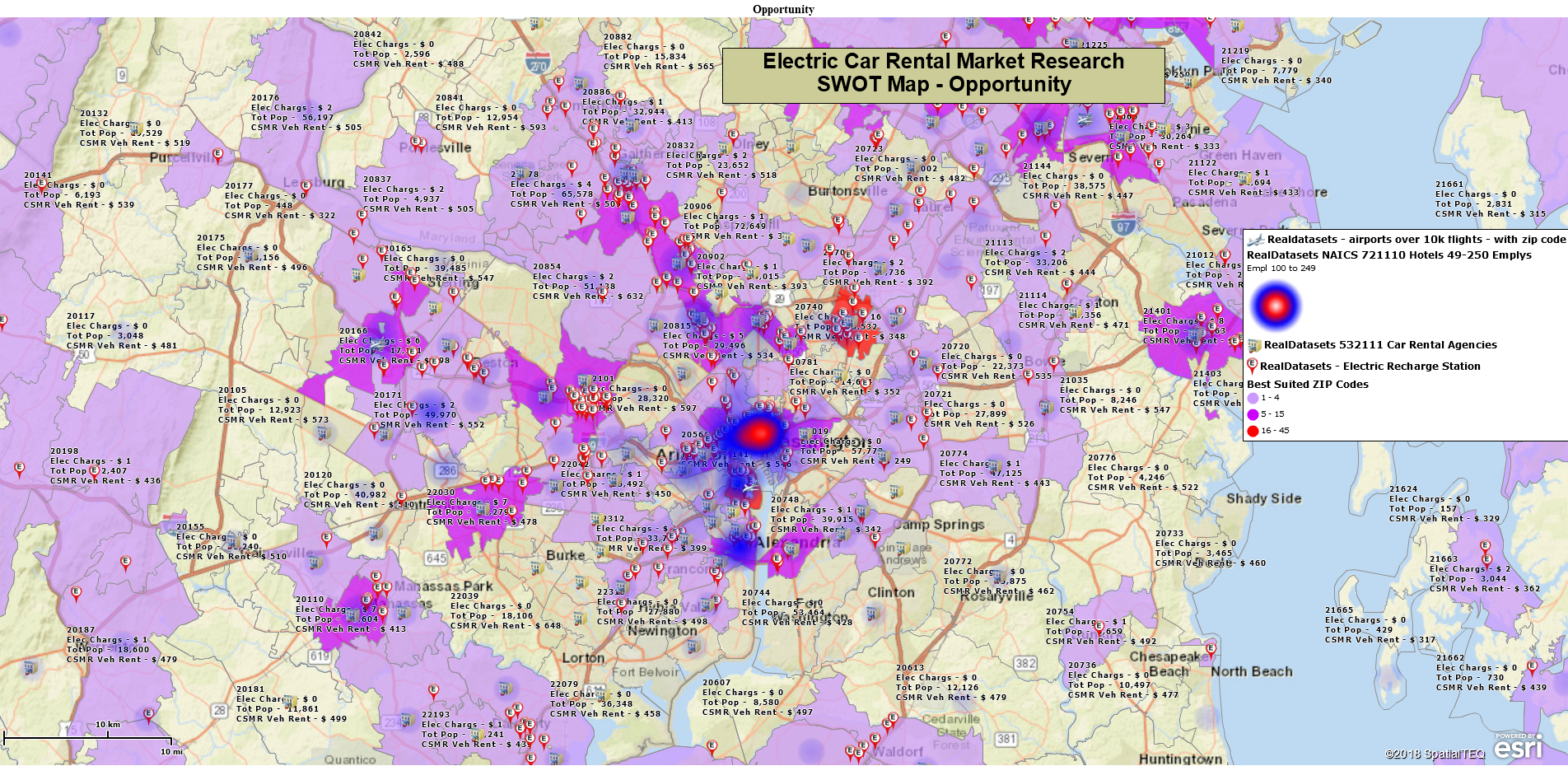
Hierarchical territory map with regions, divisions, and prospects using MapBusinessOnline.
The marketing department will have tapped into the power of data segmentation by map layer. Customers, prospects, and demographic population targets can all be easily organized by Zip code, city limit, or county, providing area targets for marketing campaigns and offering sensible tracking segmentation.
ZIP code maps offer familiar and realistic demographic segments for business map analysis. These marketing map views are especially helpful for retailers, direct mail businesses, and service organizations who need to monitor campaign results, plan around new product releases, and monitor advertising spending.
City-limit map backgrounds provide most retailers and restaurants with a map extent view appropriate for businesses catering to local populations. Driving time and distance calculations can be applied to demographic groups, prospect lists, and imported lists of companies by industry types. Such analysis has revealed the best opportunities for growing sales targeted at specific audiences and provides the basis for further analysis to meet new goals moving forward.
Most sales organizations have an awareness of competitive pressures in the marketplace. Simply by collecting the address information associated with each competitor, business maps can offer a location-based illustration of where competitor warehouses, sales offices, and stores are located.
Views of competitive threats to your business growth provide a geographic structure for business risk assessment. This location-based analysis provides proximity awareness of threats to goal achievement.
Let’s imagine you’ve hired a new sales rep. Sure, you meant to provide a week-long training session, but people were on vacation, and you had that tradeshow to exhibit at. So you threw the new guy into the lion’s den on his first day.
Thankfully, you could share that sales territory map that displayed all the competition carefully labeled and color-coded by company size. The map also includes customers’ sales activity and a few prospective accounts in case he runs into appointment cancellations.
Competitor maps can combine simple plotted address points with associated driving time and distance queries that describe how key customer locations can fall under the influence of a hungry competitor, highlighting a weakness and threat in your area of operation, your sales forecast, and your business plan.

A Competitor Map was created using MapBusinessOnline.
Business Mapping Software compliments your company’s other business software investments each fiscal year. For a modest price in the $500 range, your business maps will further leverage the value of CRM systems, billing services, and forecasting programs.
Take the MapBusinessOnline free 1-Month trial and import some customer data. Then sit back and view the map while thinking about your business and letting all those voices in your head point you in a new direction.
