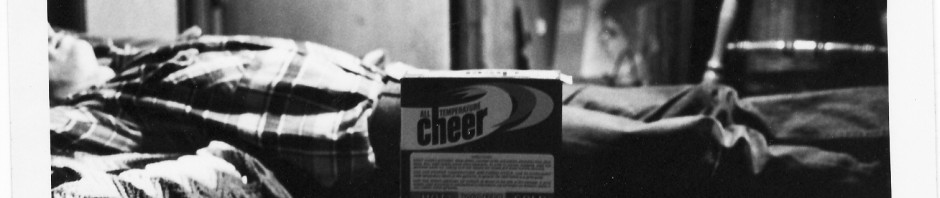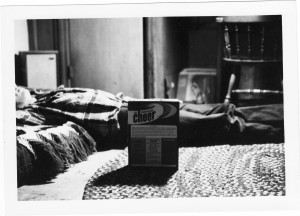One common reason people use business mapping software is to segment and collect business data into exportable results based on geographic or spatial queries. This business data might be demographic data included in the mapping software, or imported customer data from your Salesforce or Act! CRM.
I remember when I first heard the term spatial queries. I was intimidated. The term ‘Spatial’ has a mysterious and out-there sound to it. I wondered, “Was this something you need to be high to do?” I wasn’t prepared for a return to my college years.
The reality is that a spatial query is simply a search result based on an area or shape you’ve defined on a map. For example, let’s assume you’ve mapped customer locations using an imported dataset. If you create a radius search anywhere on that map and collect all of the data points impacted by that circle, those results are a spatial query.
Put more simply, draw a shape on a map. Collect every point you can find in that shape. Those points are a spatial query result.
Business mapping software offers geographic searches and spatial queries so that users can export those search results for use outside of the business mapping application. Map Business Online users use spatial searches to accomplish many tasks including:
- Creating marketing campaigns
- Creating donor lists
- Developing optimized route stops
- To manage store locations for retail mapping
- To explore all of the Walmart locations in an area
- To track all advertising for a given product in a list of periodicals for an area
- Creating a list of voters for a door-to-door political polls, collected on foot
- Defining a list of potential clients in an area
I could go on and on.
Export from a Map Object
In Map Business Online once a map object (circle, polygon or drive time) is placed on the map the user will notice a mini-toolbar within or near that shape on the map. Click the Summarize Button to conduct a spatial search of that object for export. ![]()
Once clicked, the summarize button launches a Select Data Columns window. In the drop down you can select from a list of imported data, or demographic data for your search. The columns of your data targets will be listed on the left. Use the blue arrows in between the left and right panel to move the data columns you want from the left to the right panel.
Once you are satisfied with the collected data in the right panel, click Next. Now you will see a list of your search results. To Export this list click Export to File. The file will export as a CSV file which can be easily imported into Excel and other applications.
Export Data from a Territory or Area of Interest
Map Business Online users create areas of interest or territories by selecting groups of zip codes, counties or states (city limits, Census tracts and MSA’s work too) and saving them as named territories. Once saved and selected into the Data Window Map Business Online users can append their specified area of interest with data – Demographic data, imported data, calculated data, and other public data included in Map Business Online.
When in that Territory view in the Data Window, a user may export the related data layers using the Data Window Export Button located in the far right of the Data Window Tool bar. Act! and Salesforce.com CRM Map Business Online integrations allow direct export to campaigns in Act! or Salesforce.com. Read about Map Business Online and CRM applications here: Business Mapping & CRM
Other Data Sharing Tools
Wise old nerdy map geeks like to say, “Maps are for sharing” and “data wants to be free.” Map Business Online furthers these GIS mantras in part, by allow users to share interactive web maps (MapShare). With each shared map URL, designated map viewing audiences of non-subscribers will have access to a data window view of your shared map and data. Based on your permission controls, they may be able to search and export data as well. You decide.
As expected, Map Business Online also enables basic image file sharing and large format PDF and print capabilities.
By subscribing to Map Business Online you will be visualizing your business in brand new ways, sharing your maps and data layers for internal and external projects. Your business world has just entered a new dimension. At the sign post, up ahead – You’ve entered the business mapping world.
Find out why over 25,000 business users log into www.MapBusinessOnline.com
Contact: Geoffrey Ives geoffives@spatialteq.com (800) 425-9035, (207) 939-6866
MapPoint users – please consider www.MapBusinessOnline.com as your MapPoint Replacement.
Please read customer reviews or review us at Capterra, or at the Salesforce.com AppExchange.