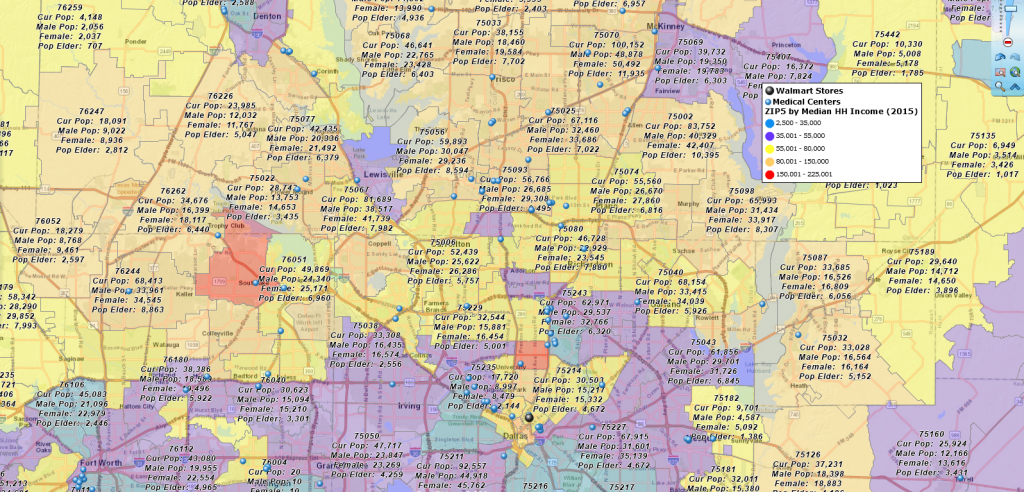A ZIP code is a group of five numbers that are added to a postal address to assist in the sorting of mail.
That is the definition of a ZIP code. It states nothing about boundaries or areas. The lowly ZIP code was invented to help with mail sorting and delivery. But because the ZIP code does represent, in general, a delivery area, third parties got involved and began assigning area boundaries to many of the 41,024 ZIP codes. Although all parties generally agree on the boundary layout, these boundaries can vary. Regardless of boundary accuracy, the ZIP code map is one of the most popular forms of business mapping.
Please remember that ZIP codes come in two flavors – boundary and point. There are 33,461 boundaried ZIPs. The rest are points. Read about the types of ZIP codes here.
Changes to ZIP code numbers and areas do occur. State-of-the-art cloud-based mapping services will keep ZIP codes up-to-date. Gone are the days of installed updates. The Cloud takes care of software and data updates behind the curtain.
All business mapping products provide ZIP codes as a map layer. Business map users prefer ZIP codes to states, counties, or other administrative districts for business analysis, sales territory alignment, and demographic analysis. Sure, many map users use other jurisdictions, but the lowly ZIP gets most of the play. Take that counties!
ZIP codes are extremely convenient map jurisdictions for many reasons.
The Goldilocks Area
ZIP codes satisfy a basic human urge to understand the area immediately around us. Prehistoric hunter-gatherers would have preferred ZIP codes too. The ZIP code is walkable in less than a day in most cases. This means the human mind can quickly grasp its size relative to where we spend most of our time – where we hunt, gather, or conduct business.
The ZIP code is usually not too large, and only in extremely densely populated areas is it tiny. For the most part, a ZIP code is just right for a representative sample of population, area topography, local fauna, housing types, or even road networks.
Because a ZIP code is designed to facilitate mail delivery, it tends to provide a reasonable area of dedicated mobility for field services. Home care agencies and repair services like to work their coverage areas by ZIP code. I will note that I have seen coverage areas described by Census Tract for inner city home car agencies because a more granular solution than ZIP codes may be preferable in urban areas. Imagine providing home care services to a ZIP code-based coverage area in downtown Manhattan. Kill me now.
All this is to say that for newbies to business mapping, ZIP codes are a great place to start understanding what your location-based data reveals when displayed against a business map.
Import Your Location-based Data
A customer address list is the most commonly applied location-based dataset imported into business mapping software. But it could be any data set with address locations. We recommend you use address-level detail. Geocoding your data by ZIP code only will stack repeat location points, one on top of another. You want your location data spread across the map like in the real world.
Full address locations are closer to the real deal – approximating where houses and businesses are actually located. Latitude and longitude locations are even better. Remember, address ranges are used on digital maps, in addition to exact coordinate locations. These ranges are typically close enough, but they can sometimes vary widely from reality, even placing points on the wrong side of the street. That’s a fact of map life, folks. Maps are not perfect; they are a work in process. Ask Columbus.
ZIP Code Map Layer
Once your data set of customers, store locations, patients, or tennis courts, is uploaded into your business mapping software, you’ll notice a few things. With or without ZIP codes turned on, your data may exhibit clusters or close groupings of data. These clustered data points may not indicate anything special they could suggest opportunities to consolidate workloads in the case of field workers. Or, for a crime statistic map, they could indicate a perpetrator lives or works nearby. If the map shows all your employees living in one neighborhood, it may be time for HR to conduct a diversity campaign.
Turn on a ZIP code layer and begin to think about organizing your business map. What if you color-coded your ZIP code layer based on the number of imported location records within each ZIP code? In other words, color code your ZIP codes based on counts.
Typically, color coding ZIP codes involve selecting that ZIP code layer and choosing your imported layer to color by. Pick the count per ZIP code or another numeric column in your imported data, adjust the range and color options, and “Viola!” Read more: Color-coded ZIP codes.
After you’ve played with your ZIP code map and your imported data, try working with demographic data associated with the ZIP code. You can color code by demographic themes like population, income, or age. Or you could import demographic data into your ZIP code label for reference. Area totals will aggregate by ZIP area or by territory sections you’ve established by ZIP code.
This means a territory comprised of five ZIP codes will reflect the demographic totals of those five ZIP codes. Consider displaying critical demographic information by ZIP or territory label if you feel it will both contribute to the map intent and help inform your map viewer. For instance, a map describing murder rates across a metro area might be more valuable if the ZIP code included population by ethnicity or age group. Or that information might be considered offensive. Be thoughtful as you build your map.
Maps are subjective. This means you control the map message and your audience will react based on the information you’ve shared and their subjective opinions on the subject. Think before you go live with your map. Consider sharing it with colleagues to verify the validity and look for accidental bonehead messages.
ZIP Code Map Tips
Always be sure to adjust transparency settings on your administrative district map layers. You should be able to make the ZIP code, state, or county layers transparent so the background map features shine through.
Use subdued colors to keep the map looking professional. It’s a business map, not a carnival announcement.
Use state and county map layers to provide orientation for your map viewers. I typically include state boundaries as a dark, not-too-thin boundary layer. I think the state and county outlines relieve the ZIP code map viewer’s eye strain. A viewer’s brain can focus on one state at a time instead of trying to take in a considerable section of ZIP codes all at once.
For really focused ZIP code maps, consider building territories or areas of interest and eliminating all or most other ZIP code areas.
Avoid presenting too many themes on one map. Busy maps are distracting and detract from your map intent. If you are asked to cater to competing themes, consider creating multiple maps or creating color schemes for several map layers (ZIP & counties) and turning only one layer at a time. Keep the map as uncluttered as possible.
Always remember your map has a message, a reason for being. Do not cover your map message with extra layers, too much text, or obnoxious and distracting symbology.
Business maps are for business, and ZIP code maps are a great way to describe your business reality. Whatever that may be.
_______________________________________________
Discover why over 25,000 business users log into www.MapBusinessOnline.com for their business mapping software and advanced sales territory mapping solution. The best replacement for Microsoft MapPoint happens to be the most affordable.
To access MapBusinessOnline, please register and download the Map App from the website – https://www.mapbusinessonline.com/App-Download.aspx.
After installing the Map App, the MapBusinessOnline launch button will be in the Windows Start Menu or Mac Application folder. Find the MapBusinessOnline folder in the Start Menu scrollbar. Click the folder’s dropdown arrow and choose the MapBusinessOnline option.
The Map App includes the Map Viewer app for free non-subscriber map sharing.
Please read customer reviews or review us at Capterra or g2crowd.
Contact: Geoffrey Ives at geoffives@spatialteq.com or Jason Henderson at jhenderson@spatialteq.com.