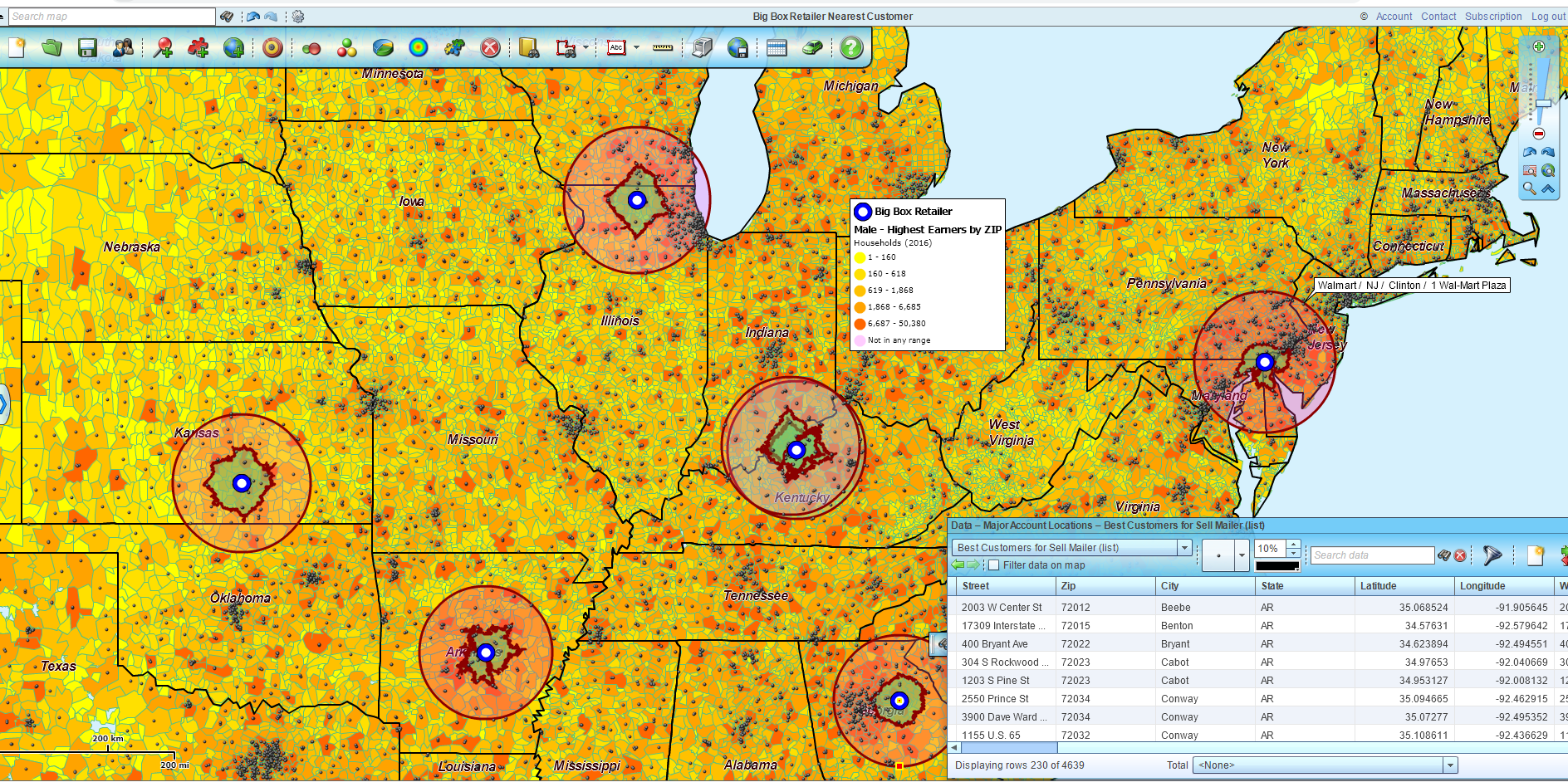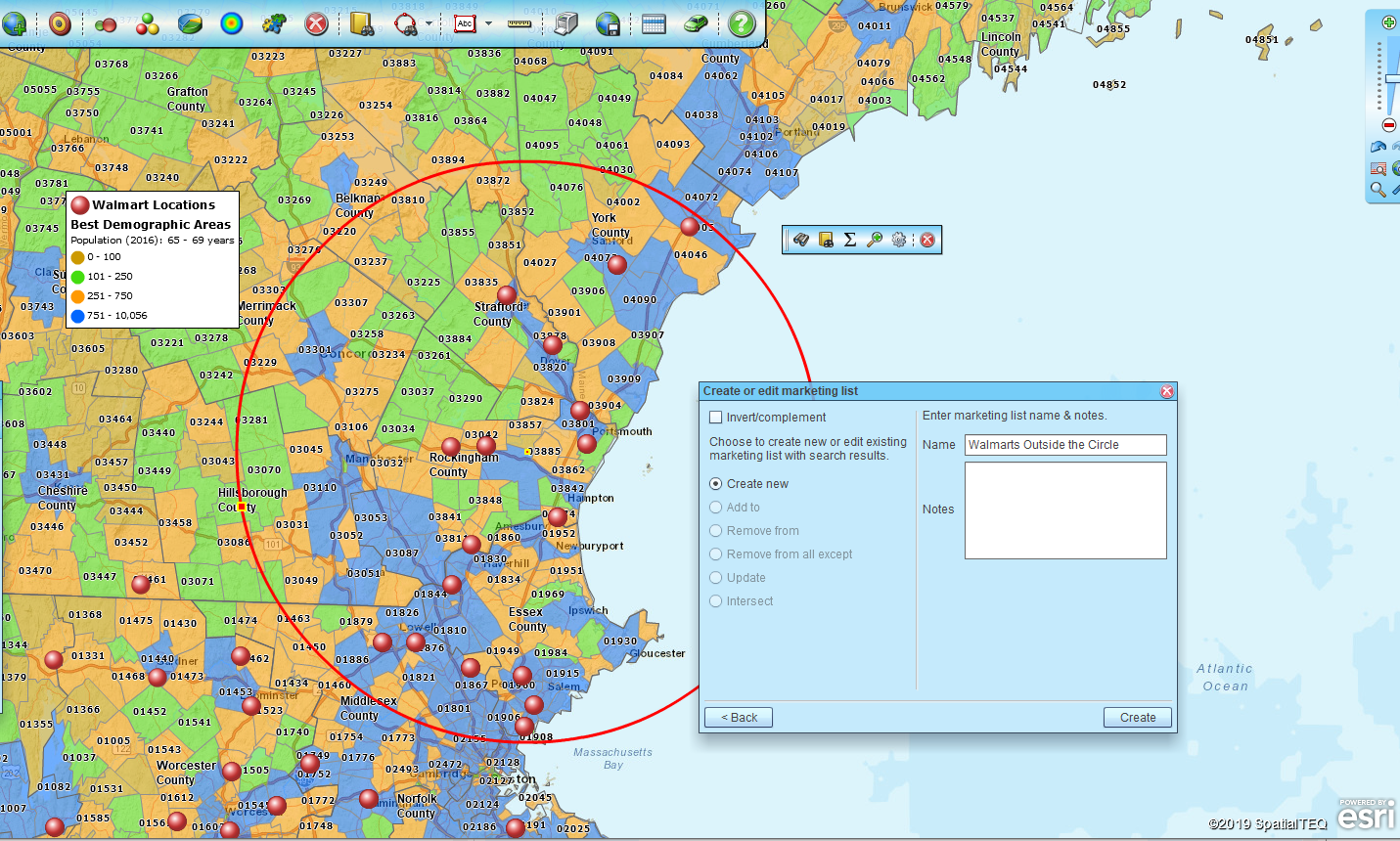MapBusinessOnline Pro vs. Standard
MapBusinessOnline Pro builds upon the power of MapBusinessOnline Standard. Both online mapping software titles provide location-based business intelligence and powerful territory management capabilities. Read on to get a better understanding of what the differences are between the two versions and how to affordably upgrade from Standard to Pro.
MapBusinessOnline Pro, our most advanced business mapping software version, builds upon the power of MapBusinessOnline Standard, providing businesses with hierarchical territory management and map-based market analysis tools while including all of the functionality of Standard.
Examples of customer applications of MapBusinessOnline Pro include management of large subscription datasets, retail chain or restaurant expansion planning, strategic analysis, and transportation analysis.
Pro provides answers requiring multiple driving time and driving distance queries across multiple center-point datasets. Pro leverages these powerful spatial tools towards enhanced business intelligence and better decision making. MapBusinessOnline Pro’s key features include:
- Search & Segment Data from Multiple Center Points – Simultaneous spatial querying capabilities across multiple center-points
- Driving time and driving distance analysis
- Radius and straight-line analysis
- Batch Calculate Distance and Time – Origin-to-Destination transportation analysis
- Analyze driving times and distances across a single dataset or between all points in two datasets
- Find the Nearest – Identify the nearest points from one location dataset to another dataset
- Support for Territory Regions and Divisions – hierarchical territory management is supported in Pro – as well as Standard.
- Expanded imported location data allowance per map – Import up to 250,000 records per map
- Data enrichment of imported business datasets
- Add Demographic analysis categories to imported datasets – population, income, ethnicity, and more
- Add Geographic data to imported datasets – ZIP codes, cities, counties, and more
- Aggregate imported business location data by Territory, Region, and Division. Show data aggregation in map object labels
- Build advanced Map-based Market Analysis – combine the power of demographic analysis with advanced driving time and distance queries for the most compelling and informative business maps available
- Create multiple driving time and distance-based territories in one pass – fast and easy
- Conduct side-by-side analysis of two location-based datasets
- Origin-destination queries for transportation system analysis
- Proximity searches between points in one or two imported datasets
MapBusinessOnline Pro includes all the capabilities of MapBusinessOnline Standard.
MapBusinessOnline Standard empowers everyday business users to create customer map visualizations, sales territory maps, route-optimized sales planning maps, demographic map analysis, and field staff management maps.
MapBusinessOnline customers use the tool to affordably access a variety of business analysis types such as competitor analysis maps, strategic planning maps, expansion planning tools, retail store mapping, resource mapping, and to develop situational awareness maps.
MapBusinessOnline Standard is the closest replacement for Microsoft MapPoint available.
MapBusinessOnline Standard key features include:
- Import and visualize customers and prospects – View customers and prospects against a map. Import up to 50,000 location points per map. Create fast and easy map visualizations.
- Develop Zip Code maps – Import sales data and color-code ZIP codes by the numeric value of sales or other business data
- Build heat maps – Describe your imported business data by color-shaded areas of high activity
- Create and manage sales territories – Establish balanced sales accountability across your sales organization. Build up to 50 territories per map. Share sales territory maps with your team.
- Support Territory Hierarchies – Regions, Divisions and Zones – as of January 2023.
- Access optimized routing tools – Leverage your sales territories and customer maps into sales planning tools
- Conduct market analysis – Create ZIP-code profile maps. Identify underserved market areas. View the demographic make-up of potential markets
- Access easy and fast Spatial Queries – Read more about easy spatial queries
- Radius search by address or by a manually placed map point
- Driving time and distance spatial queries
- Polygon and free form spatial queries
- Create Compelling Business Maps – Learn how to create advanced business maps that highlight your business challenges
- Share You Map Work – Low-cost sharing of your business maps with constituents and stakeholders. Share interactive maps, image files, and even printed wall maps
- Supports standard import allowance – Import up to 100,000 location records per map
Both MapBusinessOnline Pro and Standard are available with the USA, Canada, or both USA and Canada coverage areas. Review all pricing and features options for Pro and Standard here.
Standard users who consider upgrading to Pro will have their investment in MapBusinessOnline Standard protected through prorated pricing. All upgraded subscription pricing is prorated based on the number of days remaining in the existing subscription.
To get your upgrade pricing from MapBusinessOnline Standard to Pro simply:
- Click the Subscription button in the application or on the website
- Log in and choose the Upgrade Subscription tab
- Scroll down to review your upgrade options and dropdown to select the number of users. Pricing will display.
MapBusinessOnline Team Subscriptions for the Enterprise
Focus your finest minds on a shared map to solve problems with intuitive and easy-to-share MapBusinessOnline Team subscriptions
Either MapBusinessOnline Standard or MapBusinessOnline Pro licenses can be bundled into a Team Subscription. Team subscriptions let groups of MapBusinessOnline subscribers privately share maps for collaborative map editing.
Any MapBusinessOnline annual subscriber can share maps with another MapBusinessOnline annual subscriber for collaborative editing. Team subscriptions offer a few extra benefits:
- Includes an additional subscription license for a team administration management
- Ability to easily share and reassign subscription access with users. Shift users and map access as team members change positions or leave the company
- Access Team pricing – discounted for volume. Team pricing kicks in at qty five subscriptions
Also, for Enterprise Customers:
- MapBusinessOnline supports Single Sign-On (SSO) login protocols
- Security and privacy controls and services – Read more about security here
- MapBusinessOnline.com manages security risks with Veracode code scans and security protocols
- Contact MapBusinessOnline technical support to discuss volume pricing and IT requirements
Make sure all your MapBusinessOnline users understand how to secure assistance, should they require it. Here’s a link describing how to create your first business map.
Support is always available through Chat, Email (Contact button), or by calling (800) 425-9035. Here’s a link to MapPoint related help docs. Check out our YouTube video library and weekly application blog. Don’t hesitate to request a web demo. Jason Henderson (email copied above) handles the majority of our technical and sales support. He’s an expert on MapBusinessOnline and can help you determine the most effective path to achieving your mapping goals.
_______________________________________________
Find out why over 25,000 business users log into www.MapBusinessOnline.com for their business mapping software and advanced sales territory mapping solution. The best replacement for Microsoft MapPoint happens to be the most affordable.
To access MapBusinessOnline, please register and then download the Map App from the website – https://www.mapbusinessonline.com/App-Download.aspx.
After installing the Map App, the MapBusinessOnline launch button will be in the Windows’ Start Menu or Mac Application folder. Find the MapBusinessOnline folder in the Start Menu scrollbar. Click the folder’s dropdown arrow and choose the MapBusinessOnline option.
The Map App includes the Map Viewer app for free non-subscriber map sharing.
Please read customer reviews or review us at Capterra, or g2crowd
Contact: Geoffrey Ives geoffives@spatialteq.com or Jason Henderson jhenderson@spatialteq.com