Every business has a sales manager whose job is to grow sales. The challenge of generating the right sales leads is critical to the process of successful sales growth.
In sourcing those sales leads, matching selected leads with the right target market for your products and services is extremely important. Providing your sales team with well-targeted sales leads keeps your team focused on growing sales, not distracted by leads that go nowhere, wasting time and money.
Another step in lead sourcing is the distribution of leads across the sales force. Each salesperson must be assigned the correct set of leads, address-matched for their geographic placement, and weighted by sales potential for workload and compensation equity.
Wouldn’t it be nice to have a sales and marketing tool that offers a reliable source for sales leads, assigns leads to the sales force by territory, and includes the ability to visualize them geographically? If we have piqued your interest, read on.
Review Your Target Market Requirements
Let’s imagine you manage sales for an automotive parts wholesaler with a three-warehouse distribution network. You direct a sales team of nine people, each serving an assigned geographic territory based on a 30-minute driving time from their respective warehouse locations. Your target market is Automotive Repair Shops within a 30-minute driving time of each warehouse location.
Identify Target Markets Using Drive Time Polygons
Create three 30-minute drive time zones around your warehouse locations using a business mapping tool such as MapBusinessOnline. These drive time zones represent your core market areas. Three of your salespeople are assigned to each target market area.
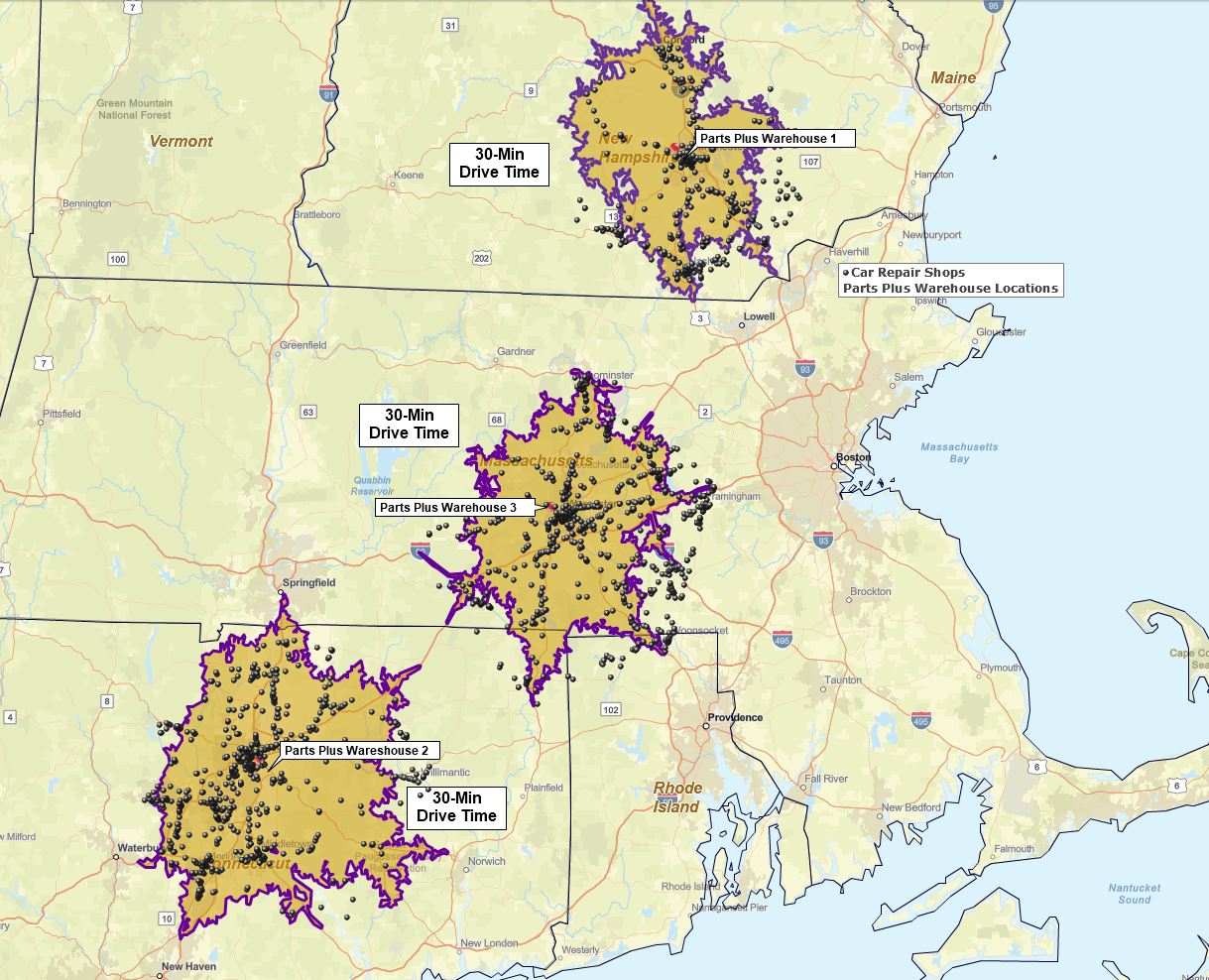
Three 30-minute drive time target markets centered around Manchester, NH, Worcester, MA, and Hartford, CT warehouse locations.
Search for Leads
Search the Business Listings provided within MapBusinessOnline by industry looking for Automotive Repair Shops located within your defined 30-minute driving time polygon.
Next, further refine your search by limiting the contacts to one primary contact and for automotive shops that generate $250,000 to $1 million in annual sales. Filtering leads helps to limit the number of contact options, saving time and allowing your team to focus on the optimum target customer size or sweet spot.
Visually review found leads on the map:
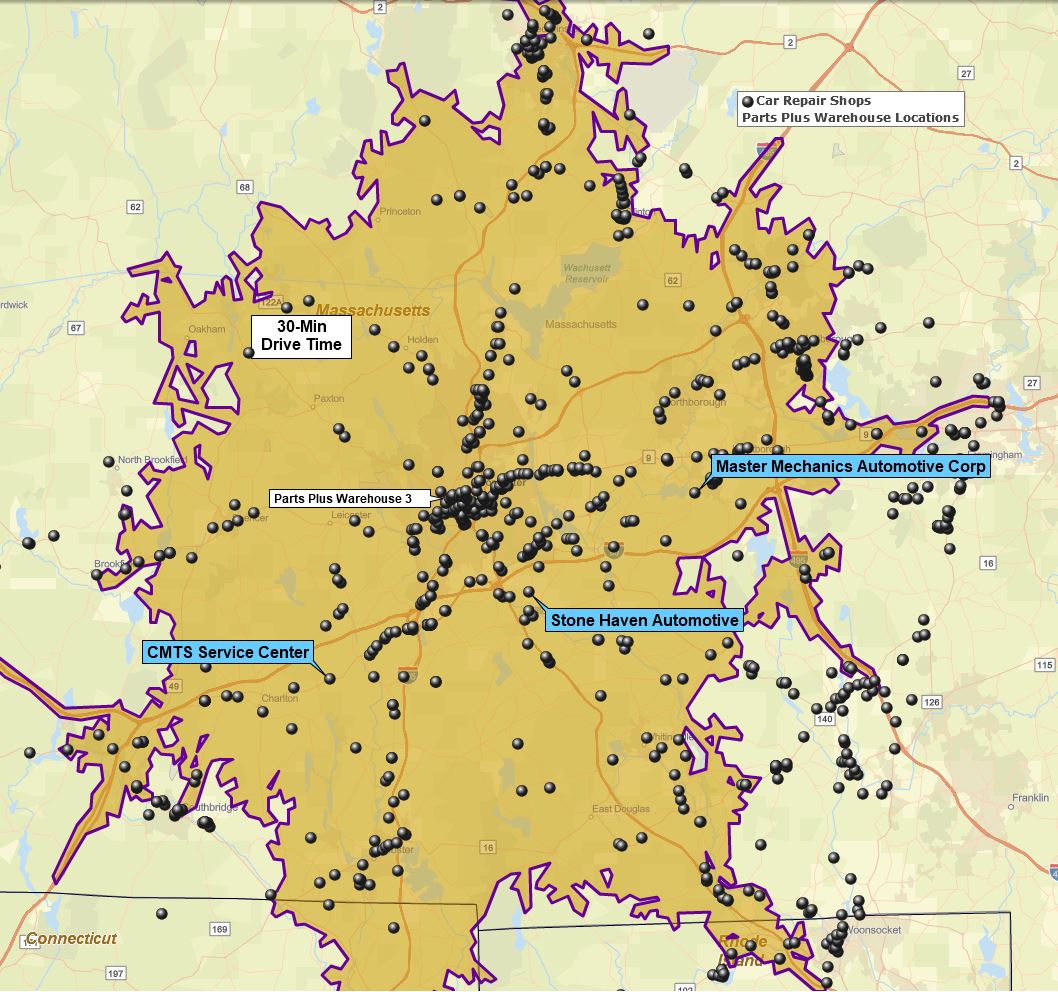
A 30-minute drive time polygon with MapBusinessOnline business listing leads, downloaded by area.
Review lead details in the data view:
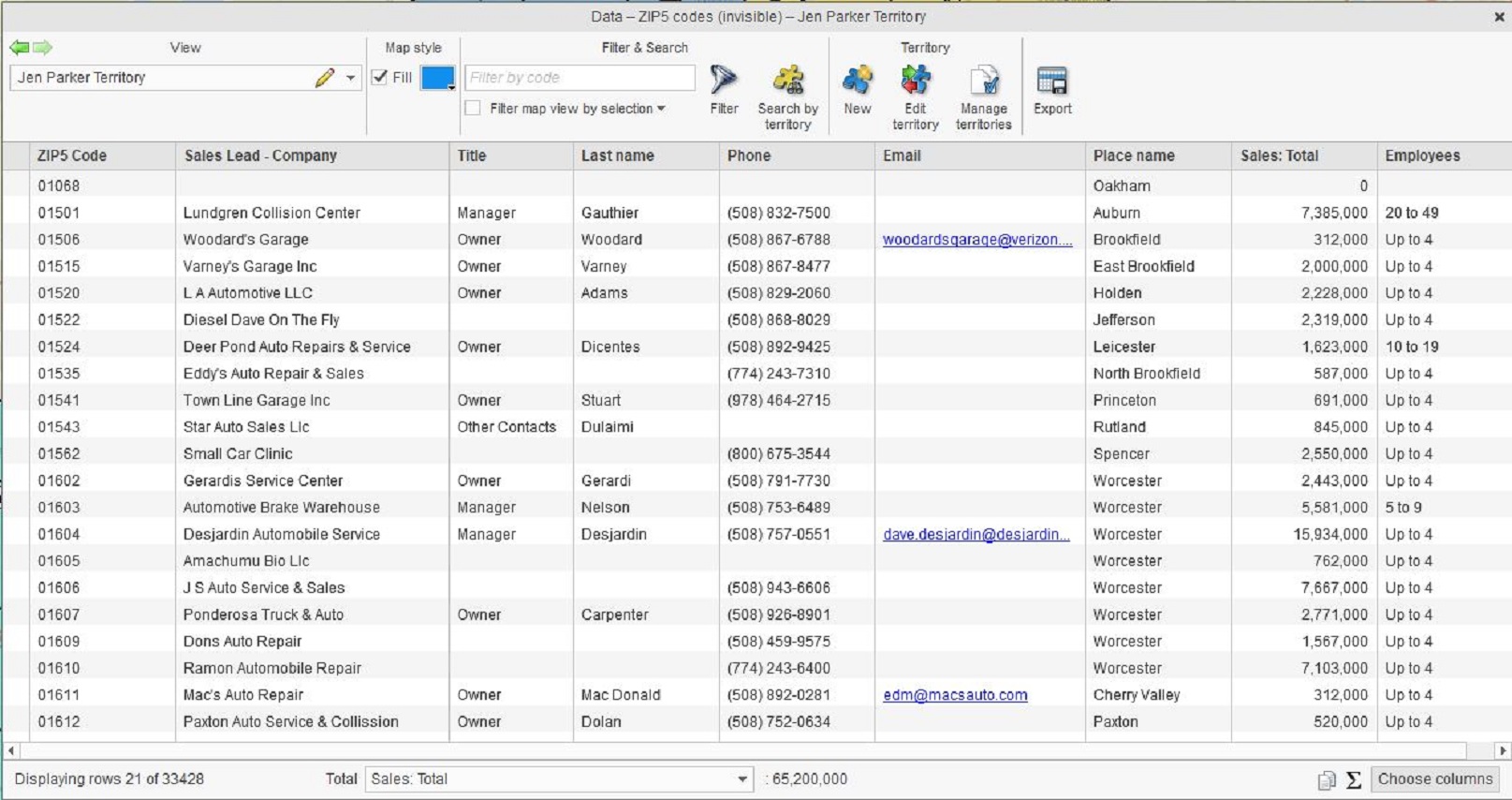
A datasheet table view of business listing leads in MapBusinessOnline.
Assign Leads to the Sales Reps
As a sales manager, you’ve assigned a set of ZIP codes to each salesperson as their sales territory:
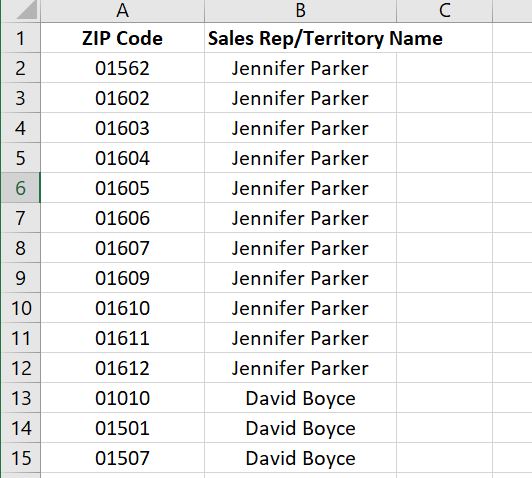
A typical territory import spreadsheet.
You can then import the sales territory assignment spreadsheet into the map:
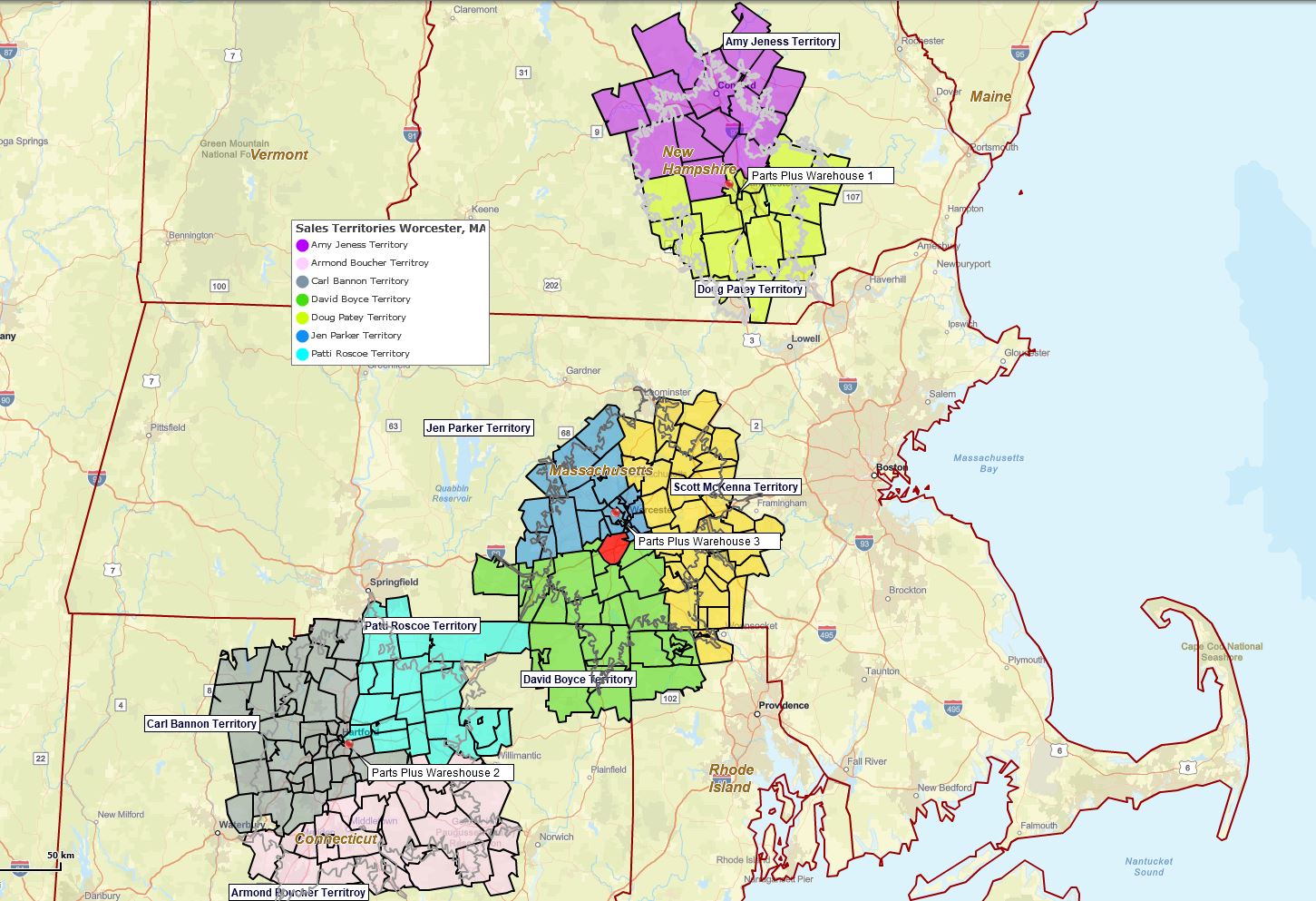
Three ZIP code-based drive times territories created using MapBusinessOnline.
Now you can use the territory map to assign automatically found leads to salespeople within each territory:
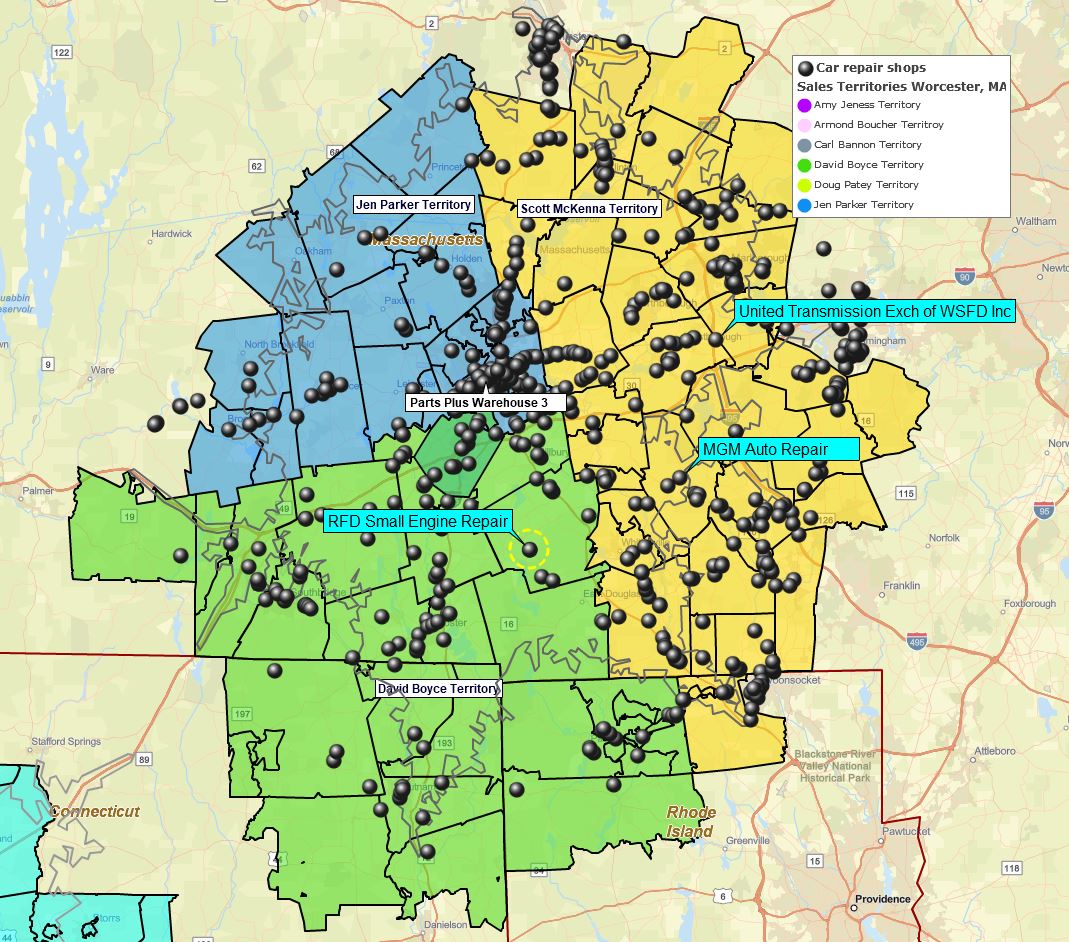
Warehouse 3 market area is divided into three roughly equal ZIP code-based territories.
Territory managers ensure leads are distributed and balanced, with roughly equal workloads and compensation payouts. You can also address the area overlap issue using the sales territory map.
Share Leads With the Sales Team
You can share the assigned leads with each salesperson by sending them a CSV file or by providing access to the shared map in MapBusinessOnline.
Salespeople will manage their days using shared maps in MapBusinessOnline to:
- Generate optimized vehicle routes with time window support.
- Look up contact information in the lead dataset.
- Monitor monthly progress against sales goals based on associated account potential.
- Suggest additional leads be included in the dataset based on customer feedback or field observations.
Conclusion
Armed with fresh leads, your sales team is ready to reach out to lead contacts, establish appointments, and sell. As you await results and the next steps from your team, you can use the mapping application to explore new market areas for business expansion, analyze competitor positions, and plan for the future. After all, sales growth is always the goal, but at least now you have a process to make sales success the likely outcome.
Request a MapBusinessOnline lead generation web demo.
